When it comes to the web-presence, it is of great importance to pick and run your site on the right CMS platform. Choosing between Wix and WordPress can be a tough decision due to the fact that both of them have their pros and cons. So, let’s take a closer look at these two platforms and try to make your decision-making process easier.
Things You Should Know about Wix CMS
Wix is a CMS platform which comes with tons of advantages. The major ones are the following.
- Wix is considered to be one of the easiest website builders;
- Everything happens within a Wix platform – you get templates, hosting, widgets, etc with a single online account;
- No need any coding skills;
- Wix has integrated eCommerce.
Despite the fact that Wix is considered to be one of the easiest website builders, it also has its drawbacks which you should take into account when choosing this CMS.
- The fact that you can drag and drop anything on Wix platform, means slow loading time for your website.
- There is no access to the HTML code which results in the inability to make any HTML or CSS edits to your website.
- There is no built-in comments function for your Wix blog which means that people have to be logged into Facebook to leave a comment and this may discourage people from commenting.
- There is a limited amount of themes for Wix site. Furthermore, once you have chosen one, you can’t change it later.
WordPress Peculiarities
WordPress is known as the most popular CMS and according to up-to-date research, WP runs 27% of the entire Internet. It comes with a vast range of options and features. Since it open source, it can be customized in accordance with your needs and demands. Moreover, its functionality can be enormously expanded via plugins or theme usage. So, here is the brief list of WordPress key advantages:
- The website on WordPress platform is fully yours. You can move it and keep anywhere you want. Plus, you are able to host your site on any server you prefer.
- A thousand of themes and plugins which is lots more than with Wix.
- WordPress CMS comes with a lively community and great support.
- There are plenty of opportunities related to content management. Even though the blogging module in Wix is nice, WordPress is still a lot better as a blogging platform.
How to Migrate from Wix to WordPress?
Now, when you are aware of the key features of these CMS platforms, you will probably look for the way of fast and accurate Wix to WordPress migration. There are a few methods to transfer your website data to a new platform, but one of the most established is aisite automated migration service. With Automated Wix to WordPress Migration Plugin, it can’t be easier to move your data. Here is a step-by-step instruction on how to perform the migration:
Step 1
The very first thing you should do is to go to the WordPress official plugins directory and download the plugin zip file.
Step 2
After that, go to Admin -> Plugins -> Add New -> upload zip file plugin to your WordPress directory.
Step 3
Then go to Admin -> Plugins, and activate the aisite: Automated Wix to WordPress Migration plugin.
Step 4
Now, register a aisite account or sign in by providing your email and password.

Step 5
You need to type in the URL of your Existing Wix website into the proper field and press the “Verify Connection” button.
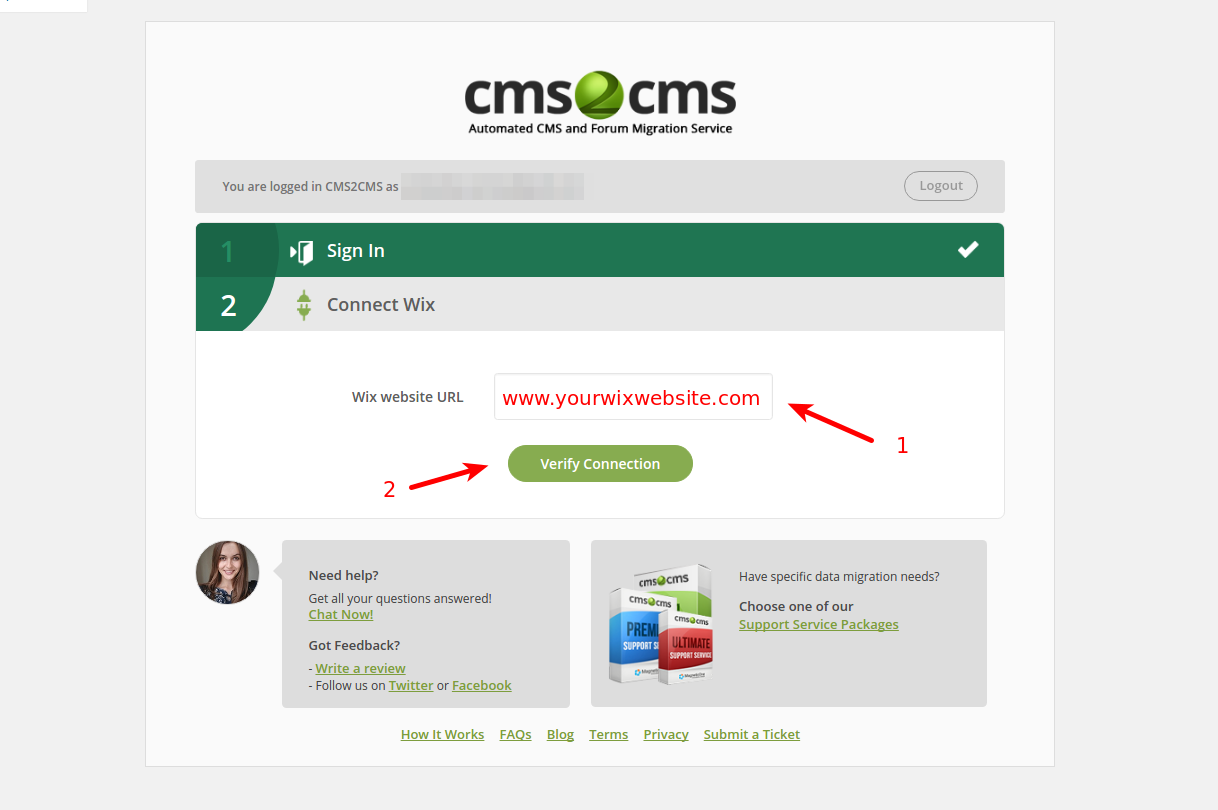
Step 6
After that, you will be redirected to aisite website in order to complete your migration.
Step 7
Here you should choose the items you want to migrate from Wix to WordPress, such as:
- Taxonomy (tags);
- Content (pages, posts, content creation date, images);
- Menus and menu items.
Then decide on the following additional options:
- Meta data migration (meta description, meta headings and meta keywords);
- Images included in the content body;
- 301 Redirects from old URLs to new URLs in order to preserve SEO rankings.
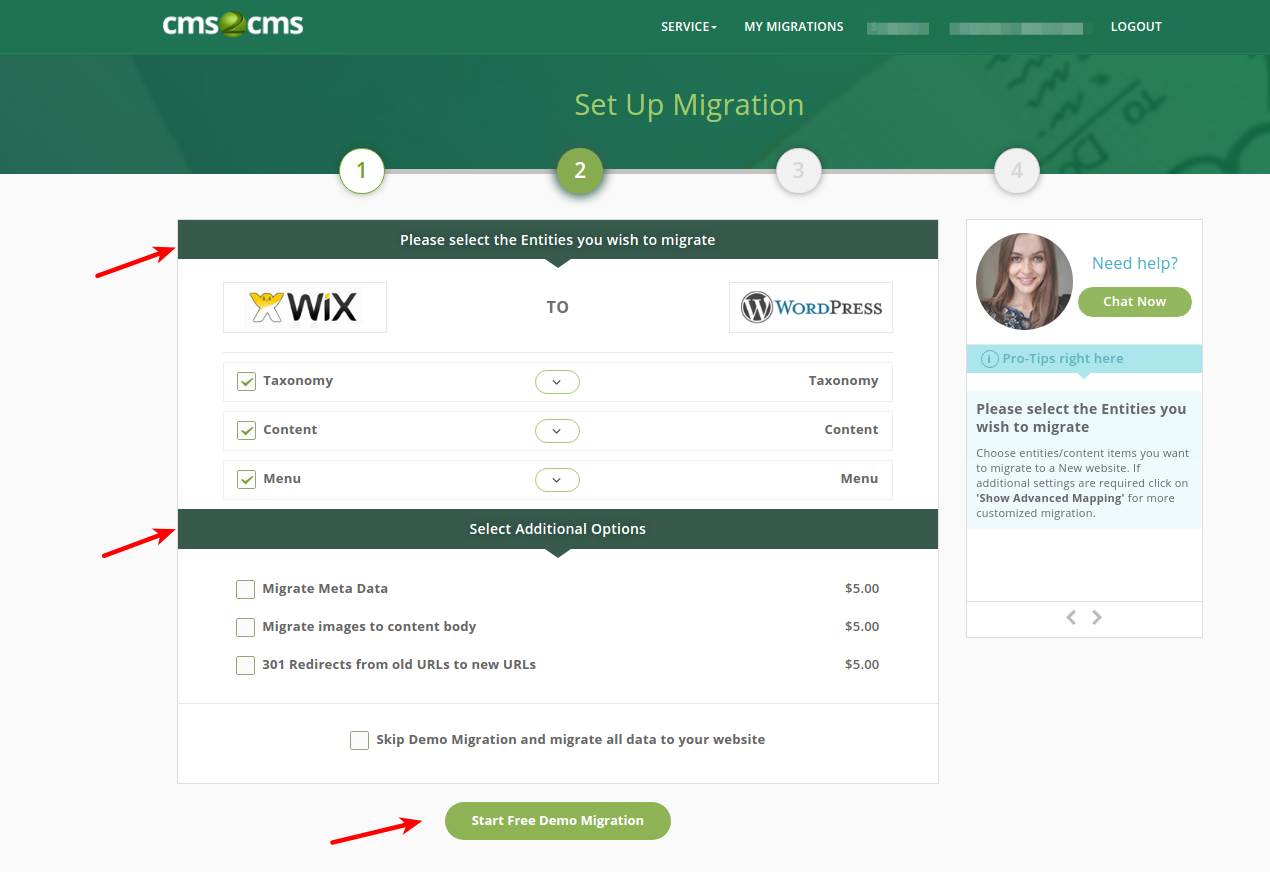
Step 8
Setup Free Demo Migration to preview the results.
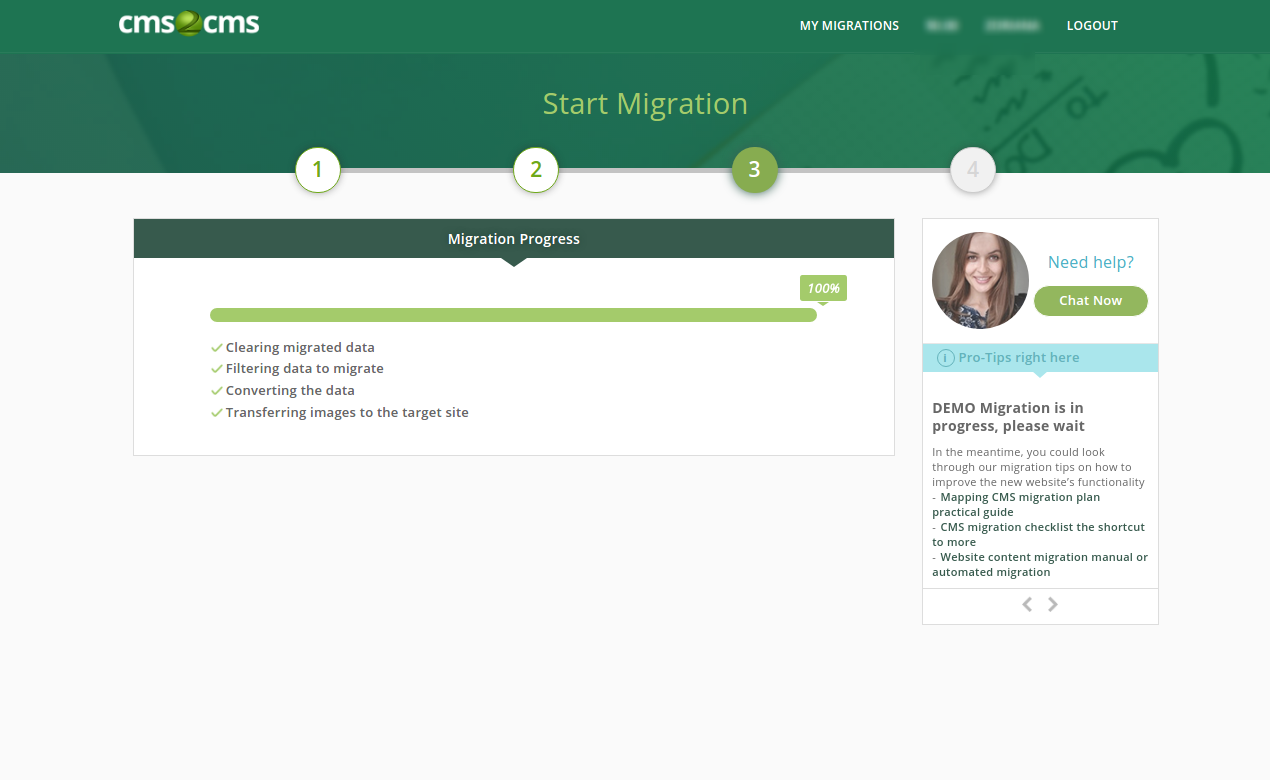
Step 9
If you are happy with the results of the demo migration, see how much the completed migration will cost, and proceed with the actual migration.
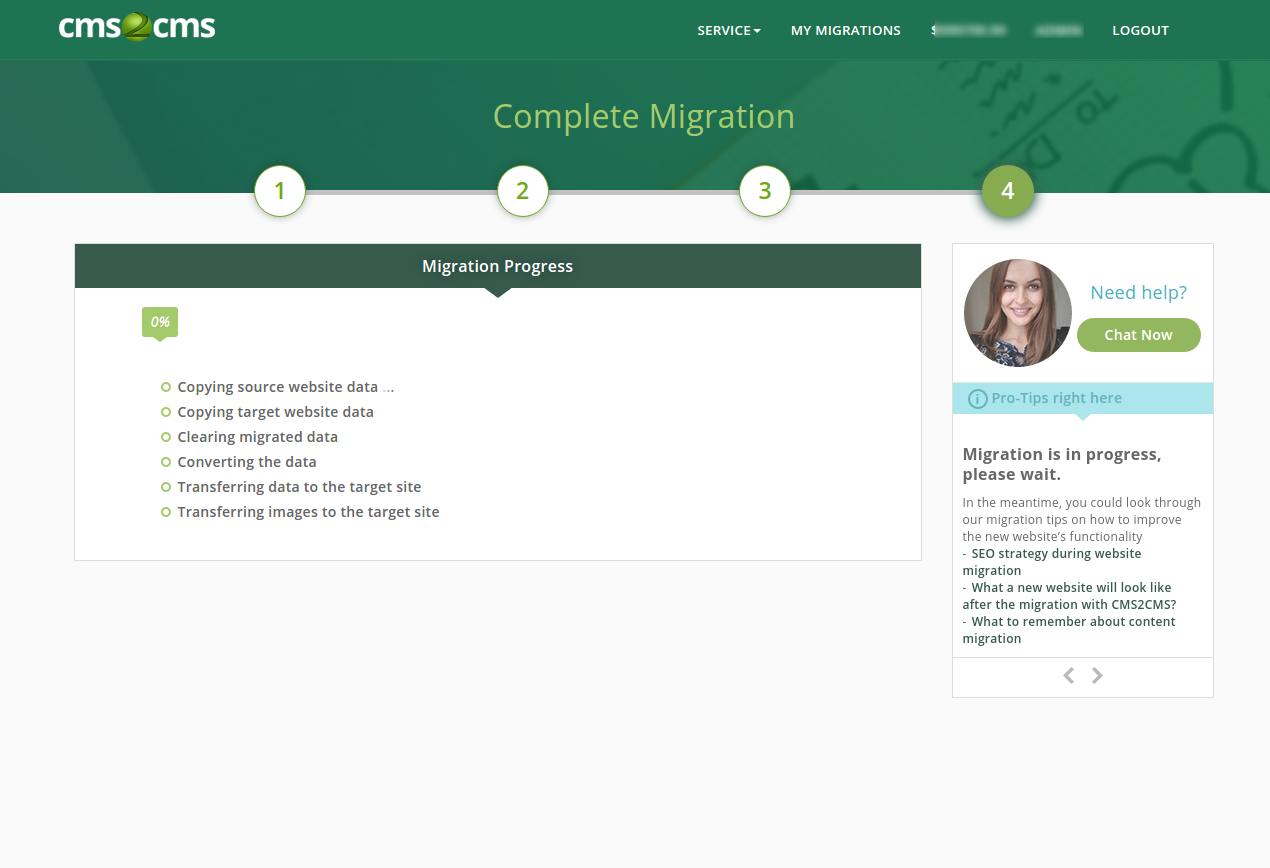
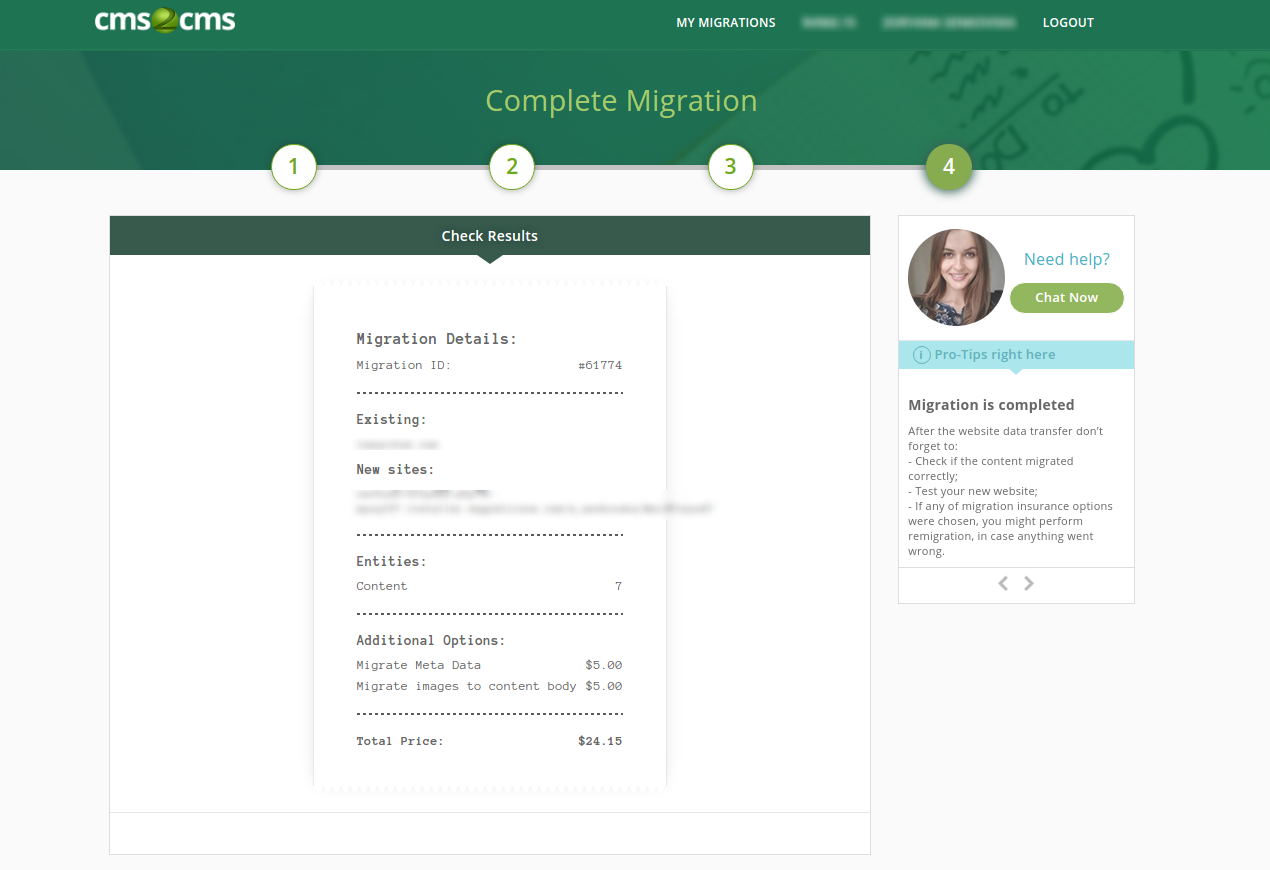
Note: You can migrate Wix to WordPress entirely by yourself or you can have a completely hands-off experience via requesting one of the support service packages. The price starts at $299 and includes migration of a considerable amount of pages, technical support, migration assistance, customized migration, etc.
Bottom Line
Now when you are familiar with the Wix to WordPress with the help of aisite plugin migration, there is no need to hesitate. If this plugin is exactly what you have searched for, then catch this long-awaited opportunity and move your website data from Wix to WordPress.











