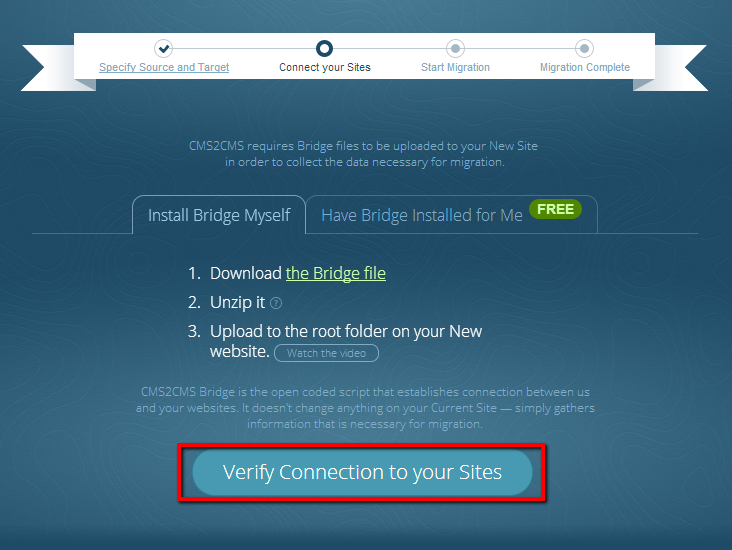WiX and WordPress are considered to be the most user friendly CMS platforms. But many people don’t know which one to choose and which will suit their needs. So, let’s analyse both these platforms to find out the answers to these questions.
What You Should Know about WiX?
WiX is a free and coding-free website building tool. This system doesn’t require any coding knowledge as all the management actions are run within drag and drop dashboard. But nevertheless, WiX doesn’t allow you to alter the website HTML or CSS codes and as the result, you can’t make any design modifications. Although, WiX supports its users with a great collection of templates, you should be careful when choosing one because once you opt for a template for your site there wouldn’t be a way back, you won’t be able to change it to another.
Peculiarities of WordPress
 WordPress is an open source content management system which in contrast to WiX, requires some coding skills but it enables you to create your own website design. It should be mentioned that it is very easy to work with WordPress and even a schoolboy can handle its coding system. This CMS platform allows you to customize a website according to your needs and demands. Moreover, WordPress is the most SEO friendly CMS platform on the internet.
WordPress is an open source content management system which in contrast to WiX, requires some coding skills but it enables you to create your own website design. It should be mentioned that it is very easy to work with WordPress and even a schoolboy can handle its coding system. This CMS platform allows you to customize a website according to your needs and demands. Moreover, WordPress is the most SEO friendly CMS platform on the internet.
Make a Choice
So, WiX can be an alternative platform in case you are looking for a no-coding solution. But if you want your website to have more professional look and rich function system then WordPress suits you best. In case you have started your website with WiX and now you would like to have a site built on WordPress platform, don’t worry there is no need to create a website from scratch. You can easily migrate WiX to WordPress. aisite service will move your content automatedly. In other words, you have to follow an easy step-by-step instruction in order to complete the WiX migration in a few minutes.
Registration Step
Create a new account or sign in with your Facebook or Google account.
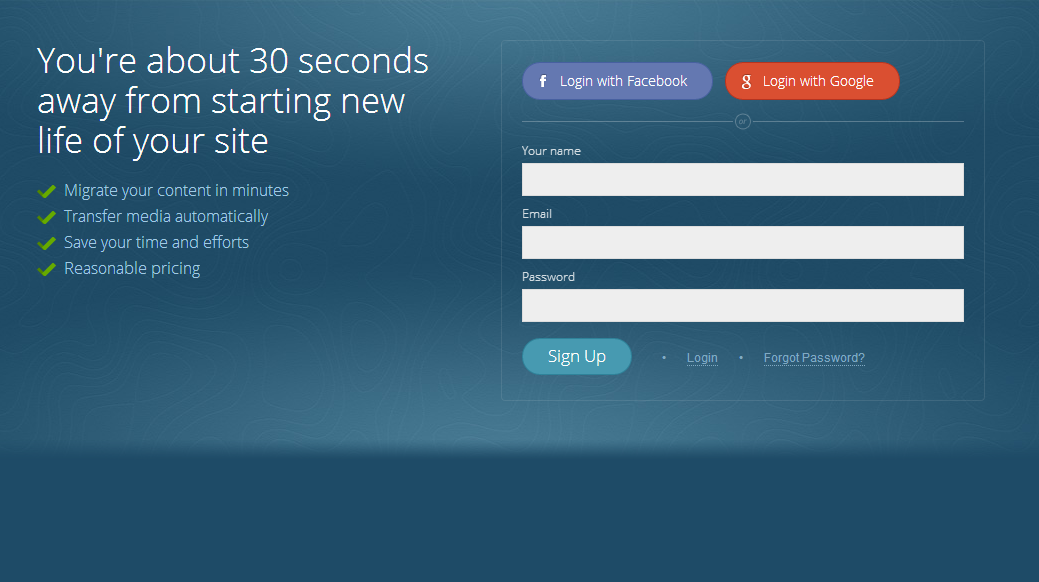 Point out Source and Target Website URLs
Point out Source and Target Website URLs
You have to identify your Current and New website URLs. In our case, they are WiX (Source) and WordPress (Target).
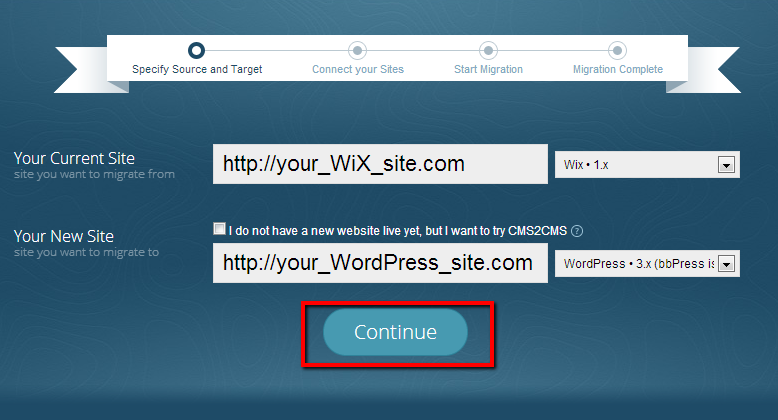 Connection Bridge Installation
Connection Bridge Installation
It’s time to download bridge file which establishes the connection between WiX and WordPress CMS. Follow these steps:
- Download Bridge file to your computer. It will be saved as “aisite” zip.
- Then extract the folder from the zip file.
- After that you have to connect to your WordPress Website via FTP client software.
- Within the FTP dashboard, copy the “aisite” folder and paste it into the root folder of your WordPress website.
Extra Options
Now you have to choose additional options which will simplify the process of migration. They are the following:
- You can migrate image files (jpg, png, gif and others);
- You can make URLs SEO Friendly (internal links will be formed according to the URLs structure on your Target site);
- It is possible for you to clear current target data (it means that before the migration all the data on your Target site will be deleted);
- You have an opportunity to get design suggestion (it means that you will be provided with the resources where you can choose similar to your previous website themes).
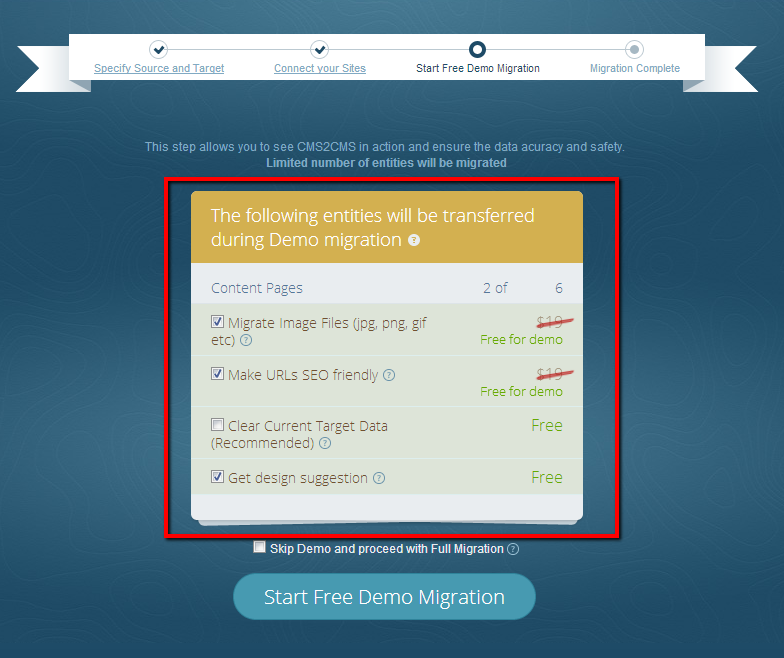
Set up Demo Migration
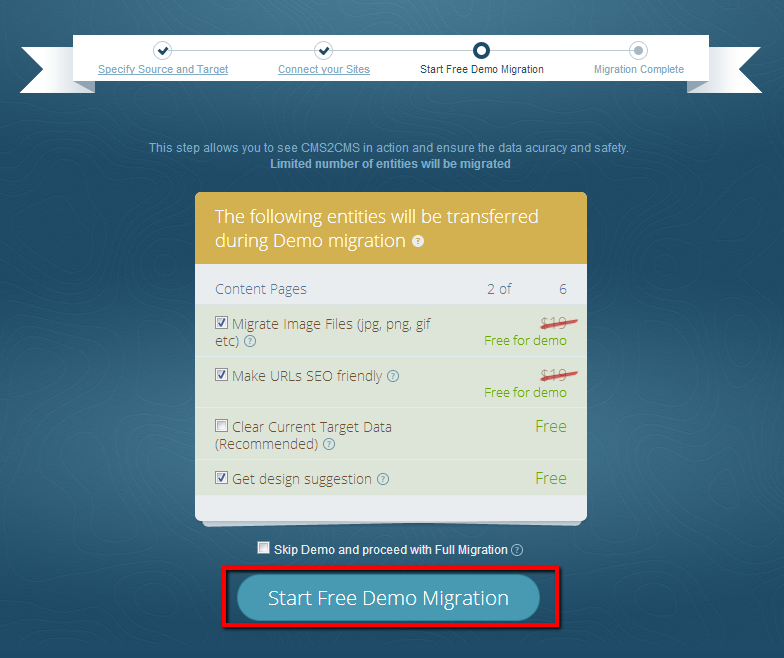
Full Migration Step
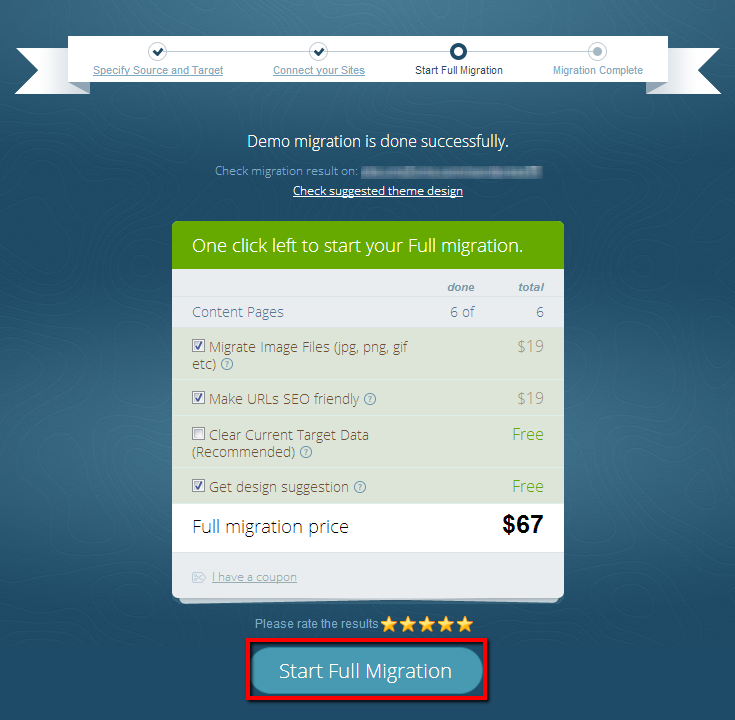
These are the items which you can migrate from WiX to WordPress.

Watch Tutorial Video to make sure that the process of WiX to WordPress migration is flawless and accurate.
Let’s Make a Conclusion
Now you are familiar with peculiarities of WiX to WordPress conversion. So, try a free Demo Migration and you will see that aisite will move your content easy and really fast.