Before you make the first step to the website running path, hold on and make the right choice of your future website basis. The enormous amount of CMS platforms for any purpose and demand is at your disposal. However, tracing the development of the website market, TYPO3 and WordPress take respectful places among the other CMS software. The question is, how to distinguish the platform that will suit your demands best of all?
According to Google Trends, while comparing, TYPO3 vs WordPress is a paramount decision for millions of website owners, but nevertheless, both of them have their weak and strong sides. So, what are the distinctive features of these website building tools?
WordPress Attention Grabber
 WordPress is a mixture of functionality and flexibility at the same time. It’s viewed as a user-friendly website operation tool with extended feature abilities and versatile design solutions. WordPress’s working field basically focuses on the blog and uncomplicated website management. Trying even the first steps on WordPress CMS, you will handle your site operation flawlessly and fast and what is more important, even with no practical skills of managing a website.
WordPress is a mixture of functionality and flexibility at the same time. It’s viewed as a user-friendly website operation tool with extended feature abilities and versatile design solutions. WordPress’s working field basically focuses on the blog and uncomplicated website management. Trying even the first steps on WordPress CMS, you will handle your site operation flawlessly and fast and what is more important, even with no practical skills of managing a website.
TYPO3 Extended Master
 TYPO3 CMS platform is a tool for giant-website management. In contrast to WordPress, TYPO3 mostly serves for the website and intranets creation. The hotshots of this platform are its security features and the ability to build multiple websites that can share users, extensions, etc. Furthermore, TYPO3 has a great library of the online documentation and video tutorials that will help you to become a pro in the nearest future.
TYPO3 CMS platform is a tool for giant-website management. In contrast to WordPress, TYPO3 mostly serves for the website and intranets creation. The hotshots of this platform are its security features and the ability to build multiple websites that can share users, extensions, etc. Furthermore, TYPO3 has a great library of the online documentation and video tutorials that will help you to become a pro in the nearest future.
| WordPress | TYPO3 |
|---|---|
| Simplicity
In the public eye, the terms “WordPress” and “user-friendly” are synonyms. And it’s not for nothing! You don’t have to be a computer master to run your website on WordPress, even the first steps with WordPress are simple and comprehensible. |
Wide Opportunities
Actually, we can’t say that TYPO3 is not a user-friendly CMS, you just need time to get used to this platform and then everything will go smoothly. Would you like to have the website workflow to control the business management system or possess the option of testing new things on the production site? TYPO3 can easily implement this into your site management process, offering you to handle all these with drag and drop dashboard in the content and pages. |
| Working Field – Blogs
Generally, WordPress is the letter “a” to start any website project for various purposes. Choose for yourself: personal weblog, small website, corporate blog, business web page. |
Working Field – Business Websites
In contrast to WordPress, TYPO3 is more suitable for business matters rather than for running a simple blog. You may create the networking communities as well as online corporations to your wish. |
| Upgrade Necessarily
To reach CMS best functionality and security, it’s recommended to upgrade WordPress versions constantly (which can be done right from the dashboard quite easily). |
All-inclusive Package
TYPO3 carries all the required functions and features out-of-the-box. |
All in all, the choice of a CMS platform is based on the particular purpose of your website. In fact, the perfection of your website management does not only depend on its platform opportunities but is rather a fusion of your efforts and imagination that help you to get the positive result of your website start!
Running a Website Already?
Looking at this comparison of TYPO3 and WordPress, you feel a little bit disappointed with your current TYPO3 CMS? Don’t lose your heart! aisite can move your website from TYPO3 to WordPress in a fully automated way! That means your migration will be done in a few minutes with no wasting your efforts and nerves.
Prefer watching to reading?
Here is a Prezi where every single step of data conversion from TYPO3 to WordPress is described.
Here’s What You Can Migrate from TYPO3 using aisite automated migration service
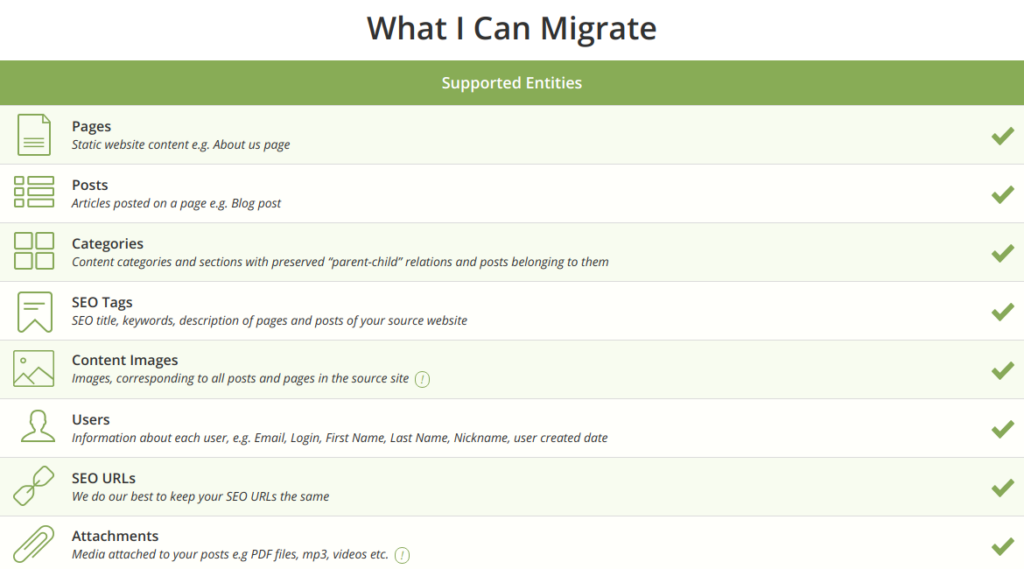
Summing Up
Comparing TYPO3 to WordPress, pay attention to ease of use, working area, upgrade process.
It all depends on the purpose of your website. If you are going to create a website for business matters – TYPO3 will rock. In case your aim is to create a blog – turn to WordPress.
Generally, WordPress is treated as the most user-friendly CMS ever. Extended feature abilities and versatile design solutions attract users all over the world to choose WordPress.
Actually, yes. WordPress is less sophisticated than TYPO3, that’s why even a newcomer can manage it.
For sure you can. Even if you already have a website, but want to move to another platform, you can easily migrate it, saving all your precious content.
Using aisite service the following data will be a fully transferred to your new CMS platform:
– pages and posts;
– categories;
– SEO data;
– images;
– users;
– attachments
+ a few additional options are offered.
So, don’t delay switching your site from TYPO3 to WordPress. Run Free demo migration to see how your TYPO3 website might look on a new platform and let the success come to it right now!











