The idea of extending your Drupal website with additional functionality can be quite daunting and challenging, especially for those who are relatively new to the idea of content management. The article aims to provide you with a list of Top Useful Drupal Modules that allow to extend the core feature package in order to make content managing even more easier. The list doesn’t intend to be exhaustive but can be used as a good starting point for those who wish to start with Drupal or improve Drupal-based website performance significantly. So here we go with the list of 7 Best Useful Drupal Modules!
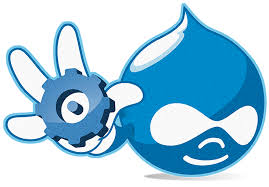 1. Content Construction Kit (CCK) (https://drupal.org/project/cck)
1. Content Construction Kit (CCK) (https://drupal.org/project/cck)
The Content Construction Kit module allows to define new content types (e.g. blog entry, event, or employee record...) and to add custom fields to them using a web browser. A field can be a plain text, an image, a flash video, or whatever. Besides, you are provided with a possibility to adjust how these fields display in the live view. In fact, no Drupal-based website should be installed without this module. If you are currently running one of the older versions of the platform – the module needs to be installed. Drupal 7 provides its users with this module by default.
2. Token (https://drupal.org/project/token)
A Token is a piece of data from content or the content’s title. The Token module allows to place small bits of text into larger documents via simple placeholders and provides one central API for modules to use tokens. In other words, if you set up a blog entry by “Marione Patt” named “my great experience” – it will be rewritten like example.com/marione-patt/my-great-experience. The module is available in Drupal 7 while the previous versions don’t provide it by default and need its installation.
 3. Pathauto (https://drupal.org/project/pathauto)
3. Pathauto (https://drupal.org/project/pathauto)
The Pathauto module is geared at building human readable URLs from tokens. It generates URL/path aliases for various kinds of content (nodes, taxonomy terms, users) in an automated manner without expecting a user to specify the path alias manually. Using Pathauto provides administrators with more flexibility for customized URL addresses for different kinds of content.
4. Google Analytics (https://drupal.org/project/google_analytics)
Google Analytics is one of the most highly recommended modules to be integrated with Drupal-powered websites. The module embeds an automatic web statistics and web metrics tracking system running on your blog/site. The module allows you to:
- Track files that are downloaded from your pages,
- Anonymize your visitors’ IP addresses,
- Access denied (403) and Page not found (404) tracking, etc.

5. Webform (https://drupal.org/project/webform)
This module is targeted at making surveys in Drupal and create custom data forms for websites to get a feedback from its users (like newsletters, questionnaires, surveys, contact, polls, registrations, etc.). It also allows to easily export the results into Excel or any other application for further moderation. Besides, the module provides its users with a very basic statistical kind of review and has an extensive API to extend its features.
6. CAPTCHA (https://drupal.org/project/captcha)
The main mission of CAPTCHA module integrating is to block form submissions by spambots that post spam content everywhere they can. In a nutshell, it’s an antiSpam system for determining whether a user is human.
7. Views (https://drupal.org/project/views)
One of the best useful Drupal modules that aims to create customized lists of contents from the database to make your Drupal-powered website authentically-looking. It also allows to sort your front page and change the display of articles, posts of some type, show unread forum posts, and more.
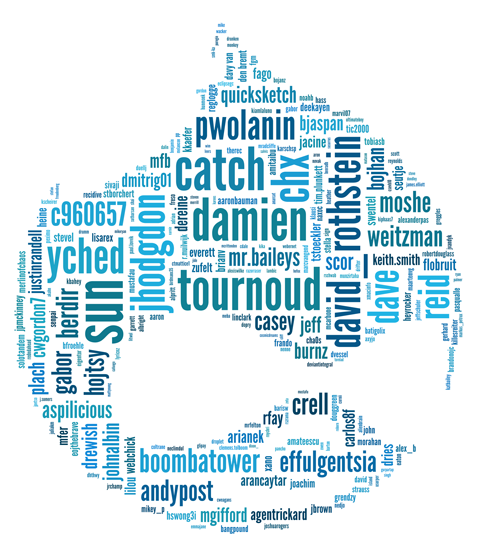 Final Words:
Final Words:
The moral of the article is as follows: despite the fact that Drupal is indeed very complicated software package to operate it – all the above-mentioned modules have been specifically created to make your website management easier and more comfortable. Needless to say that once you’ve got comfortable with how Drupal works – you’ll be impressed by all those capabilities that the platform provides its users with.
Wish to make your website a step forward with Drupal? Have a go with aisite service to make a switch from your current CMS to Drupal as seamless and stress-free as possible. Try Free Demo migration to see the website conversion process in action.
N.B. There are dozens of more players in Drupal modules market to choose from. Feel free to specify those ones that you and your website cannot live without? We value your input and encourage you to leave comments on this article in the section below.











