How often do you think about changing your CMS platform? Are you sure that the content management system you’ve chosen is the one which opens new possibilities for your website? How to clarify that it’s high time to apply some changes to the process of running a web-project? These and some more questions will be answered in the following article taken Squarespace CMS as an example.
What Squarespace Stands for?
Being launched in 2004, Squarespace has become one of the most popular website builders for sharing ideas. The platform runs millions of websites and is great for people obsessed with the visual part of the website like photographers, bloggers, travellers, etc. But still, there are tons of business websites which let Squarespace help them with their work.
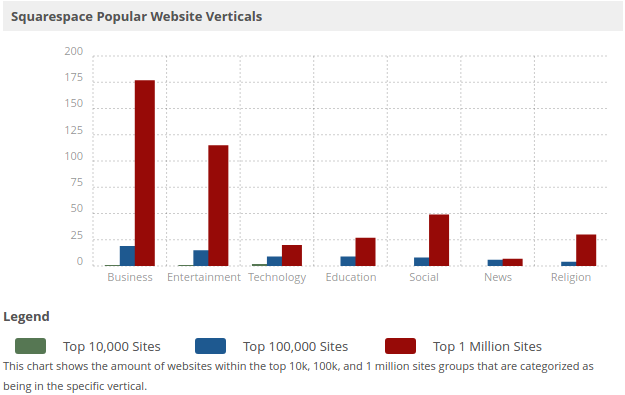
Actually, Squarespace is a SaaS solution (software as a service), which means that you pay a monthly fee and get every piece of software needed for maintaining a website included. Here go around 90 templates, hosting, 24/7 support and a domain (in case you need one).
Squarespace’s Strong Sides
- As it was mentioned before, Squarespace offers a great set of beautiful templates to pamper the most finical user. Eye-catchy pictures, clean lines and stylish colours give your website a special flavour of harmony and good taste. But here a little drawback appears. If you are a photographer or a business person, all those industrial and fashion pics could work to your advantage, but in case you are running a personal blog, you will need to invest some time and probably cash to get some creative illustrations.
- All Squarespace templates are super-responsive, which means that your website view will automatically adjust to the device it’s displayed on. It’s not a secret that every day the number of mobile users increase that’s why it’s vital to have a mobile-friendly website.
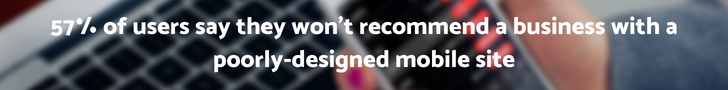
- With Squarespace, you do not have to create a mobile version of your site. Moreover, if a visitor resizes the browser window, all the content situated on the page along with photos, videos will automatically adjust.
- Unlike open sources like WordPress or Joomla, Squarespace comes with few choices. But this very lack of choices makes working with this platform extremely simple and intuitive. Even the absolute beginner can easily write and publish a post. Thanks to Style editor, one can easily customize a template, change fonts and headings without a drop of coding skills.
Squarespace’s Weaknesses
- The question of price is rather relative. Somebody is ready to spend over a hundred dollars to create a beautiful and functional website, while others find even 5 dollars too much for website design. In Squarespace’s case, you are offered two plans to choose from.
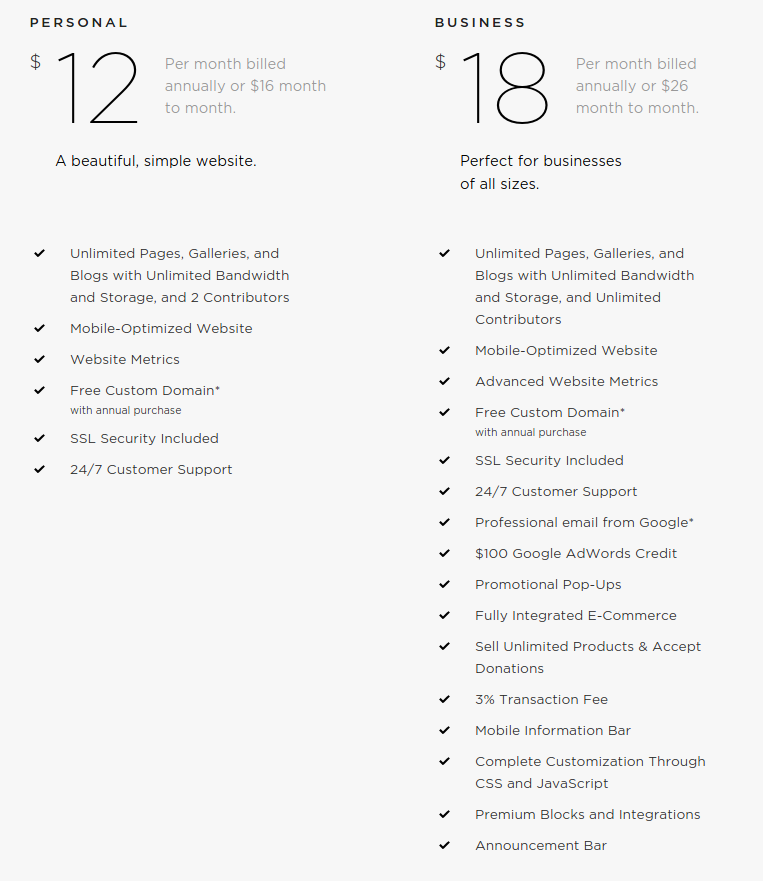
- If compared to some other site builders, this is pretty much expensive. But in contrast to running, for example, a Joomla-based website, Squarespace price-list looks quite affordable.
- Above, I mentioned that Squarespace is all-in-one super user-friendly website builder, but shortly afterwards I reminded one meaningful disadvantage. And that’s lack of 3d party plugins and extensions support. Of course it’s not a tough task to do without any additional plugin, moreover, Squarespace has all its features inbuilt, but for those who want to make the website extremely functional, useful extensions are the inevitable component. Theoretically, the presence of 3d party add-ons on your Squarespace website is possible, but you will need the help of a skillful developer for doing that.
- Building a website is just a first step to running a successful web-project. To let users know about your website you have to market your work actively. Today, there are tons of marketing strategies and channels for boosting any type of website, but when it comes to SEO, Squarespace loses the battle to WordPress. There are lots of marketing features that either aren’t allowed by Squarespace CMS or require lots of training.
Ready to Move Squarespace
As you see Squarespace is not a sinless website builder, actually as everything in this world. And it’s you who define the future of your website. If you are totally satisfied with the features, this CMS offers you then keep going using Squarespace and enjoy its simplicity. But in case you feel like moving your website to the higher and more successful level, migrate your Squarespace-powered website to more robust CMS platform, like WordPress or Joomla. With aisite, automated website and forum migration service, you can move Squarespace website and all its content in a painless and fully automated way. Starts with Free Demo and let your website’s dream come true!










