(Last Update on February 2019)
If you’ve started reading the post with Joomla to WordPress migration in the title, there’s no doubt you’re thinking about it, even if you haven’t yet admitted it to yourself. Well, it’s good news as changes are welcome, especially in IT where everything’s changing and evolving very fast.
You should know you’re not the only one wanting to check out WordPress. It’s become something of a trend already and people are moving their “online belongings” to WP from all kinds of platforms all the time. Joomla directly follows WordPress among the most widely used CMSs. Therefore, there is no wonder it witnesses the biggest number of migrations to WP.
Still, many Joomla users don’t move further than planning their migration because they don’t like the hassle or don’t know where to start from. We suggest to commence from the very beginning – or in other words, find the tool that’s going to do the job. We aren’t going to discuss the manual way of migration here, namely copy pasting, as it means hassle. Similarly, we won’t talk about hiring a developer, as it is quite expensive and calls for a separate post.
What we will discuss are the plugins you can use for migrating your Joomla website to WordPress. If you search WP plugin directory using the keyword “Joomla to WordPress”, there are two plugins topping the list of results, so let’s compare: FG Joomla to WordPress vs aisite Joomla to WordPress Migrator and help you pick the most suitable one for the job.
Compatibility
Both plugins support Joomla starting from version 1.5 to 3.7.x and the latest WordPress. FG premium version supports also Joomla 1.0 and Mambo 4.5 and 4.6.
Pricing
FG plugin has a free and premium version at €39,99. Migration of certain add-ons data, including K2, EasyBlog etc ranges from €24,99 to€69,99 per add-on.
aisite has a free Demo migration available. The full migration prices start at $9 depending on the volume of content and can be calculated in advance using an Estimator.
Functionality
FG plugin free version migrates sections, categories, posts, medias, keywords and web links from Joomla to WordPress.
Extra features available in Premium version: it migrates authors and users along with their passwords, navigation menus, meta description and meta keywords, Joomla 2.5+ featured images, Joomla 3.1+ tags, keeps Joomla articles IDs or redirects Joomla URLs to the new WordPress URLs
aisite moves articles as posts, static pages as pages, tags, meta tags, categories, users and user groups, authors, comments, content images and attachments found in the posts or pages (such as PDF, MP3, CVS, TXT, etc.), navigation menu items, image galleries, internal links.
Optional features
User passwords migration – they will be migrated along with user accounts, but no one will be able to see the passwords, so these are secure.
SEO aliases migration. An alias is the part of the URL after the domain name/. Basically, if you’re not planning to change your domain, this feature would mean that all your URLs remain the same after the migration, even in spite of the fact that WordPress has its own way of building URLs.
Permanent 301 redirects. If you’re planning to change your domain name or the URL structure, this feature is necessary to keep the search engine rankings and for your visitors to be able to find your site easily after migration.
Ease of use
The plugin by Frédéric Gilles (this is where the FG part comes from) works as a traditional plugin – you download and install it on your new WordPress website, and need to fill in the specific access details of your Joomla website. This is the data needed: hostname, port, database, username, password, Joomla table prefix. For users who are not familiar with the website backend, finding and entering the details might be a bit confusing.
As to aisite, it presents a migration wizard with step by step procedure. In order to connect to the source and target websites, it uses the so called “connection bridge”. Essentially, you need to download the “bridge” file and paste it into the root folders of both your Joomla and WordPress website. That’s pretty much all – the rest of your work consists of ticking the necessary migration options and checking the Demo result.
Design migration
As you can see, both plugins in question will do the job with the content migration. However, you can be rightly concerned about the website appearance issue, so let’s clear it up. Under design migration, we understand making the new WordPress site resemble the Joomla site looks. As a matter of fact, neither of the plugins discussed supports it due to severe distinctions in template structure on different CMSs.
However, if design migration is critical, try aisite. It offers Support Packages that include migration assistance and setup by a highly qualified team, customization, a number of technical support hours etc, which can help with custom requests, including website design adjustment.
Speed
FG Joomla to WordPress boasts very high speed in moving content between the platforms. aisite, being an automated solution, is very fast as well – an average migration goes on between 3-15 minutes.
If the above information is not enough for you, check out the following infographic where you will find the comparative analysis of FG WordPress Plugin VS. aisite Automated Migration Service.
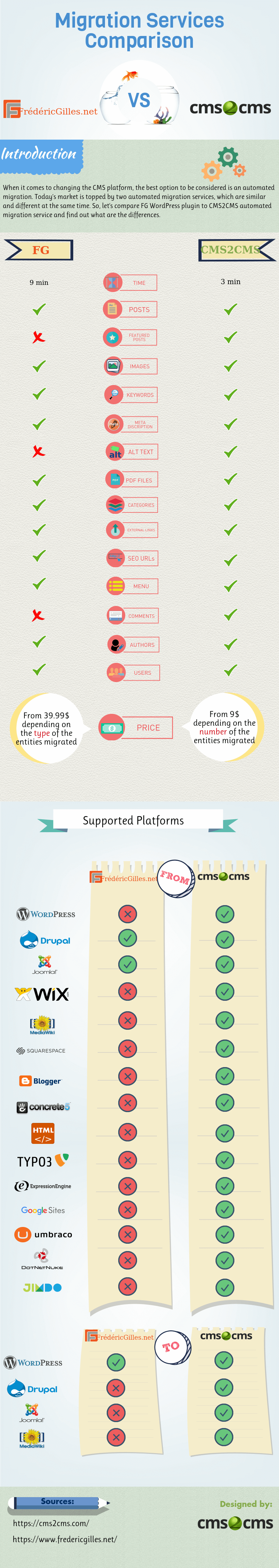
Wrapping up
Well, now you are fully armed with information on the viable migration means. If you’ve got any questions, feel free to ask in the comments below. If you feel you’re ready to go ahead with the switch, it’s not the matter of FG Joomla to WordPress vs aisite, but rather which one works best for your site. So why don’t you try them both (you can set up aisite free Demo right now, without the need to download the plugin), and find the winner. Good luck in your Joomla to WordPress migration!










