Customization is a crucial factor when choosing a content management system. Some of the leaders in the CMS industry posses an extremely wide array of features, allowing the users to satisfy even their most ambitious aspirations. However, none of the platforms can provide the support for absolutely all desired functions out of the box. This is when various additions come into play. In this article, we have decided to talk about the different kinds of components that are created to add specific functions to the existing software applications.
The Terminology – Plugin vs. Module vs. Extension
Generally speaking, an extension, a plugin, or a module are all just different names that platforms use to refer to the code that adds certain new features to the website. However, due to the fact that those new features can be very diverse, there are still notable distinctions between the meanings of these terms and the fact that major CMSs use different words to describe the same key ideas only hikes up the confusion.
To clear things up, we have decided to create the following term table
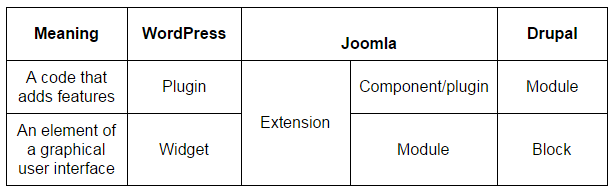
Now let’s look at what these terms mean in each of the aforementioned platforms.
WordPress
This CMS presents a fairly simple categorization of all it’s addons dividing them into plugins and widgets.
By plugins, WordPress means a very general term that comprises anything from the minor back-end improvements to components with full front-end functionality.
A widget, in turn, is a small block that can be added to the sidebar and aims to perform a specific function. Some examples of the standard WordPress widgets are calendar, navigation menu, search, etc. Most widgets are standalone areas of code, but some may be added by your installed plugins to display their functions.
There are more than 38000 various plugins up to date in the official WordPress Plugin Directory, which makes this platform an absolute champion in the category of addon quantity. Another benefit worth noting is the ease of installation. With WordPress, you can search and download plugins right from the back-end of your site.
Let’s consider it on the exact samples:
Top 5 Popular WordPress plugins
- Yoast SEO
Everyone knows that search engines are one of the major traffic sources for every website. If you are looking for a way to improve your SEO score and ranking on search results, this plugin is your “must-have”! It will help you to manage and optimize your content for target keywords. Furthermore, using this plugin, you will learn SEO throughout the process!
- Wordfence Security
The second super-important thing in maintaining a website is its security. This is something you can’t ignore. There are many different WP security plugins and Wordfence is the one, a large number of people do rely on. It lets you monitor all of your traffic. Including robots, humans, 404 errors, logins, logouts, etc. It features Firewall protection, malware scan, blocking, login security, live traffic monitoring and a lot more.
- Google Analytics for WordPress by MonsterInsights
It is a great and free tool that will help you to understand your audience, website traffic. The plugin is integrated with Google Adsense. So, you can track your ad performance. Other additional features allow you to track download numbers, outbound link tracking, events and performance tracking, user discovery reports, and more.
- WP-Rocket
Site speed is also a crucial thing. Visitors are not going to wait for page load forever. Furthermore, 47 percent of consumers expect a web page to load in two seconds or less. Fortunately, WP-Rocket can help with it! Unlike previous plugins, this one isn’t free. But this is a premium product. You get what you pay for. It’s easy to set up and can be installed in a few minutes. And the main goal is to set it and forget about it. Page caching is activated, and you should get an immediate speed boost to your site as a result.
- WooCommerce
This plugin currently powers around 30% of online stores! The standard free version calculates the costs of shipping and taxes. Also, it offers the ability to accept major credit cards, PayPal, bank transfers, and cash on delivery, stock management tools that help you keep tracking your inventory. The premium version comes with more advanced tools.
Joomla
Joomla offers a slightly more complex structure, introducing the category of extensions and further breaking it into three subcategories based on the features they introduce.
- Components are the most complex of all Joomla additions that are engineered to extend the core platform’s features greatly. They often come loaded with their own set of plugins and modules, representing a whole new system inside the Joomla framework. Some examples of components are Joomla K2 and VirtueMart.
- Plugins tend to be the simpler improvements or function additions for the platform, which mainly modify the front-end part of the site. Typical examples are contact forms, galleries, WYSIWYG editors, etc.
- Modules in Joomla is just a synonym for widgets in WordPress.
In total, there are almost 9000 extensions available in the official Joomla Directory. They can be installed using one of the three possible ways:
-
- by uploading a package file;
- from directory;
- from URL.
Top 5 Joomla extensions
- JCE (Joomla Content Editor)
This is a reliable, hassle-free, and packed with easy-to-use editing features extension. It’s not necessary to know how to code to create the kind of content you want. Using this extension, you are also able to create links to categories, articles, weblinks, and contacts as it comes with a unique and practical Link Browser. Also, you can easily tab between WYSIWYG, Code, and Preview modes. In addition, it comes with some of the other features. You can create tables, edit styles, comes with spell checking and offers you a smooth control.
- Akeeba Backup
A lot of people think it’s the best extension in Joomla for backing up your site. Akeeba Backup has great documentation, excellent support, and many reviews from happy customers. Its mission is simple: create a site backup that can be restored on any Joomla!-capable server. Making it perfect not only for backups but also for site transfers or even deploying sites to your clients’ servers.
- Advanced Module Manager
Advanced Module Manager is an extension that allows controlling Joomla modules in powerful and flexible ways. With it, you have the possibility to assign modules to anything you want, including Joomla! Content, Users, Components, Templates, Devices, and much more, giving you full control over your Joomla modules.
- OSMap
This module helps to add a sitemap to your Joomla site in an easy way. OSMap automatically creates a Google-friendly sitemap for all your Joomla content. The Free version creates links for Joomla’s core extensions. The Pro version gives access to extra features, excellent support. This version supports K2, Virtuemart, Kunena, SobiPro, and more. It also has a powerful cache to enable sitemaps for larger sites.
- HikaShop
It is one of the best existing e-commerce solutions for Joomla! This Joomla extension is simple and flexible, but still powerful enough to be a competitor to any shopping cart solution. It provides advanced taxes, languages and currencies management for worldwide sales and advanced customization capabilities of your online shop to meet your website’s ecommerce needs.
Drupal
As for Drupal, it categorizes its add-ons using the same logic as that of WordPress. The term module corresponds to what is called a plugin in WP, and the term block represents the same idea as a widget.
The number of modules available to download for Drupal-powered sites slightly exceeds 17000. The only disadvantage is that due to this platform’s enterprise-oriented roots, many of the modules are not free of charge.
Top 5 Drupal modules
- Chaos tool suite (ctools)
It is the most popular module installed and is ranked in the top position. This suite is primarily a set of APIs and tools, which is created to improve the developer experience. It contains a module “Page Manager.” In particular, it manages panel pages, but it still grows, so it will be able to manage far more than just Panels.
- Views
This module serves content organization and representation on a website to let you manage tables, comments, calendars, photo galleries, and carousels, contact forms, blog posts, and much more. Various content types, nodes, users, and other bundles, can be displayed. Views UI, provides a graphical interface underneath which lies a powerful SQL query builder. It can access any information in your database and display it in any format.
- Token
This module is created for small placeholders’ usage to complete tasks automatically. This module creates tokens that are replaced before the output for any information, depending on the context. It provides additional tokens not supported by core (most notably fields), as well as a UI for browsing tokens.
- Pathauto
That module automatically generates URL/path aliases for different kinds of content – nodes, taxonomy terms, users – without requiring the user to manually specify the path alias. The Pathauto function works only if you installed Token and Chaos Tool.
- Libraries API
It helps to manage libraries. Libraries can be shared by more than one module or site, classified or controlled by whether they are available. It also prevents incompatibilities from having the same library installed more than once.
Final Thoughts
Now that we have straightened up the terms, you’ll know what to look for next time you go searching for add ons. However, be extra careful about what you install and don’t overload your site with tons of unnecessary components. The rule of thumb is to add a few extensions as possible. Make sure to also check the ratings of the chosen extension, its last updates, and whether or not it is compatible with your version of the platform. Remember, a single poor quality addon can cause serious damage to your website, compromise its security, or slow the site down. Choose wisely and make your site flourish!
P.S. Left with a strong desire to switch to a different platform? Give a try to aisite, an automated migration service that will make your transition as stress-free as possible. Start Free Demo Migration right now!










