The competition between WordPress and Joomla! has benefited the users greatly. Due to the fact that they have been presenting a serious competition to each other over the last decades – the platforms have evolved greatly to provide us now with what we call a perfect CMS.
When looking at WordPress vs. Joomla! 3.x – one is better than the other. Despite the fact that they were both clumsy, badly written and had lots of security holes at the very beginning of their path – nowadays they both present a great foundation for creating everything that looks good and works well. At least at this point there is no a clear cut winner between them, and a great deal of buzz around them is going back and forth in the sphere of web market. Let’s try to outline all the ins and outs of these two platforms for you to have the possibility to make the right choice.

Those who wish to build powerful websites or extended web projects without having to worry about all the coding, and technical aspects of it – WordPress is a way to go. Enjoying the fame of being the most user-friendly and efficient platform out there – WordPress has achieved its pinnacle of success over the last years. Presently it covers a lion’s share of the web market being trusted by millions of people all over the globe. Despite all the benefits associated with WordPress, it indeed has some drawbacks that make some people gravitate towards another platforms. Let’s try to focus on them:
 1. Security (being the victim of its own success – the platform has security holes).
1. Security (being the victim of its own success – the platform has security holes).
2. Cost of Maintenance (the fact that WordPress installation and usage is completely free doesn’t necessarily mean that its maintenance is free of charge as well. Be ready for some financial investments for your hosting, tools and some plugins).
3. Customization Complexity (you are going to have a hard time if you plan to customize your WordPress site without the drag & drop tools).
The latest releases of Joomla! 3.x came with serious improvements under their hood. Though Joomla! has a bit steeper learning curve than WordPress, its “complexity” allows it to be a much more versatile solution. Let’s now dive deeply in those Joomla!x3 features that made their best to take the CMS crown from WordPress:
 Extensions Variability: The extensions library is packed with tons of amazing and free to use plugins.
Extensions Variability: The extensions library is packed with tons of amazing and free to use plugins.- Strong Content Management Capabilities: Unlike WordPress, Joomla was originally developed as an enterprise-grade CMS that makes it far more preferable when handling a huge number of articles.
- Extensive User Permissions: The feature allows up to nine different types of user permissions for those running running a website with a wide range of users access content.
With all that being said, you have great opportunities with both above-mentioned platforms – but it’s up to you to make the final choice. Once you’ve evaluated all your website needs and requirements and Joomla! 3.x sounds like a good choice for you – give a try to aisite automated migration service to cope with all your migration hassles and inconveniences. Following the next instructions one-by-one you’ll have your WordPress website content imported to Joomla! 3.x as seamless and stress-free as possible.
1. Initiate the migration process by downloading aisite: Automated WordPress to Joomla! Migration Component from Joomla! Extensions Directory. 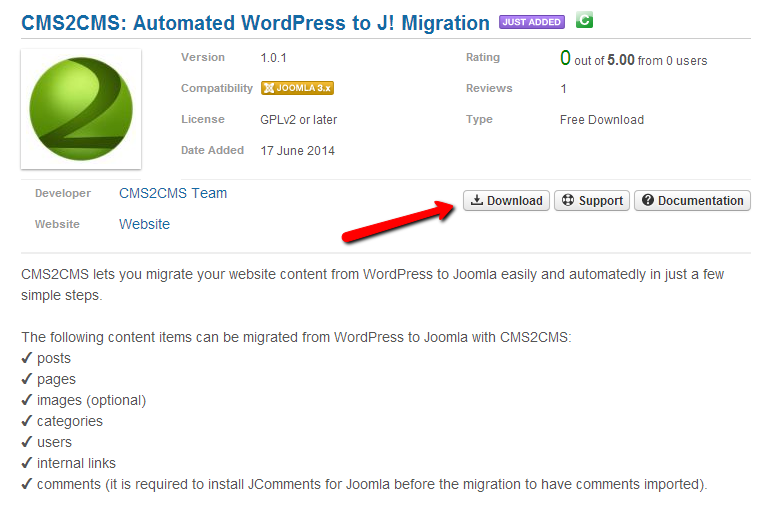
2. Visit Joomla! Extension Manager and install the file that you’ve downloaded previously.
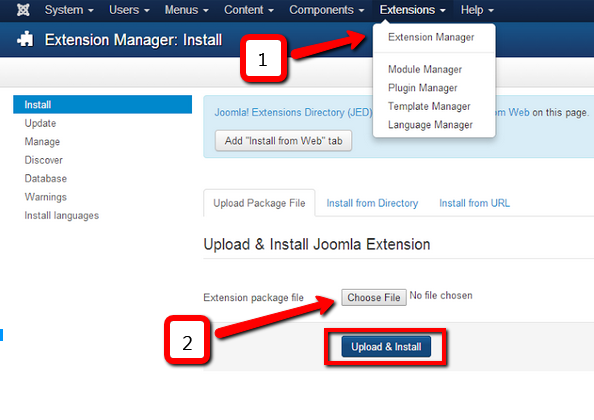
3. Create your aisite account – specify your email and password and press “Continue” button.

4. Connect to WordPress:
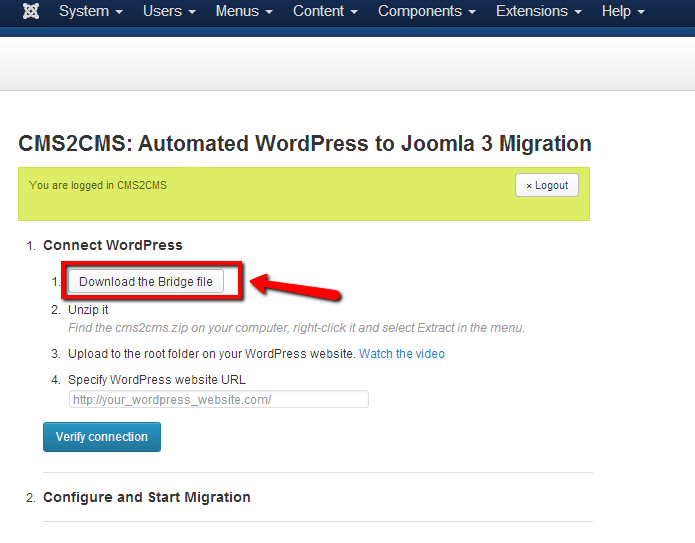
a) download the Bridge File to your PC.
b) find the aisite.zip file and extract it by clicking the matching button.
c) upload the File to the root folder on your WordPress website.
d) provide your WordPress website URL address and “Verify Connection” by clicking the matching button.
Now you’re automatically redirected to aisite website to proceed with the further steps.
5. Point out information about Migration Preferences. From the offered list of options select those you wish to be imported to Joomla! 3.x. Besides, keep in mind that the service transfers not only pages, content and comments, but also tags, images, users’ information, etc.

6. Run Demo Migration to see the service in action. It takes a few minutes and offers an exceptional opportunity to estimate the website migration process.

7. In case you are satisfied with your Demo output – initiate Full Migration. Activate the corresponding button and in a few minutes you’ll have your WordPress website data converted to Joomla absolutely accurately and precisely.

What else are you worrying about? Take this exceptional opportunity and just in a few minutes become a brand-new Joomla 3.x website owner! So, no more hesitations – make your web project more successful than ever before.











