While speaking about one of the most powerful bulletin boards, phpBB definitely deserves your attention. It includes a great variety of user-friendly features that make your forum management exciting and straightforward at the same time. Distinguishing the must-have criteria of perfect forum building tool, we should point out the following: adaptable operation + multiple options + customer satisfaction = professional bulletin board.
Thus, it’s about time to entrust your forum to the father of bulletin boards – phpBB. This old bird tool was developed in order to create the ultimate forum projects that are user-friendly both for runner and customer. With phpBB, you’ll be able to establish the advanced forum that fits your demands and requirements absolutely. You may easily adapt all the operations and design to your wish as far as phpBB is a customizable forum tool. If you’d like to give a try to this highly-enhanced forum building tool, all you need to do is follow this blow-by-blow instruction on how to perform your Kunena to phpBB migration automatedly.
How to Migrate Kunena to phpBB – Automated Guidance
If you are ready to start with your forum migration, take the following pre-migration actions:
- Inform your forum users about your migration, future redesign, and improvement.
- Install your new phpBB forum.
- Make sure both Joomla Kunena and phpBB are live and accessible.
- Find out your FTP client software access details from your hosting provider – your hostname, FTP username, and password.
Now, just a few simple steps separate you from your new phpBB forum.
1. aisite Registration
Login to your aisite account, or in case, you’re not registered yet, create a new account, providing your name, email, password, and phone number. You may also log in via your Facebook or Google+ account.
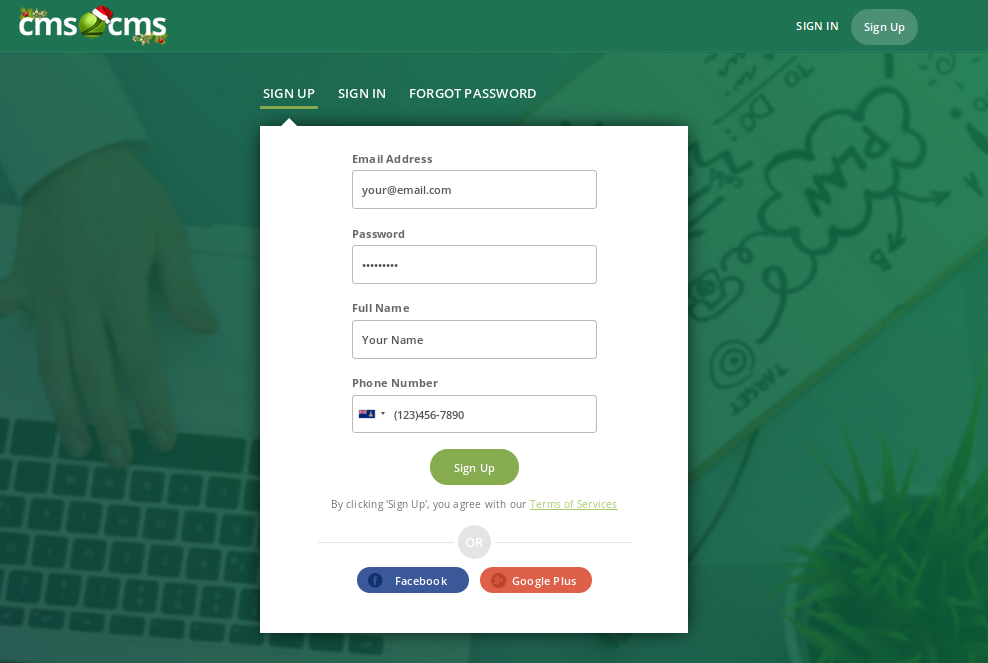
2. Specify Your Existing Forum Details
Provide your existing forum type, in this case, choose Kunena. And then specify its URL in the corresponding field.
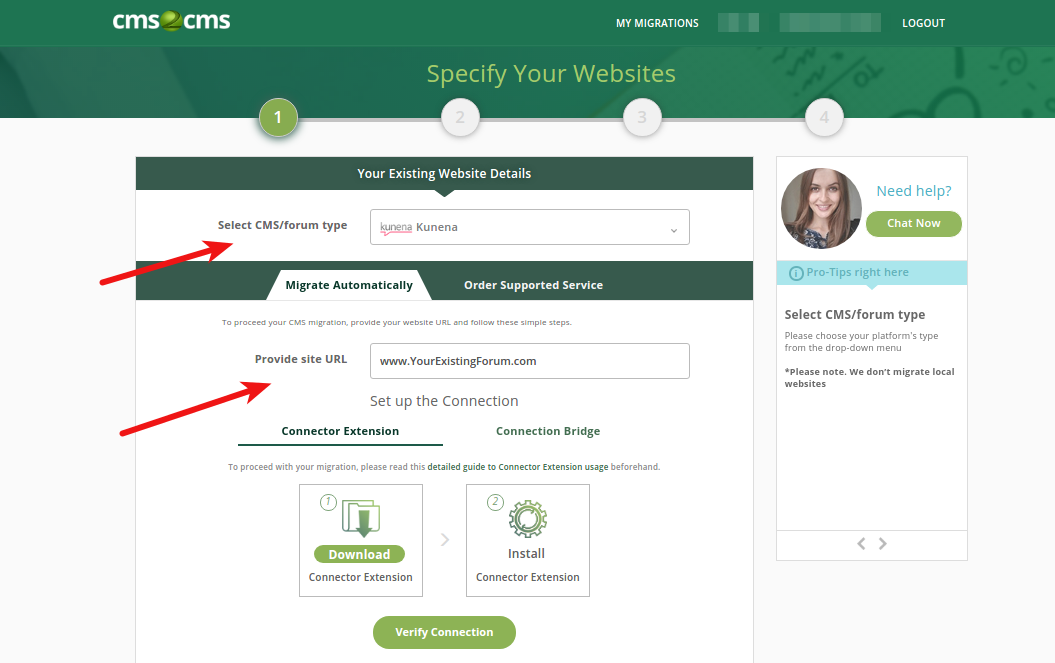
3. Install the Connector Extension
Next, you have to install the connector extension on your Joomla site. First, download the extension, it will be saved in a ZIP format.
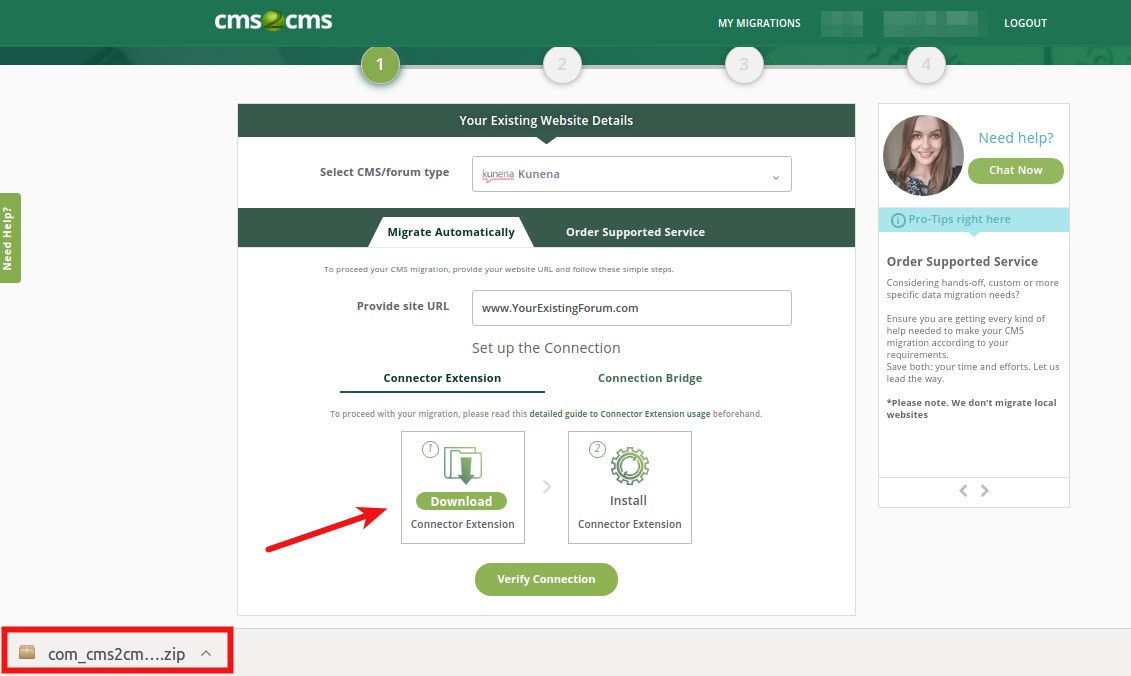
Now, go to the control panel on your Joomla site, open the Extensions section, and install the aisite connector.

Then log in to your aisite account.

After you’ve done that, you will be redirected to the Migration Wizard. Proceed with your migration pressing Verify Connection Button.
4. Specify Your New Forum Details
Provide your new forum type, in this case, choose phpBB. And after that specify its URL in the corresponding field.
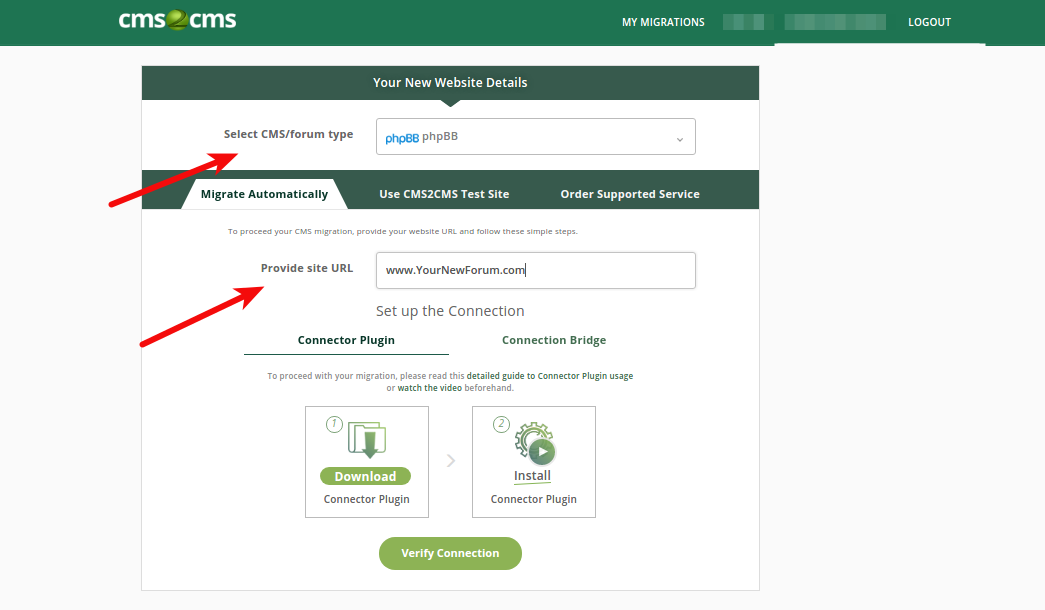
5. Install the Connection Bridge
Next, you have to install the connection bridge. First, download the file, it will be saved in a ZIP format.
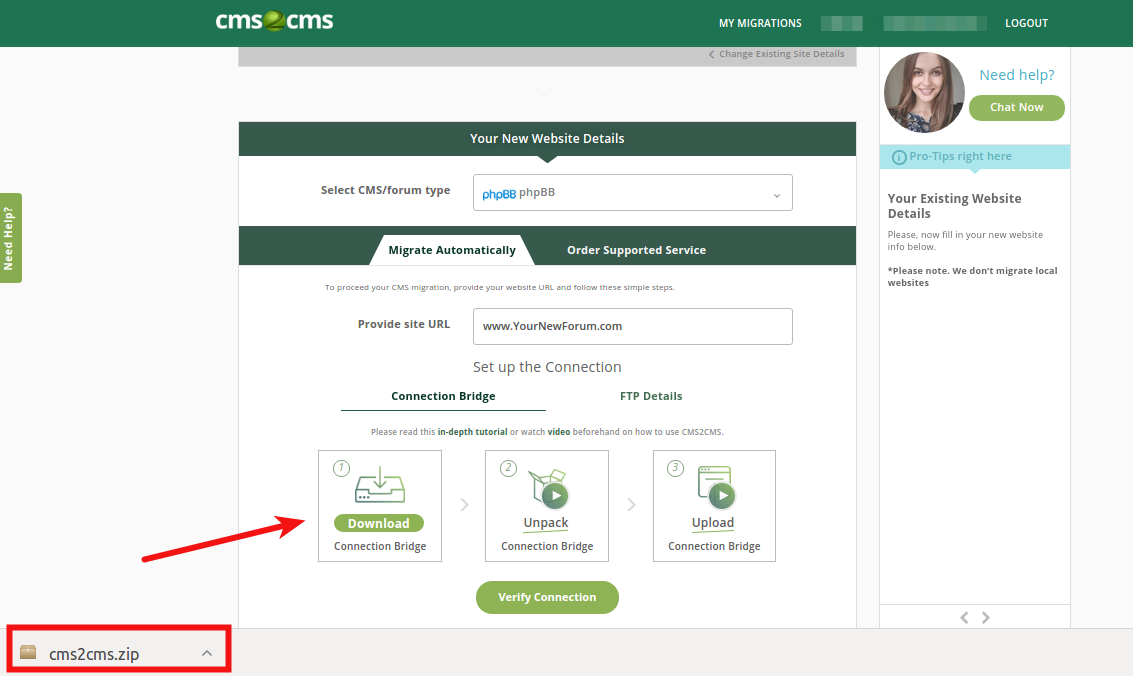
Then do the following:
- extract bridge file from the ZIP into some folder on your computer.
- connect to your FTP client software (you may use any type of them).
- provide your hostname, username, password.
- within the FTP dashboard, copy ‘aisite’ folder, the one you’ve extracted from the zip, into the phpBB folder.
In case you like visuals more, here’s a detailed video tutorial on how to install the connection bridge:
After you’ve established the bridge successfully, go back to the Migration Wizard and press the Verify Connection button.
6. Free Demo Migration
Now choose the entities you wish to transfer to your phpBB forum and additional options if needed.
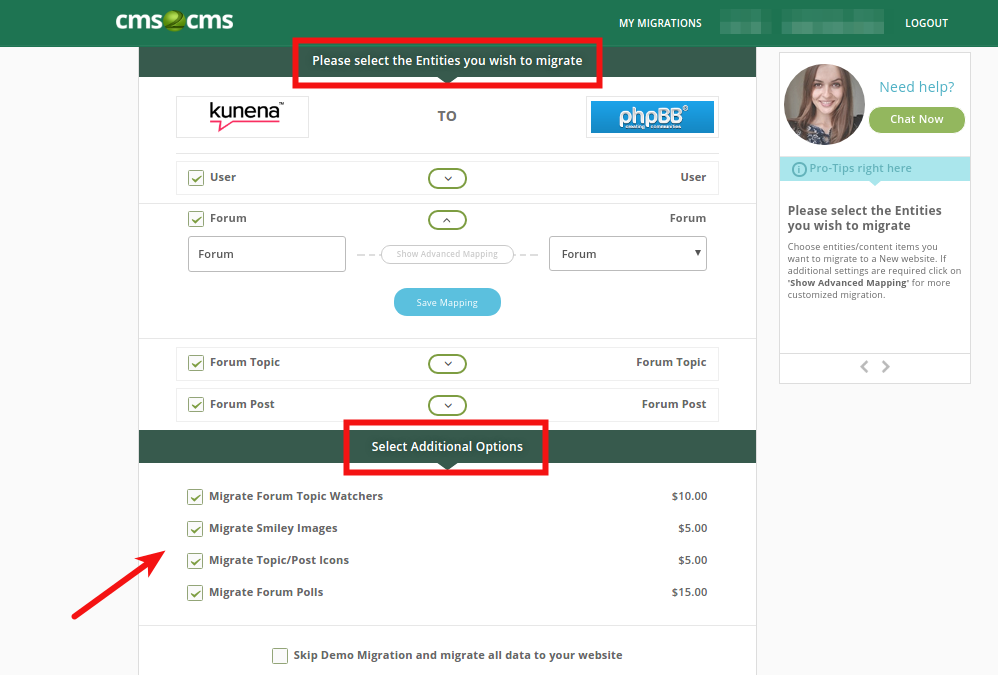
It’s recommended to choose the additional options for your advanced Joomla Kunena to phpBB migration:
- Forum Polls
- Topic/Post Icons
- Smiley Images
- Forum Topic Watchers
Then press the button to proceed with the demo migration to get a sample of your renewed project. You may also skip this step and perform full migration straight away.
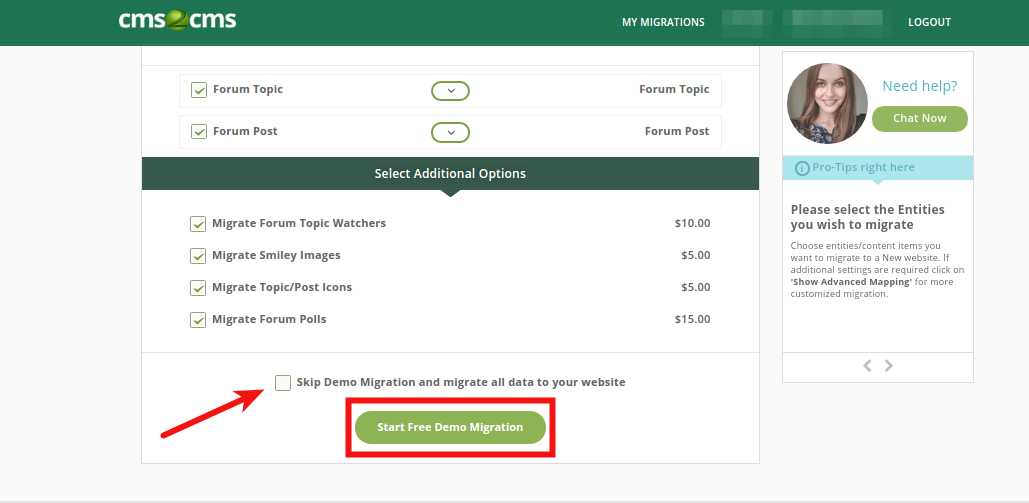
7. Migrate Your Forum Completely
If you are satisfied with the migration result, choose the additional options, migration insurance type, and press ‘Complete Migration’ button.
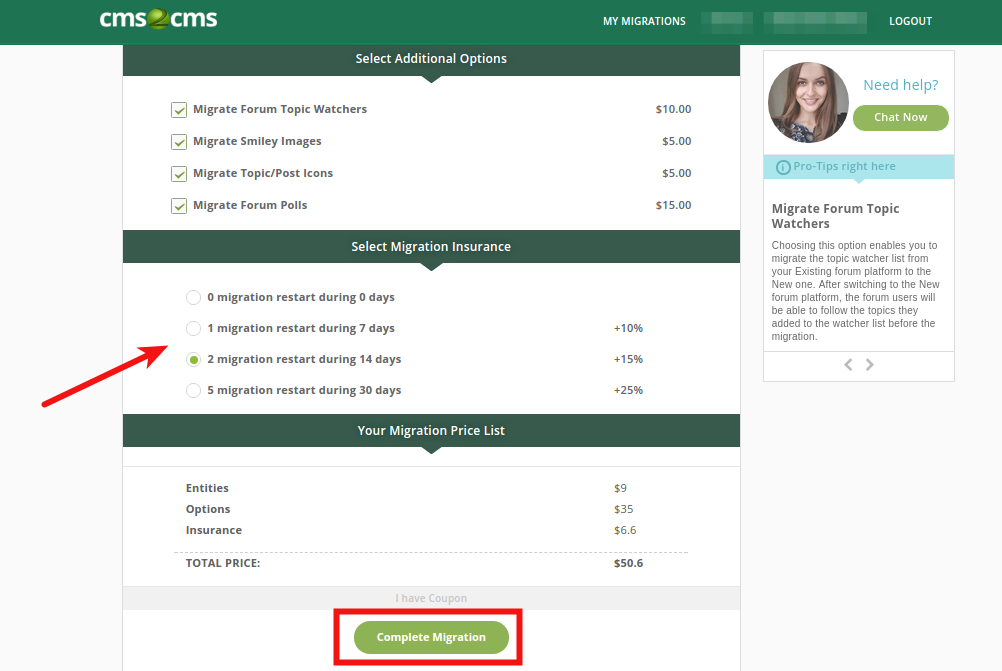
You’ll be able to track the migration in your browser window and very soon you’ll receive the email notification that your forum data is migrated from Kunena to phpBB.
Items You Can Move from Joomla Kunena to phpBB
- Forums/Categories
- Posts/Replies, images, links, attachments, smiles
- Topics, polls, icons, watchers, topic tags
- Users, their avatars
Ready to move house? Migrate from Joomla Kunena to phpBB and turn your great expectations into a reality. Set up a free Demo Migration to check the results first, and then transfer your forum for good.











