Creating an effective web strategy requires a powerful tool. CMSs (content management systems) are proficient assistants for managing all page layouts. In today’s article, we’re going to talk about eZ Publish and WordPress.
Basics of eZ Publish
eZ Publish is an open-source, PHP-based CMS developed by the eZ Systems. In 2015, the company introduced eZ Platform, which was meant to replace Publish. However, according to BuiltWith, the usage statistics of both CMSs show the decline in popularity for 2019, and it tends to persist.
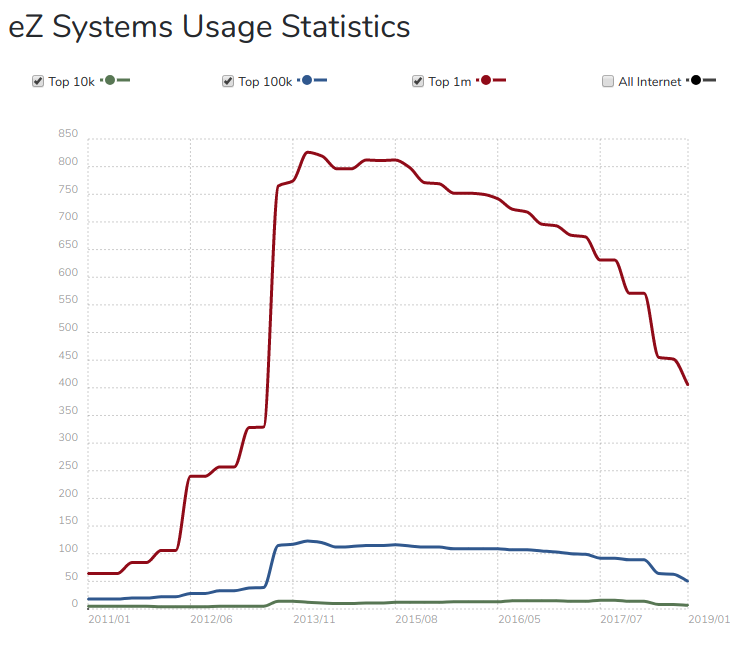
Talking about eZ Publish current highlights, with the release of eZ Platform the initial CMS was withdrawn into shadows. Although 0.1% of world wide web users keep using it, moreover eZ Publish still has official support.
Although this open-source enterprise is powerful CMS itself, more and more people switch to WordPress from another platform. Why? To say shortly, WP is a capable system which is free to download and use. It takes almost no time and efforts to climb its learning curve, so anyone can get benefit from a WordPress website, from a web novice to a super developer.
What’s more?
Developed with security in mind, WordPress has plenty of plugins (both free and premium), a ton of beautiful responsive templates and the best thing – it’s highly SEO-friendly.
eZ Publish to WordPress Migration
Does WordPress sound like a good choice for you? If you are looking for a way to transfer your content from eZ Publish to WordPress, with aisite automated website and forum migration service you can choose the following entities to add to the list:
- pages;
- posts;
- categories;
- tags;
- comments;
- content images;
- users;
- attachments;
- 301 redirects.
Still not sure is that the best choice for your website? Let aisite show the preview of your future WordPress-powered website via Free Demo migration.
Now it’s time to see how you can convert your eZ Publish website to WordPress in 7 simple steps:
Step 1
Sign up with aisite or log in to your existing account. Provide your name, email, phone number and choose a password. You can also sign in via your Facebook or Google account. For this, choose the appropriate option.
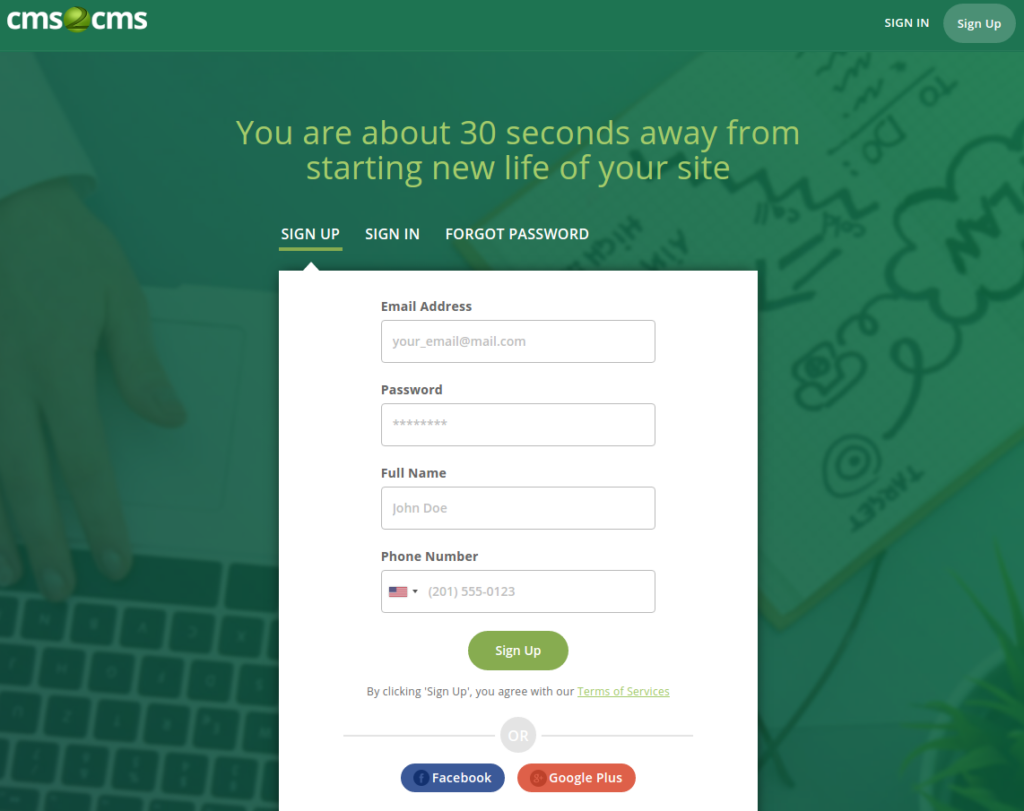
Step 2
Connect to your existing website. For doing this, choose eZ Publish as your Existing CMS and enter its URL into the provided field. Download and install the Connection Bridge to your computer. Follow the in-depth tutorial or watch the video to do it in a proper way. When finished, press the “Verify Connection” button.
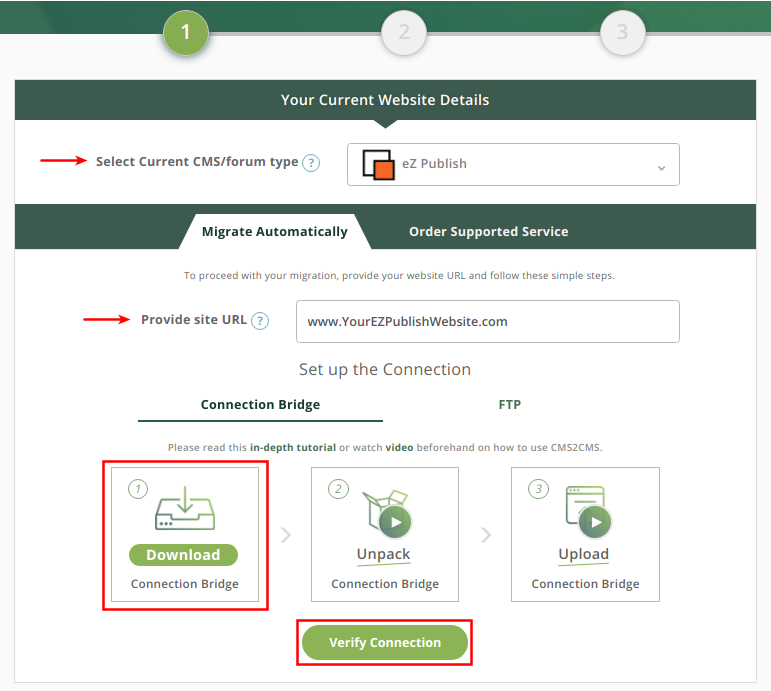
Step 3
Provide your new WordPress website details. In case, you don’t have your WordPress installed yet, you can try the migration to aisite Test Site.
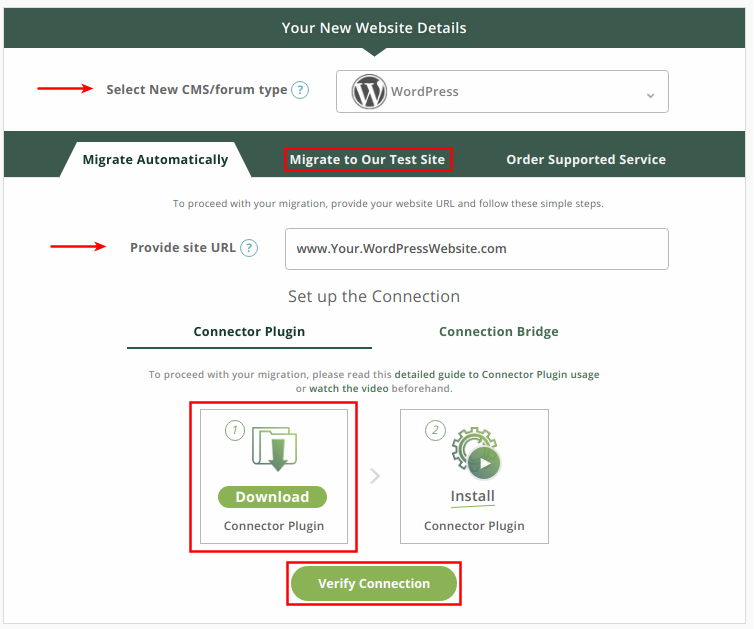
Step 4
Set up the Connection to Your New WordPress Website via Connector Plugin installation. Download the plugin zip file and go to Admin Panel -> Plugins -> Add New -> Upload Plugin.
Choose the downloaded file in zip format and click the “Install Now” button. Activate the “aisite Connector” at Admin Panel -> Plugins. Log into aisite.
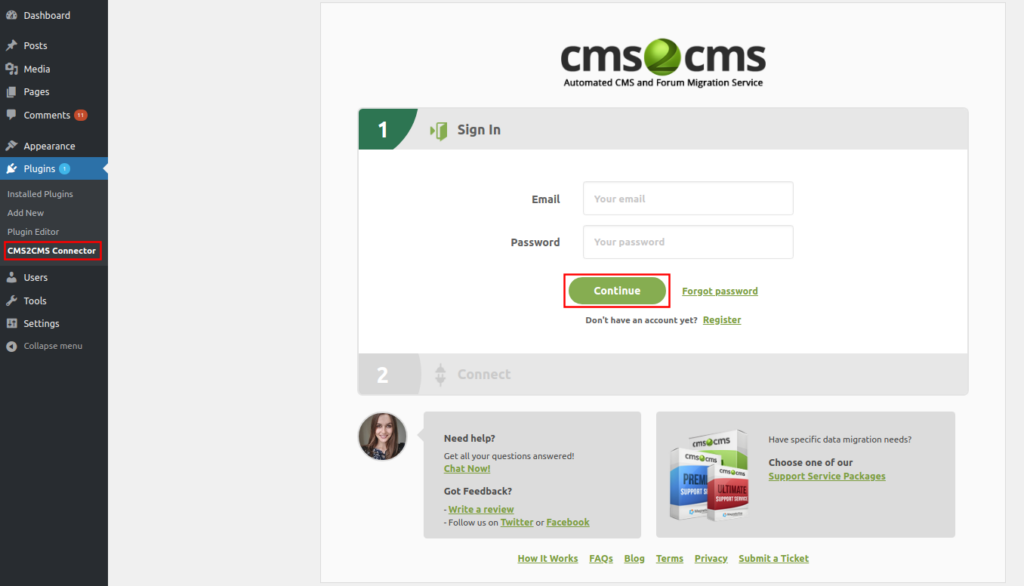
Step 5
Before migrating eZ Publish to WordPress, aisite service offers you to preview the future look of your website and run Free Demo migration.
Choose the Entities and needed additional options you are going to migrate. In case you want to migrate all your data without Demo, you may skip this step.
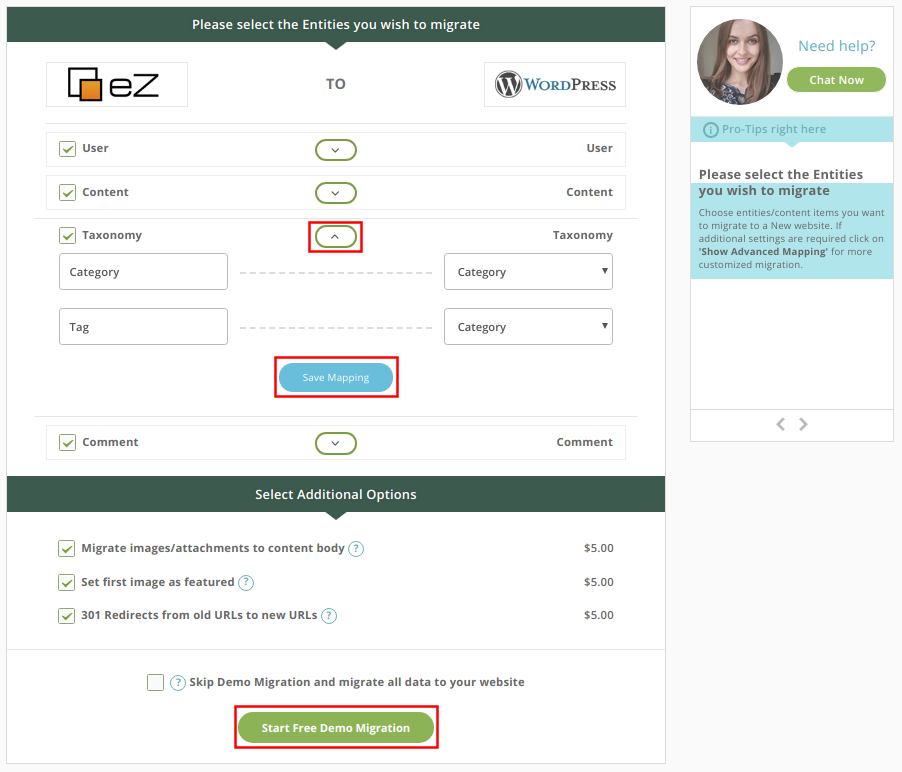
Step 6
Check the Free Demo result. If you are satisfied with the result, complete the migration.
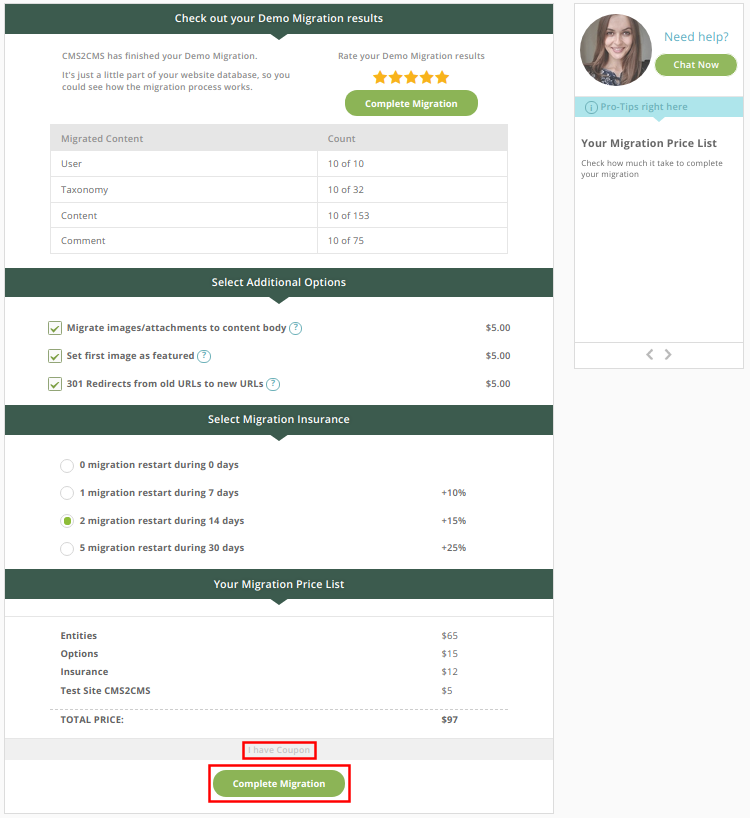
Step 7
That’s it! Now you are a happy owner of WordPress-powered website with all your eZ Publish content on it. Check the results!
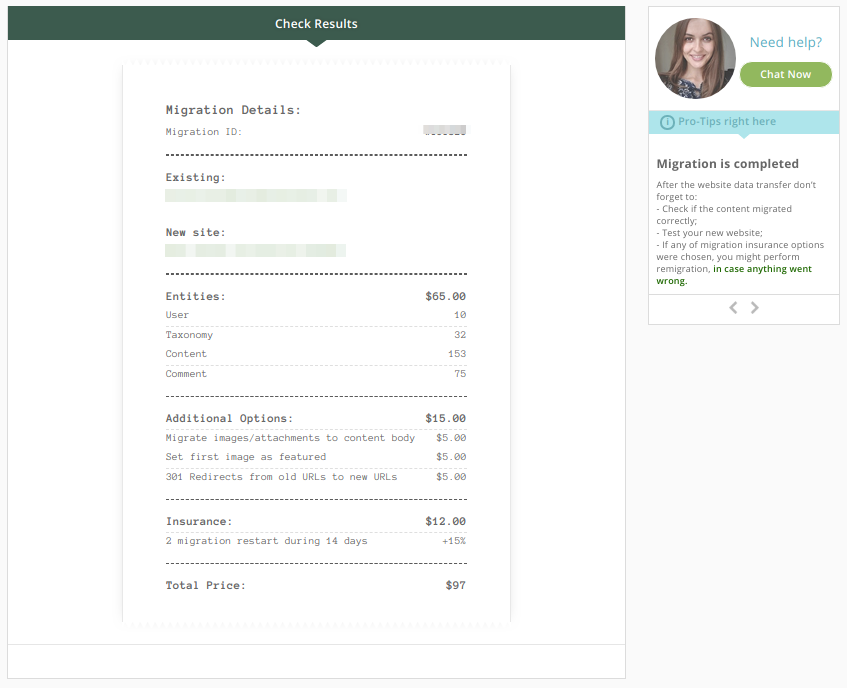
Conclusions
There are plenty of reasons to consider a move to WordPress from your current CMS. In a case for eZ Publish, it is a reasonable move if you haven’t moved to eZ Platform yet or you prefer WordPress for its unique cutting-edge characteristics.
If you consider going the CMS automated migration path, let aisite guide your eZ Publish to WordPress migration and preserve all the contents of your website.










