Frequently, it is said, ‘You must spoil before you spin’, but is it the common issue to everyone who starts running a Drupal site? In fact, Drupal is considered to be the most consistent and well-organized content management framework. It boasts the diligent and well-written documentation. Traditionally, all Drupal starters make tail of all the processes and functions in a short period of time. However, it’s absolutely another challenge if you just migrated to Drupal from the other CMS platform like WordPress or Joomla. Generally, one of the most crucial issues of switching from one content management system to Drupal is to get used to and deal with its terminology.
Bearing in mind the idea of particular content creation, you may stumble with a quite different procedure. That is why it’s essential to know the basic lexicology of Drupal CMF. So, don’t keep it in suspense!
In Terms of Website Design
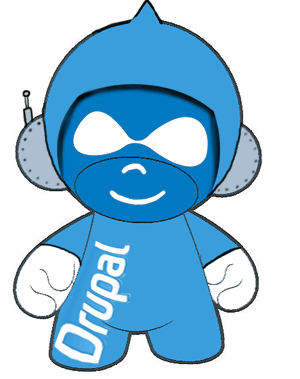 So, while speaking about Drupal design management, you will have dealings with the theme (similar to WordPress and the same what Joomla template means). In terms of Drupal design creation, you should differentiate such phenomenon like theme and theme engine. in plain words, theme is your final product, its how your website looks like and behaves. While theme engine is a software component that unifies the data of Drupal core and your theme, and theme engine generates the final HTML version of your website.
So, while speaking about Drupal design management, you will have dealings with the theme (similar to WordPress and the same what Joomla template means). In terms of Drupal design creation, you should differentiate such phenomenon like theme and theme engine. in plain words, theme is your final product, its how your website looks like and behaves. While theme engine is a software component that unifies the data of Drupal core and your theme, and theme engine generates the final HTML version of your website.
In this way, you, as a web designer, shouldn’t be adjusted to some particular Drupal code structure, but create absolutely on your own.
Region is a Drupal Sidebar
Going on with the Drupal framing, it’s time to speak about a sidebar. At first, sidebar stands for the right column to your main content and multiple footer sidebars. While in Drupal, sidebar means regions. However, there’s not only the difference between terms, but also Drupal region additionally includes header or main content of your template.
Blocks Stand For Widgets
 In terms of other CMS platforms, widgets are those elements of content like simple text or some dynamic components, it could be ‘Recent Posts’, social media bookmarks, window that shows online users. If you use Drupal, then you call this part of content ‘blocks’. However, there’s one tricky benefit – you may easily assign this or that block to a specific region on your Drupal website. For instance, ‘Recent Articles’ may only appear at blog page or social media sharings on your main page. So, you can see there’s much more space for your will.
In terms of other CMS platforms, widgets are those elements of content like simple text or some dynamic components, it could be ‘Recent Posts’, social media bookmarks, window that shows online users. If you use Drupal, then you call this part of content ‘blocks’. However, there’s one tricky benefit – you may easily assign this or that block to a specific region on your Drupal website. For instance, ‘Recent Articles’ may only appear at blog page or social media sharings on your main page. So, you can see there’s much more space for your will.
Modules = Plugins = Extensions
Modules, plugins, and extensions have the same concept – they are the additional built-in or extra-installed elements that allow you to expand your site functionality. In contrast to other content management systems, Drupal possesses more free modules and what’s more important allows to create your own applications on its core.
Article and Posts: All the Same
So, moving on to the smaller elements of Drupal engine, let’s make clear that article is the same part of the content as posts. Article is a dynamic content and usually appears at the blog section or at the main page.
So, now you have a little sketch or clue text that will help you with the first Drupal steps. If you are still on the edge of converting to Drupal from other CMS platforms, you may totally entrust your data transfer to aisite.











