What is custom post types?
By default, most CMS offer static and dynamic content as the common post types. In WordPress, they are posts and pages, in Drupal – pages and stories. They’ve got predefined set of fields like title, body, description, the layout etc. But what if these values aren’t quite satisfying for the website you’re running? You need something other than that. Here’s where custom post types come into action. You get the ability to create the content type and configure its fields and appearance, create custom taxonomies (like categories and tags) etc.
Why use custom post types?
They allow managing different types of information in a way that is not similar to other types and distinguish it from the traditional posts and pages. As the example, the custom post types may be:
- gallery
- database (like video database)
- events calendar
- forum
- etc, etc…
In other words, you get unlimited opportunities to convert your blog into a website with lots of features suitable right for your needs.
How do WordPress and Drupal handle custom post types?
WordPress has long ago claimed itself to be a CMS, not just a blogging tool. The arguments, however, are still in place as to whether it’s true or not.
Nevertheless, the event that revolutionized the open-source CMS community was the launch of WordPress 3. Its major improvement was the introduction of custom post types which made WordPress stand out as a fully-featured content management system and not a blogging tool anymore.
Before that, WordPress offered standard content types like posts, pages, attachments etc. This was typical for a blog, but not enough to run a custom website. With the new feature, it is easy to add any content type you want and configure it to your own needs.
Of course, creating and configuring a new content type involves some coding and is not the easiest task, but with the help of numerous guides and tutorials the goal is quite attainable. Moreover, there exist plugins like Custom Post Type UI or Types that make managing data easier by creating user interface and adding custom fields and custom taxonomies.
With Drupal, the story is quite similar. Its default content types are pages and stories (corresponding to WordPress pages and posts). You can also enable other types like blog post, forum, book, and poll. If you want something other than that, Drupal provides the function of custom post types, which is equal to that of WordPress.
The difference here lies in the fact that Drupal had this feature implemented in earlier versions, but the functionality wasn’t integrated in the core and CCK (Content Construction Kit) module was used. In Drupal 7, however, custom post types management is included in the core code, which makes adding new types still simpler.
In a nutshell, no matter which CMS you choose – WordPress 3 or Drupal 7 – they both do a good job of providing content customisation options and appear decent choices.
In the event you’d like to try one or the other in action, it’s easy to move your website from Drupal to WordPress, or vice versa – migrate content from WordPress to Drupal with the automated service aisite. The switch is absolutely risk-free plus takes just a few moments of your time, saving your efforts and sanity.
Website Items You Can Migrate to Drupal or WordPress
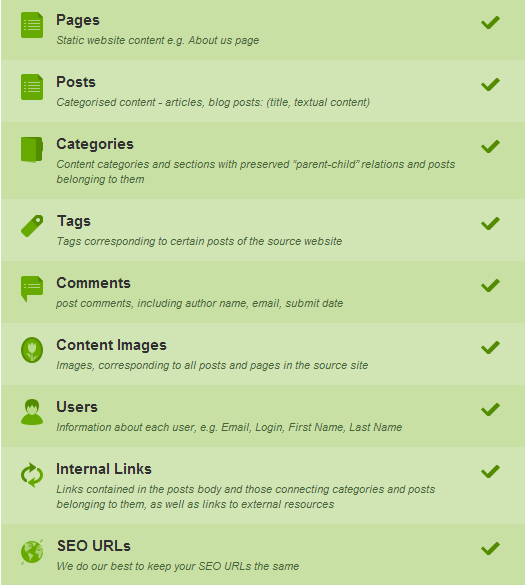
Set up your FREE Demo migration to explore all of the opportunities for your easy website migration with aisite!










