There is a lot of work involved in redeveloping and migrating a website. The project management challenges start early, yet, for its lack of visibility, CMS migration is often the single biggest deal in website progress. Certainly, it is the least interesting process, but there’s also no way to avoid it.
This article explores 5 of the most popular mistakes done when migrating content and provides some practical suggestions that should help it to go smoothly.
1. No Clear Objective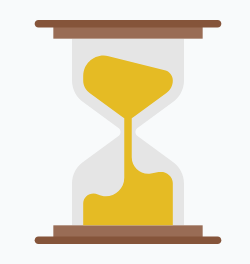
Statistics show that 80% of CMS migrations are running overtime and budget. To prevent this from happening, you need to set clear objectives.
- For a start, determine the time frame and the resources needed to proceed the convert. By doing this, you’ll get a clearer picture on which approaches would be best to ground particularly for your project. Try to create a realistic schedule from the start, taking into account the pre- and post-migration preparations. It is advisable to verify the cost and the likely outcome by performing the impact on one of the initial stages of planning.
- The next thing you need to do is to carefully plan all the necessary phases of the migration and to discuss them with your team. This will greatly depend on the complexity of your website and the organization you’re representing.
- Another important part of planning is the work that will need to be done on the target platform prior to migration. Think of the new CMSs structure – do you have to create any custom content types to match your existing data or do you want to install any add ons?
2. Lack of Data Optimization
 Analyzing and understanding the data you have to deal with is one of the most crucial parts of every migration process.
Analyzing and understanding the data you have to deal with is one of the most crucial parts of every migration process.
Surely, when you first created your website it was perfectly organized and you knew exactly what was in there. However, as the sites expand and go through various changes, the data tends to become less optimized. Moreover, there may be things on your website that you don’t even suspect about, such as files generated by different add ons.
- Take time to learn what kind of data you are relocating, where it resides, what structure it has and how it should look like when it lands at its destination.
- Make sure to get rid of the orphaned files (those that no longer have a purpose) and inefficient uses of storage. This will not only simplify the migration but also help you start from the clean state on your new platform.
3. No Source Website Backup
Website backup is a necessary step that will guard you against any data loss. Even though it is recommended to perform backups on a regular basis, in preparation to migration this issue should be considered extra carefully.
- To start with, verify information consistency and coherency. This can be done by following our previous advice so that you know that the content prepared for the transfer is actually usable.
Once this is done, you can proceed to the backup itself. You can use built-in data backup and restore tools that come shipped with applications or operating systems, third-party services or specialized tools from different vendors – the choice is up to you.
The main thing is to make sure that all necessary components are successfully backed up and can be retrieved in case of some emergency.
4. Not Testing Migration Data
 After the migration has proceeded, it is highly advised to test the migrated data and confirm whether it’s accurate and in the necessary format. The validation process will help to ensure data integrity.
After the migration has proceeded, it is highly advised to test the migrated data and confirm whether it’s accurate and in the necessary format. The validation process will help to ensure data integrity.
The post-migration testing generally includes:
- Confirming that migrated files are complete and of the appropriate format.
- Performing summary verification via record counts and checksums.
- Comparing migrated content to sources using samplings.
Post-Migration testing can be done manually or with the help of various tools. The upside of the automated approach is the capacity to distinguish errors. That means they are less likely to happen and can be missed using manual effort.
5. Skipping Tool-Based Execution
Performing all the migration routine manually often leads to a lot of human errors and wasted time. Therefore, it is advised to automate as many processes as possible. Luckily, there are tools that can help you with various stages of your migration project.
MyRepono – a backup tool that connects to your website and allows to backup databases and/or individual files. It is also possible to encrypt your data for additional security.
QuerySurge – a highly advanced tool that can help you automate the data testing and give a holistic view of the content’s health. The service can retrieve data from Data Warehouses, Hadoop, NoSQL document stores, databases, files or XML and test it across different platforms.
aisite – an automated migration service that allows migrating your website from HTML, database dump or a CMS to a new platform with no risk of data loss and very little effort.
Give a try to these or any other tools of your preference and save yourself some time and effort.
Conclusion
As you could see, website migration is not something that can happen overnight. Especially if you are planning to move large web projects. Though there are many pitfalls that can occur along the road, you can easily resolve them if you are properly prepared and armed with suitable tools.
Can’t wait to switch to a different CMS? Start Free Demo Migration with aisite and see how your website will look on a new platform.










