While looking for products on ecommerce websites like Amazon, you may have come across a section called Customer questions & answers where interested customers ask questions about a particular product and either the manufacturer or another customer who has used the product in the past answers them.
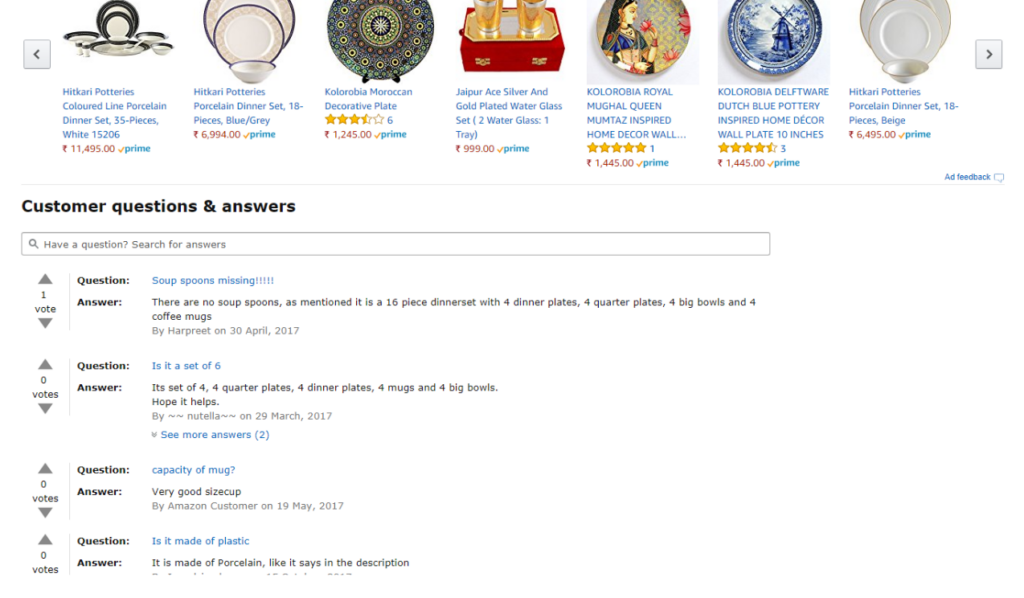
Figure 1: Forum on an ecommerce website
This interaction helps the customer to make an informed decision before buying a product or before availing a service. These are called forums.
Forums are the best source for the customer to receive relevant and unbiased information about a product or a service.
While it is useful for customers, forums are also the best way for businesses to understand the customer pain points and receive feedback on their products and services. This helps them to fix the problem and bring in customer delight.
Another advantage of having forums is that it provides a platform for people to share their knowledge and exchange ideas on a common topic.
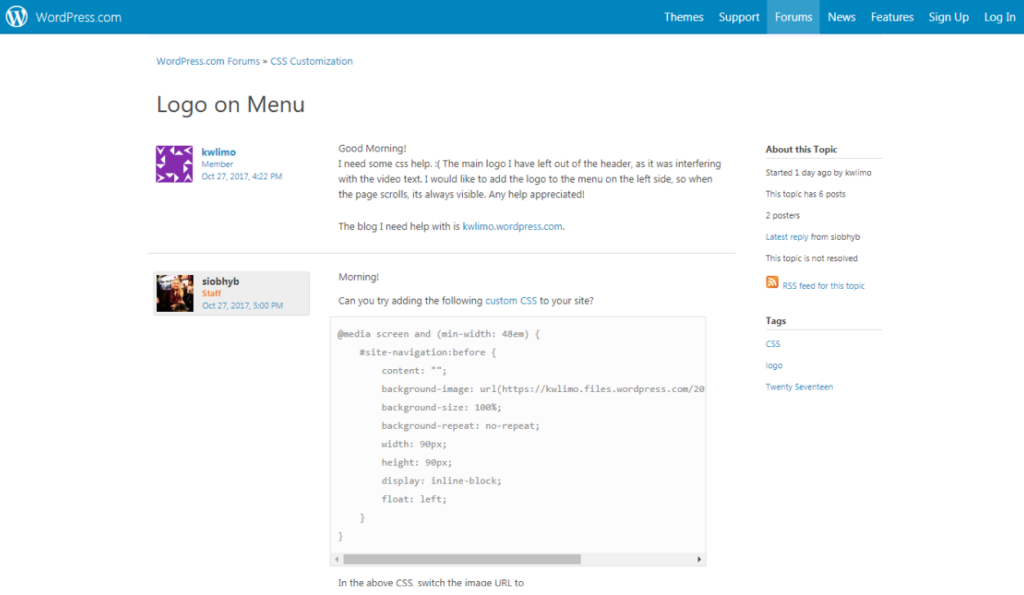
Figure 2: Knowledge exchange forums
It is easy to have online forums as it costs very little money to set up and if you are using WordPress, it is even easier to setup forums or have a blog on your website with the five plugins that we are going to discuss in this article.
Plugin # 1 – bb press
bb press is a light version of the plugin as compared to the others. You will find it in the plugin option of your admin panel.
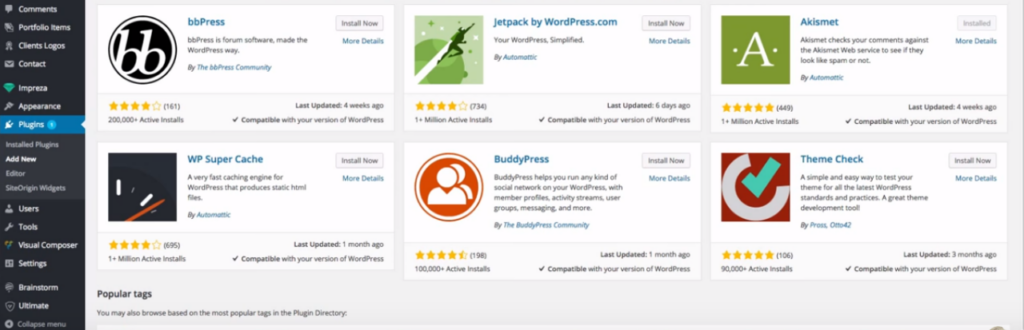
Figure 3: Image source: YouTube
The advantage of bb press is that it is highly secure and troubleshoots problems at a great speed. It is easy to use and provides a great way of interaction to your website visitors. bb Press allows you to add additional plugins for additional functionalities.
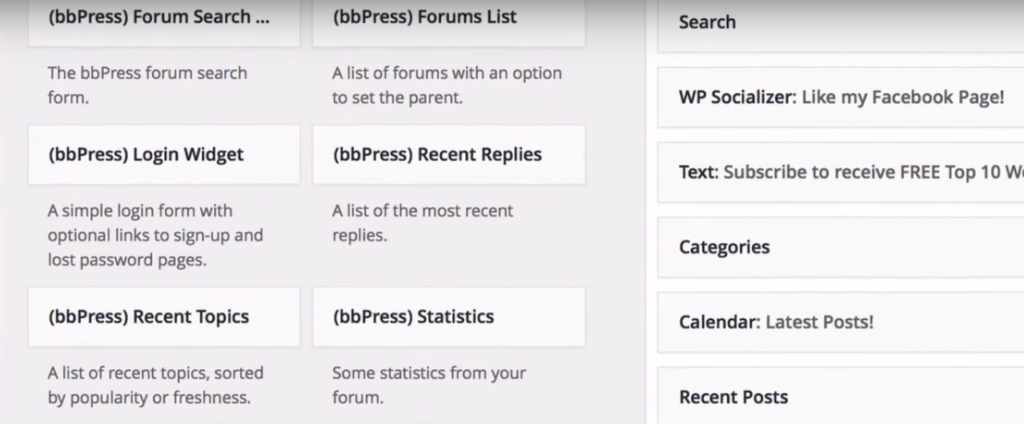
Figure 4: Image source: YouTube
It also allows users to comment in 11 languages and has the same coding standard as WordPress theme. bb press has five pre-defined roles with their own capabilities. They are:
- Keymaster – this is the role assigned automatically to the website owner and administrator. They can create, delete forum topics and posts and even block users who do not follow the code of conduct.
- Moderators – they can moderate forum topics and posts.
- Participants – this is the default user role for most users that enables them to create and edit their own topics and posts.
- Spectators – they can only read the topics and posts.
- Blocked users – these users cannot do anything on the forum as the Keymaster stops their capabilities.
Plugin # 2 – DW Question and Answer
If you are looking at having a forum like Quora or Yahoo answers on your website, then DW Question and Answer is the plugin that you need to use. Once the plugin is activated, it will create two new pages on your website – DW QA Questions and DW QA submit a question.
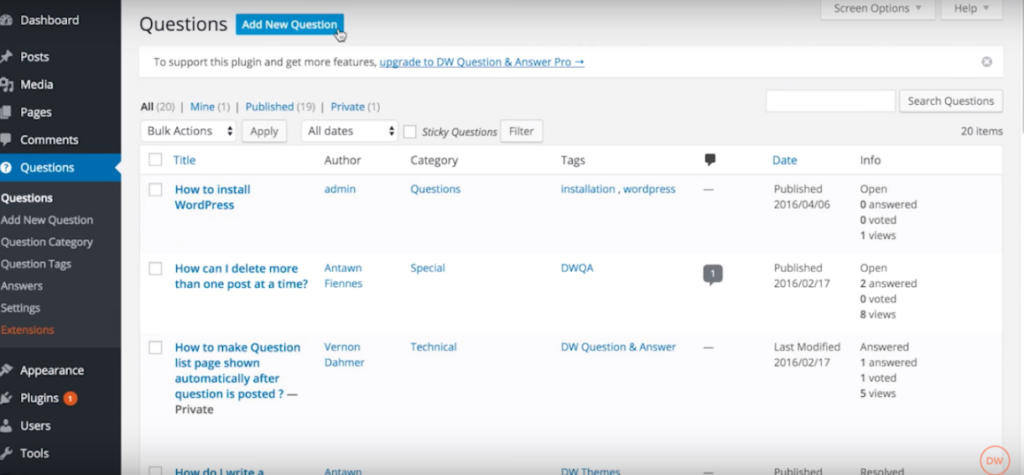
Figure 5: Image source: YouTube
DW question and Answer provides a very minimalistic, neat, and clean design with simple backend design. Besides this, the plugin also provides features such as Google captcha that helps you to stop spam on your forums, shortcode etc. Additionally, it also provides features such as email notifications, multi-language support, private and public question and answer option, keyword searches to search for queries based on specific keywords, sticky questions that appear on the top of the forum, answer voting and much more.
Plugin # 3 – WP Pro Forum System
If you want an easy configuration forum system on your website then you must consider WP Pro Forum System. While the forum is created to work on the frontend of the website, it enables the administrators to manage all forums, topics, replies, categories, and tags from the admin area. An interesting add-on feature of WP Pro Forum System is the WP Tweet that can notify your Twitter followers as soon as a new topic or reply is added to the forum. This will help your followers to remain engaged in the forum. The only disadvantage is that the plugin is a paid one and has to be uploaded to your WordPress site as shown in the below screenshot.
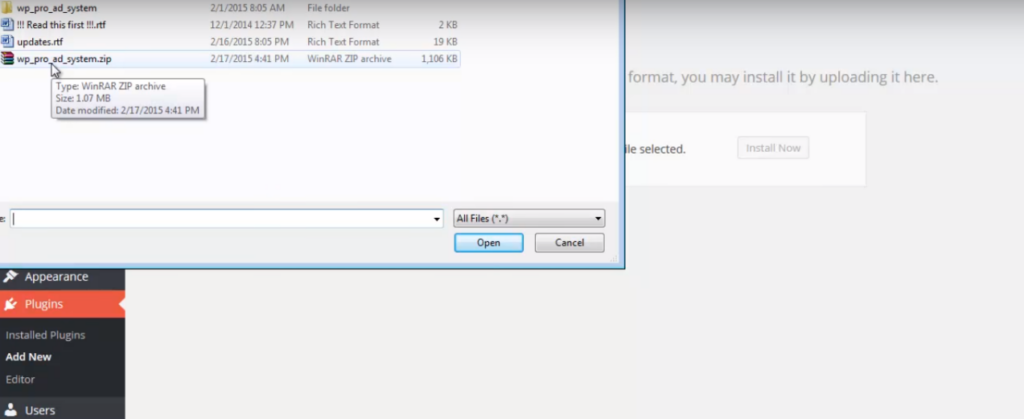
Figure 6: Image Source: YouTube
Plugin # 4 – Buddy Press
If you want to create your own social network community on your website then Buddy Press is the plugin you need. All that people need to do is register to the community, create their username and password, and post messages in a forum-like format.
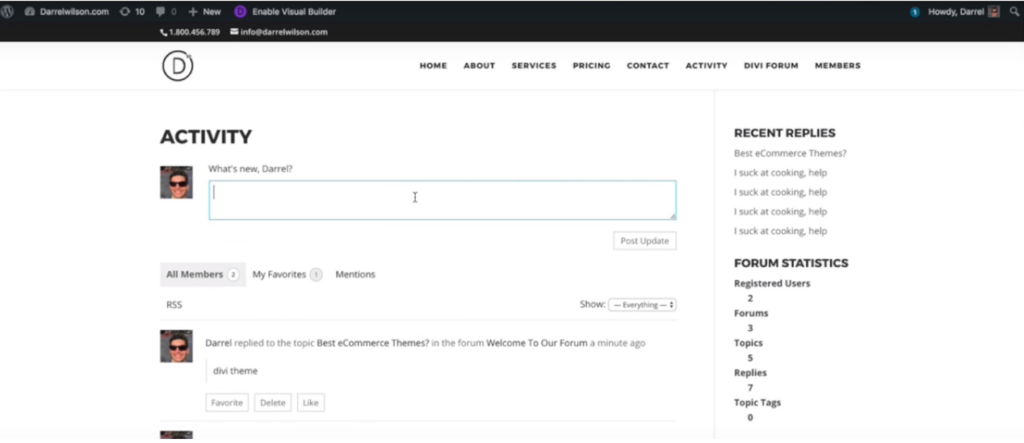
Figure 7: Image Source: YouTube
Like social media platforms, Buddy Press allows users to share updates, like other user’s update, comment on them, and even share media files with others! The plugin allows the users to customize their own profile, add friends, and even send private messages to each other.
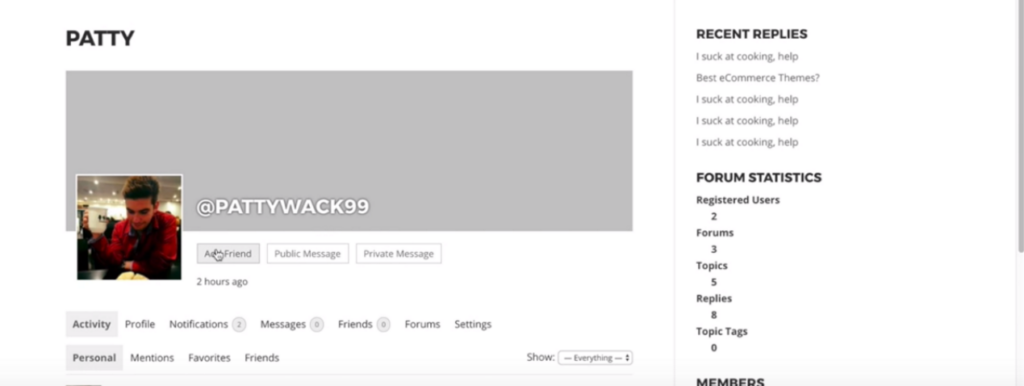
Figure 8: Image Source: YouTube
The best part about Buddy Press is that it can be easily integrated with any WordPress theme of a website and it is extremely easy to use. Buddy Press is the plugin that you must use if you are looking at having more engagements on your website through unique social media look-alike interface.
Plugin # 5 – CM Answers
CM Answers is considered to be one of the most powerful and best Q&A plugin available in the market. It allows users to add questions and answers in a stack overflow style. Once the CM Answers plugin is installed, it will automatically create a questions page, which will include an index of all the questions that you have. Once the question is added, it will appear on the website as well as the questions list as shown below and the users can answer the questions in the Post your Answer field.

Figure 9: Image Source: YouTube
CM Answers also encourages interactivity between the users as they can upvote or down vote the answers, view the number of people who have seen the post and even share it on various social media platforms such as Facebook, Twitter, and LinkedIn. Besides this, CM answers empower the website administrators to set moderation parameters to the forum in order to maintain its sanctity. For example, administrators can set parameters such as the comments will appear on the forum after it is approved by the moderator.
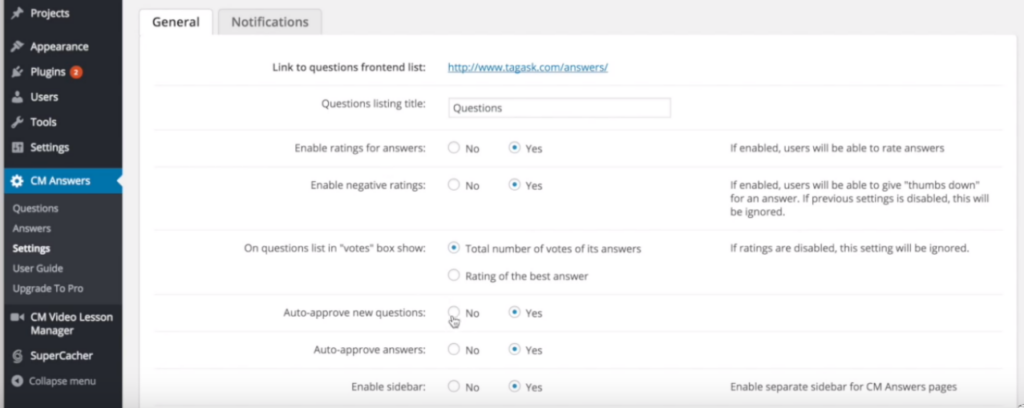
Figure 10: Image Source: YouTube
While, there are many more plugins available to build forums on your website, and WordPress allows you to integrate multiple plugins at the same time, it is recommended that you review the web hosting of your website to ensure that they function seamlessly.
In conclusion
While forums are a good way of fostering engagement among users and growing website traffic, one has to also ensure that there is no spam, promotional, or instigating content posted on your forum. It is necessary to set certain moderation rules that are aligned with your website guidelines to manage the forums effectively. With the help of these five plugins, moderating forums should be easily manageable.
aisite is a perfect tool to migrate one forum to another easily, flawlessly and really fast.











