Thanks to the fast-evolving web world, there are many ways to create a site. For instance, you can build it from scratch using HTML or opt for a super easy WordPress option and get all-in-one pack straight away. Both variants have the right to be existing and to be used. However, choosing the right one becomes vital for your site’s wealth and health.
Also, in case you’ve developed your web project with the help of HTML, but now wish to try out dynamic WordPress for that purpose, keep reading and get to know how to do it the easiest way possible.
Static HTML Option
With HTML you get a web project where adding any features turns into a tedious hand-coding procedure. There are no plugins or ready-to-use themes. Although HTML sites are famous for their loading speed, they also more dependent on you, your developer’s potential, and your expertise. Being a web novice, you get fewer chances to build a top-notch site straight away. Plus, though it seems like starting a website with HTML costs nothing, you can spend much more on its maintenance if counting hosting provider, professional designer, and trustworthy support as well.
Dynamic WordPress Alternative
 WordPress, on the other hand, seems to be ready to do all the job instead of you! Just take a look at its plugins directory or spend some seconds googling responsive WordPress theme. There are thousands of options, both free and premium. WordPress gives you that and much more: create a business site, portfolio, or even forum with its help. Get the use of fellow WordPressers all around the world and meet at WP camps. This CMS tells you: “Come to me with no coding experience, and become a king”. What’s more? WordPress is also SEO-friendly and can maintain huge enterprise-sized websites. You’ll love how simple it is to use it.
WordPress, on the other hand, seems to be ready to do all the job instead of you! Just take a look at its plugins directory or spend some seconds googling responsive WordPress theme. There are thousands of options, both free and premium. WordPress gives you that and much more: create a business site, portfolio, or even forum with its help. Get the use of fellow WordPressers all around the world and meet at WP camps. This CMS tells you: “Come to me with no coding experience, and become a king”. What’s more? WordPress is also SEO-friendly and can maintain huge enterprise-sized websites. You’ll love how simple it is to use it.
HTML to WordPress Converter Plugin
Well, want to give your site a fresh start with WordPress now? Check out this step-by-step instruction and learn How to convert HTML to WordPress
- Register a aisite account or Sign in.
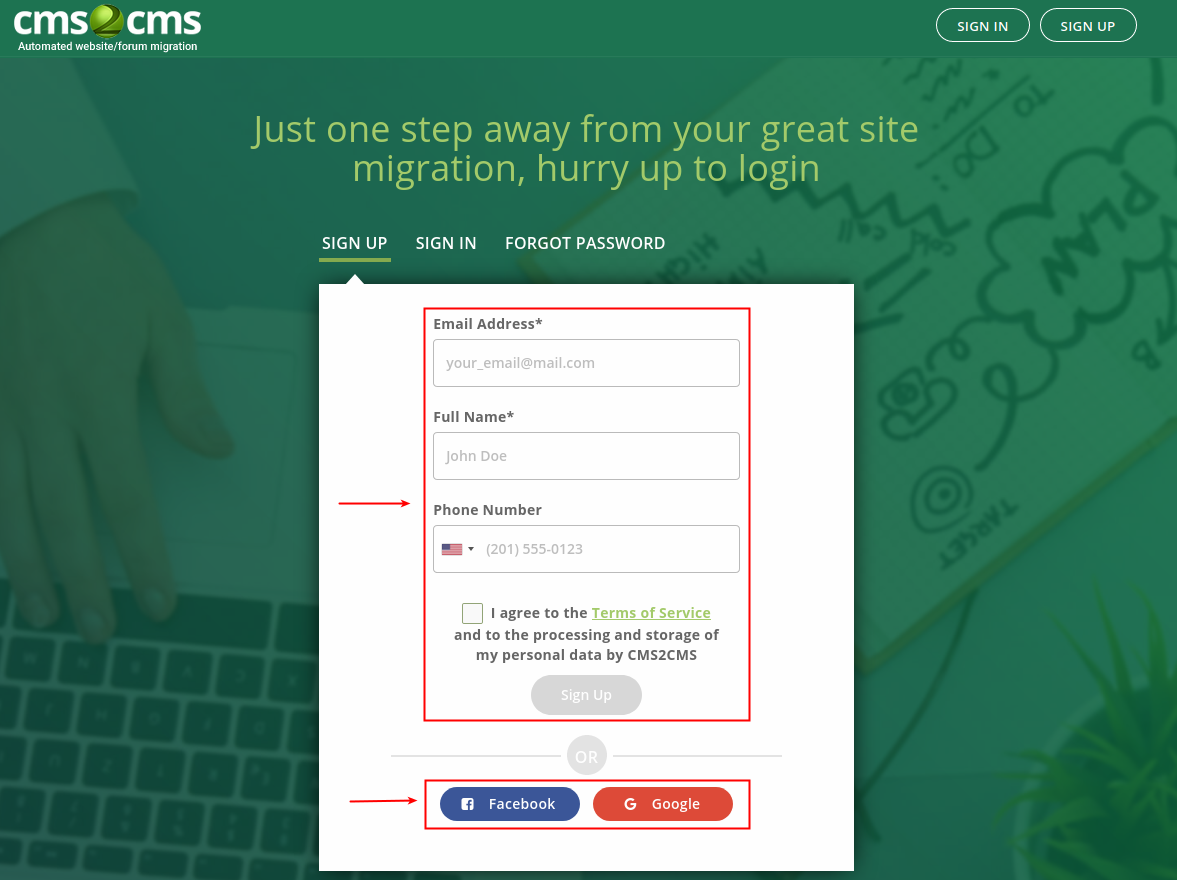
- Specify your current site details.
Select the type of your current website – HTML. Then provide its URL address
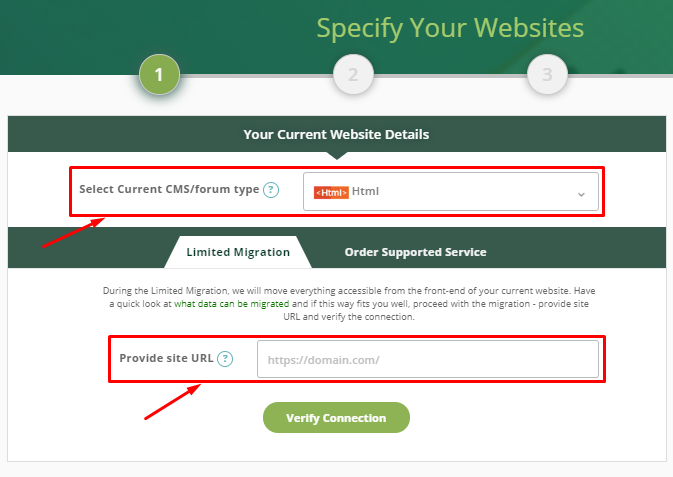
- Provide your New website details.
Select WordPress CMS, enter its URL address. After that specify your WordPress admin login and password. It is required in order to install the Connector plugin automatically
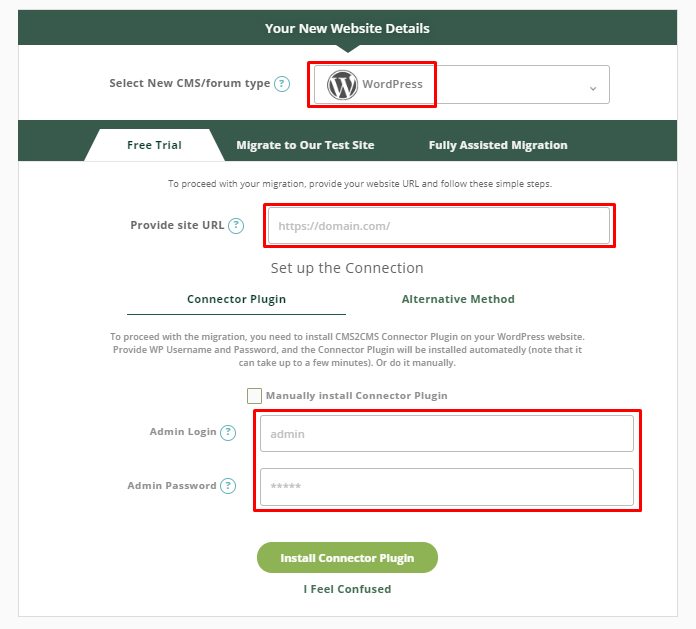
- Select the entities and additional options you want to be moved.
Right after that press ‘Start Free Demo Migration’ button
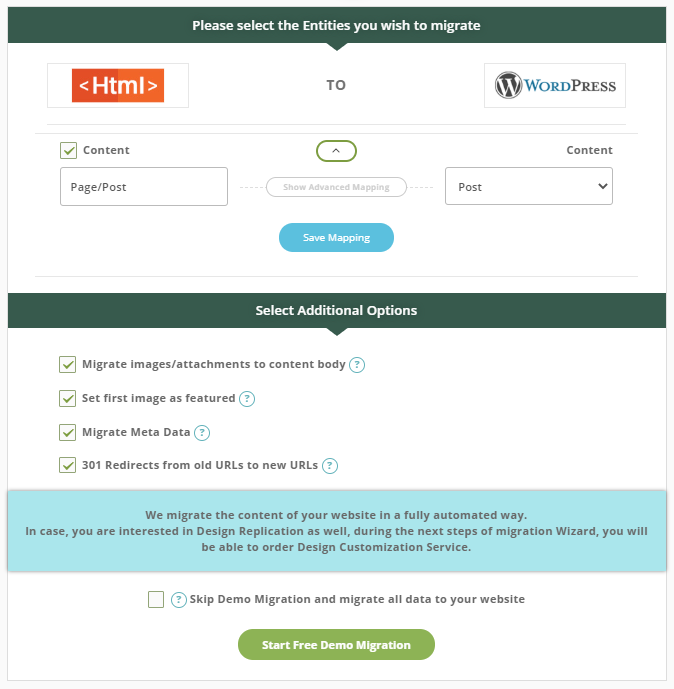
- Check the results!
The table includes clickable links. Compare the pages on both of sides and make your decision!
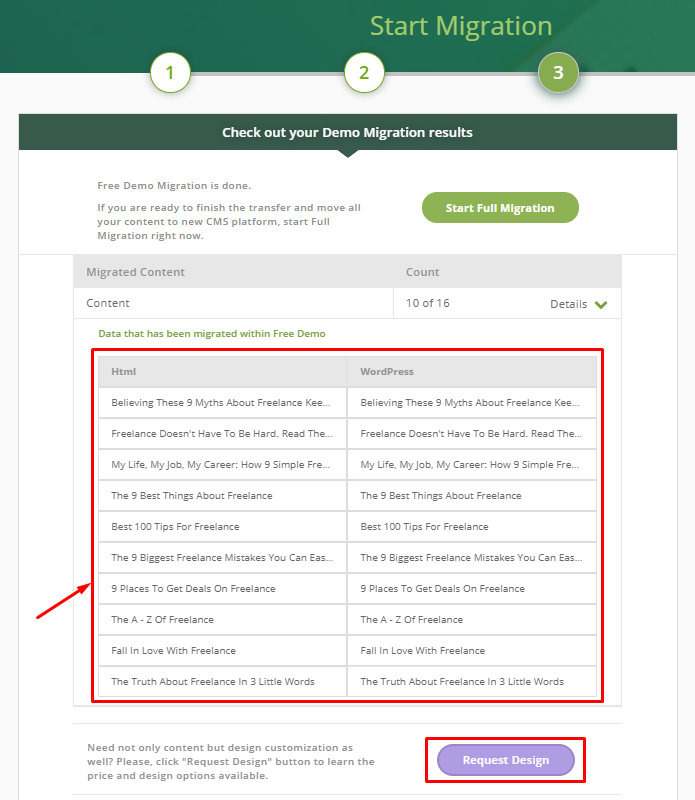
In case you are satisfied with the demo result – complete your Full Migration! Also, you can order the Design Customization! Check the packages offered and select the most suitable one.
The migration with aisite is a piece-of-cake deal, isn’t it? Make a one step forward and move all of your content from HTML to WordPress now. Don’t forget about the marvelous opportunity to run a free Demo first.










