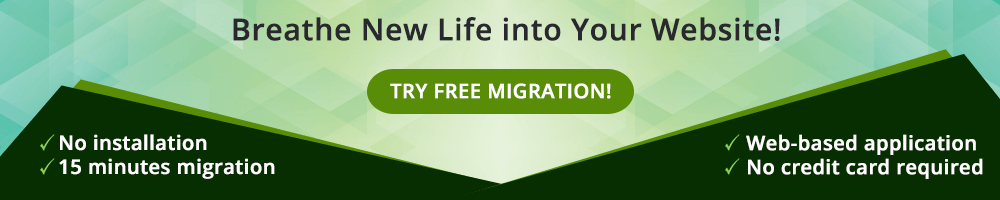Generally, switching
- start from scratch – it means, you have to set up Joomla 2.5 website and manually move all the content from the old 1.5 site to new 2.5.
- convert website using third party extension – it shortens and simplifies the process of migration.
- migrate using an automated online service – which means no plugin installations, no manual data transfer. The process is very simple and speedy.
Joomla Migration 1.5 to 2.5. All-the-Way Tutorial
In this post you can find a detailed instruction on Joomla Migration 1.5 to 2.5. Before getting started, you need to prepare for the migration.
What you Need to Migrate from Joomla 1.5 to 2.5?
- Joomla 1.5. and 2.5 installed and accessible online
- FTP (or hosting control panel) credentials for both websites (host,
username and password)
Video Guide Upgrading Joomla 1.5 to Joomla 2.5 Automatedly
5-Step Joomla 1.5 to Joomla 2.5 Migration Scenario
When you’ve finished all the preparations, take your time to proceed with the following steps.
1. Register your account at aisite website. Alternatively, you can sign up using your existing Facebook or Google+ account.
2. Connect your websites
To proceed this aim download and install the bridge file on your PC. Once done, connect your Joomla websites via FTP client software. Within FTP dashboard copy the “aisite” folder and paste it into the root directories of your Joomla websites (current and new versions).
3. Select Migration Preferences
Look through the corresponding boxes and pick up the preferable conversion options.
4. Run free Demo Migration (optional)
to check out the results of your Joomla 1.5 to Joomla 2.5 upgrade. You can migrate up to 10 pages and entities related to them at no cost using this option.
5. Start your Full Migration.
This process takes 15 minutes on average, but if your site is very massive, the time needed for migration may be longer. When
is done, you can enjoy your new Joomla 2.5 site!
Now with all the info at hand it’s time for to make the decision. Set up the Free Demo Migration to see that upgrading your Joomla can actually be much easier than you imagine.