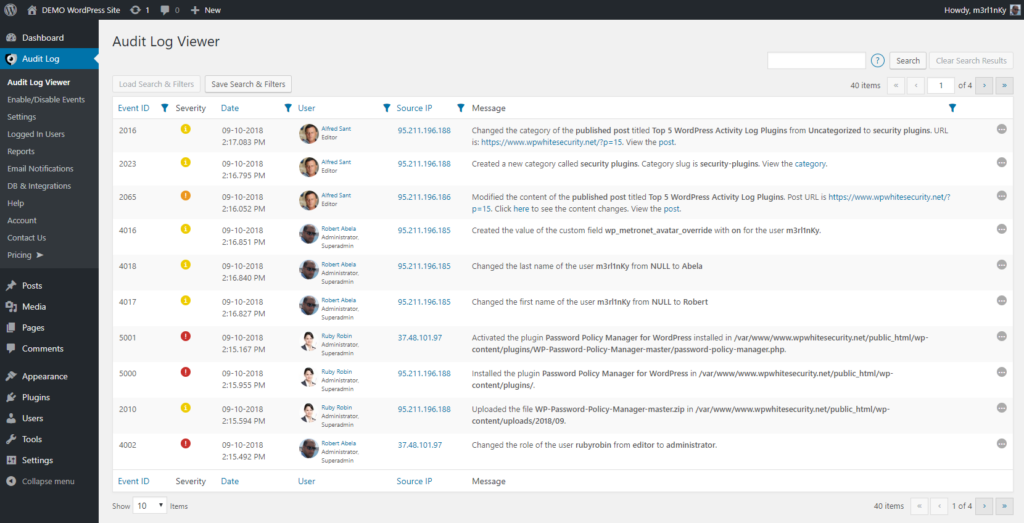When more than one person is working on a WordPress website, things can get messy very quickly. Someone might make a change without consulting the right person, an editor may tinker with a draft they weren’t assigned to, and so on.
The easiest way to avoid becoming overwhelmed by all this activity is to keep a record of all changes in an audit log, also known as WordPress activity log. With a WordPress activity log, you’ll be able to keep track of everything that goes on with your website. Just as importantly, you can filter out the events you don’t care about, so you can focus on what does matter.
In this article, we’ll discuss some of the most important ways an activity log can improve your website. Then we’ll explain how to use the WP Security Audit Log plugin to keep an activity log, since WordPress doesn’t keep a log of changes. Let’s get right to it!
3 Ways a WordPress Activity Log Can Improve Your Website
To illustrate why activity logs are so beneficial, we’re going to go over three examples of situations where they can come in handy. All three of these advantages are valuable to just about any website.
1. An Activity Log Makes User Accountability Possible
If you’re working as part of a team on a WordPress website, it’s important to have a record of what everyone is doing. That way, if a mistake happens or a user does something malicious, you’ll be able to determine who was involved and what happened.
For instance, you may find yourself in need of an activity log when:
- You run a WooCommerce store, and someone enters or updates a product’s price incorrectly, leading to a loss in revenue.
- You have a blog post or article draft that has been edited and is awaiting publication, but someone else starts tinkering with it.
- You’re working on a page’s Search Engine Optimization (SEO), and you notice that someone changed the tags and categories you set or removed some of the internal links you added.
The more people you have working together, the harder it becomes to figure out who has done what. With an activity log, however, you can just look through the records to find all the information you need:
Depending on what tool you use (more on that shortly), you should get access to records that indicate usernames, IP addresses, and more. In other words, there should be more than enough information to hold people accountable.
2. You Can Use Your Audit Log to Tighten WordPress Security
WordPress websites are one of the most tempting targets for hackers. After all, there are so many of them that even the tiniest exploit in a popular plugin or theme can lead to many different types of attacks.
For that reason, it’s important that you always enforce strong security practices on your site. The good news is that an activity log can help with this. For example:
- You can see if someone is trying to log in to your website and failing, over and over again.
- Your log can help from a ‘forensic’ perspective, by helping you figure out if a specific element or user led to a security breach.
- You can identify security issues as soon as they occur, by monitoring changes or WordPress core files and the database.
Should your website fall victim to an attack, an activity log can also help you recover from it. After all, if you know what caused the breach, the problem becomes a lot easier to fix – which brings us to the next benefit.
3. You’ll Be Able to Simplify the Troubleshooting Process
If you Google any WordPress issue, you’ll likely find hundreds of guides on how to solve it. The problem is that sometimes identifying exactly what caused a given problem is more difficult than you might expect.
Activity logs can come to the rescue in these situations, in various ways:
- If you run into an error, you can find out what happened right before it occurred. This usually helps you zero in on the cause.
- You can check recent plugins, themes, or core updates, to determine if any of them may have caused the problem.
- You’ll be able to quickly see if other administrators or users have made changes to the site’s settings.
In a nutshell, activity logs help you perform WordPress troubleshooting by taking much of the guesswork out of the equation. Since everything that happens on your site and its files will appear in the log, you can locate the source of problems faster and start fixing them right away.
How to Keep An Activity Log On A WordPress Site
The easiest way to keep a record of all user changes in an activity log for WordPress sites is by using the WP Security Audit Log plugin.

You can get started by installing and activating the free WordPress activity log plugin WP Security Audit Log. That’s it. Now you can see a record of your site’s activity in the Audit Log > Audit Log Viewer tab in your dashboard, which is empty in the beginning:
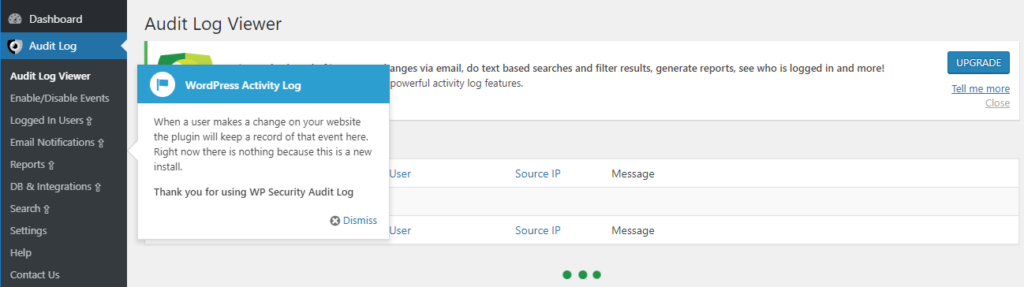
Keep in mind – by default, the plugin will keep a log of everything that happens on your site. However, you can pick and choose which events you want to log in the Audit Log > Enable/Disable Events tab:
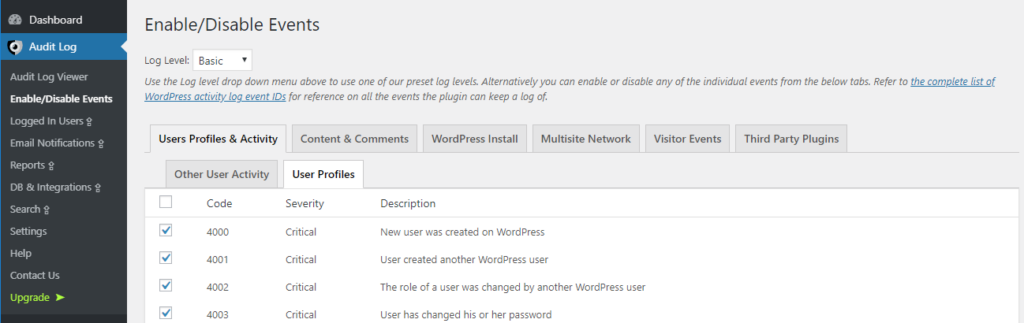
To get the most out of your activity log, refer to the content in the plugin’s knowledge base, where you can find ample of information on how to configure the plugin, decide which events you’re most interested in tracking and more. That way, navigating your log will become much easier, and you’ll be less likely to miss any key developments.
Better Manage Your WordPress Site With Activity Logs
If you’re not aware of what’s going on within your website, then you may miss unwanted changes, hacks, and other issues. Especially if your site has multiple users, the best way to track everything that happens in WordPress is by using a plugin such as WP Security Audit Log.
Let’s recap the three reasons it’s crucial to set up an activity log for your website:
- It makes user accountability possible.
- You can use it to tighten your website’s security.
- It will simplify the troubleshooting process.
Do you have any questions about how to use your activity log in WordPress? Ask away in the comments section below!