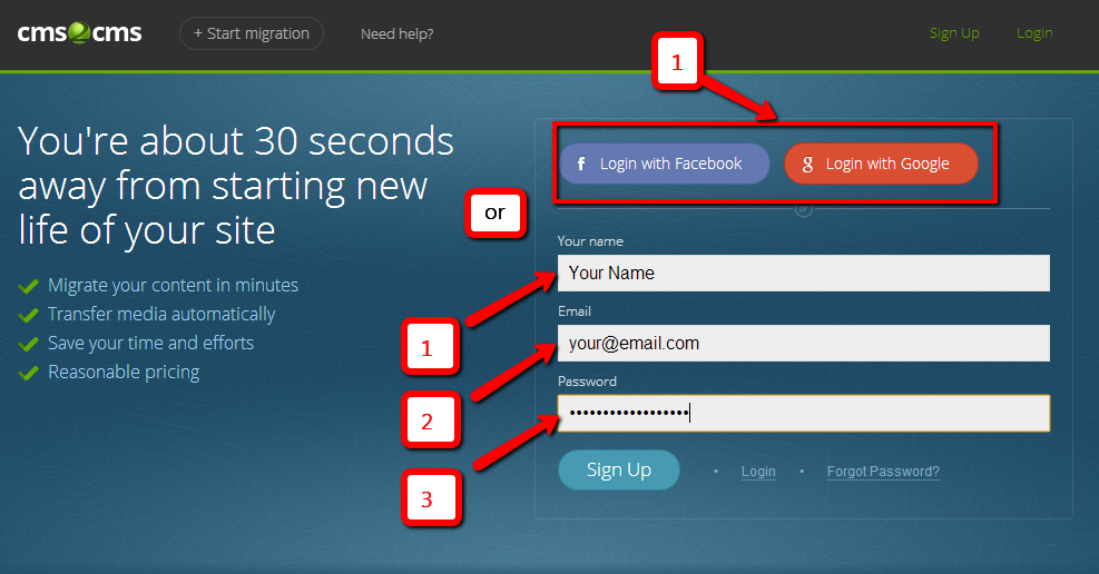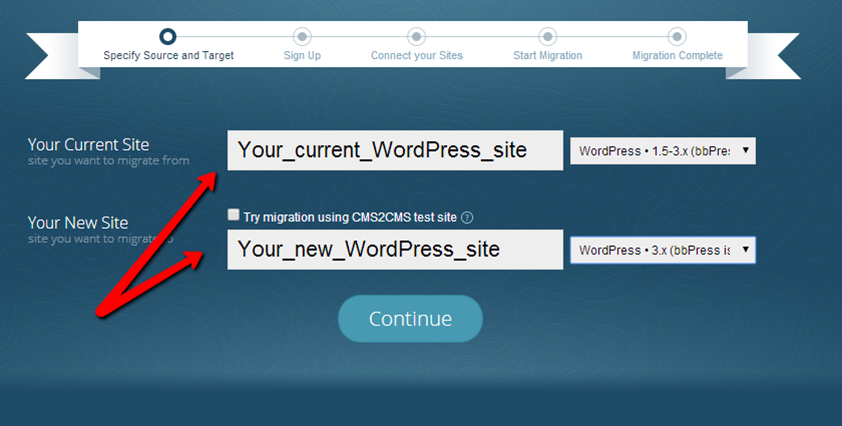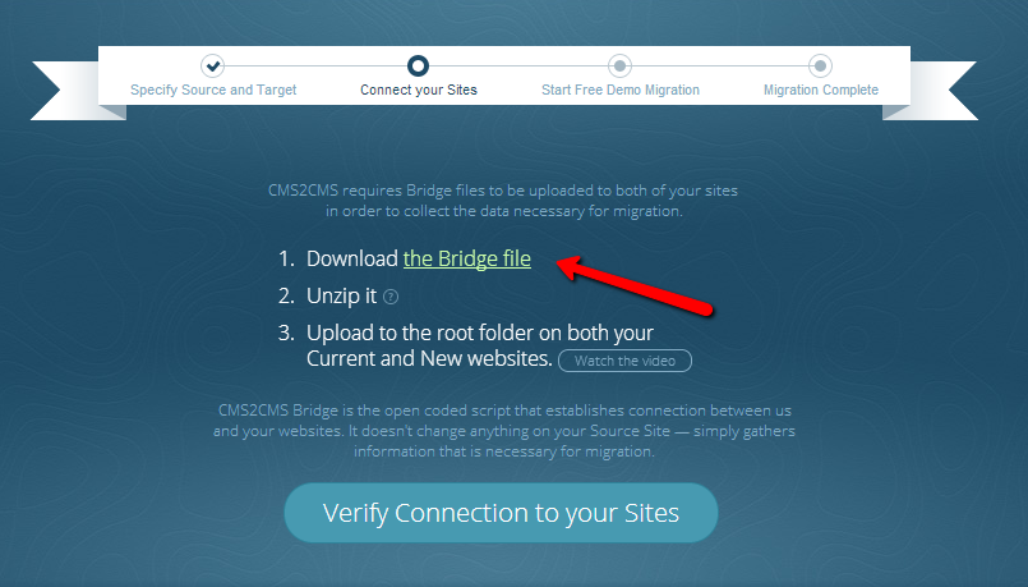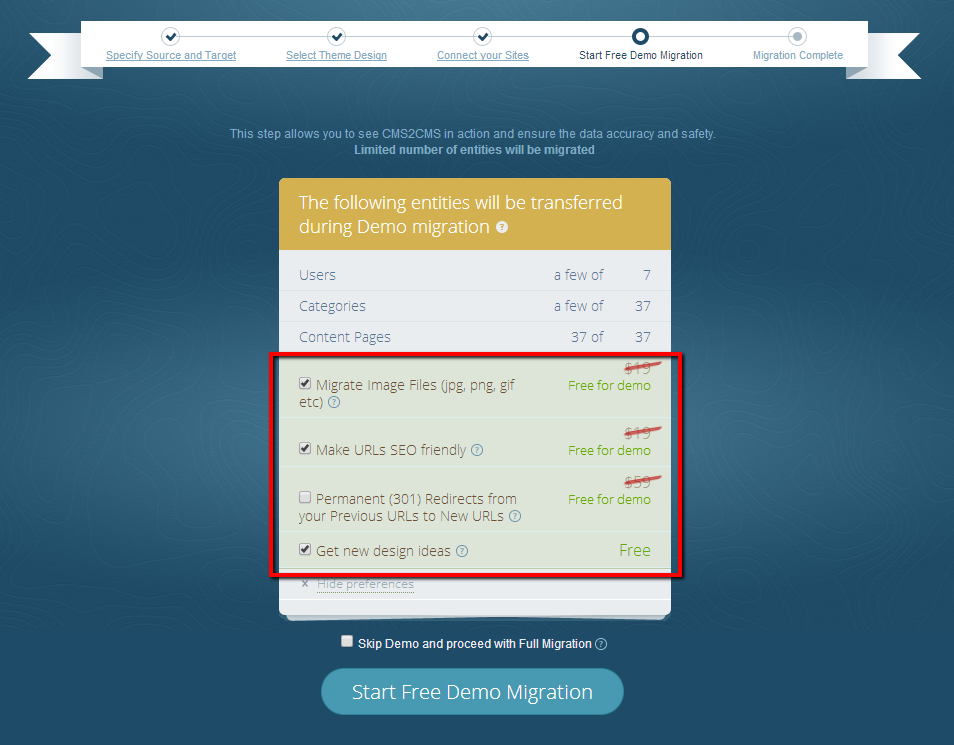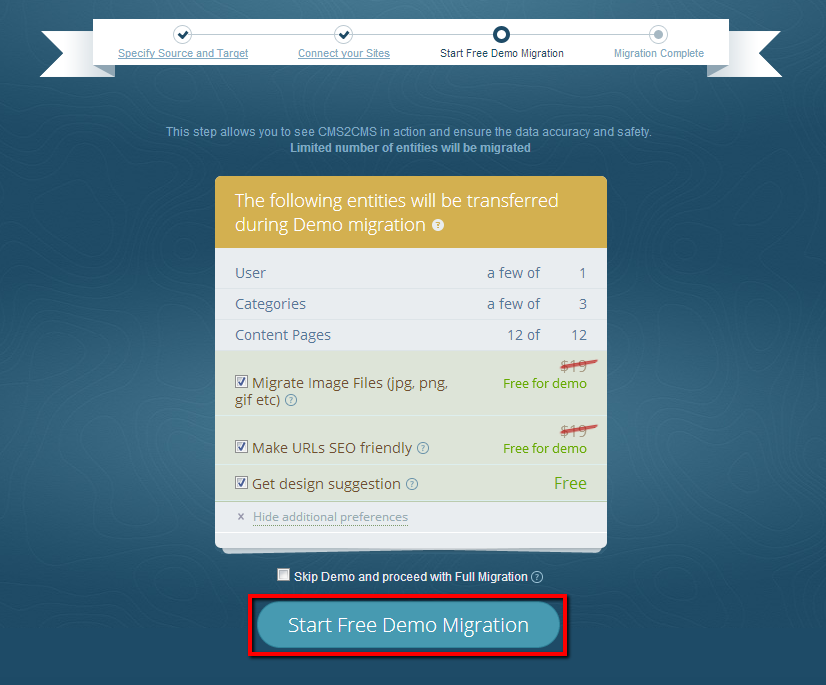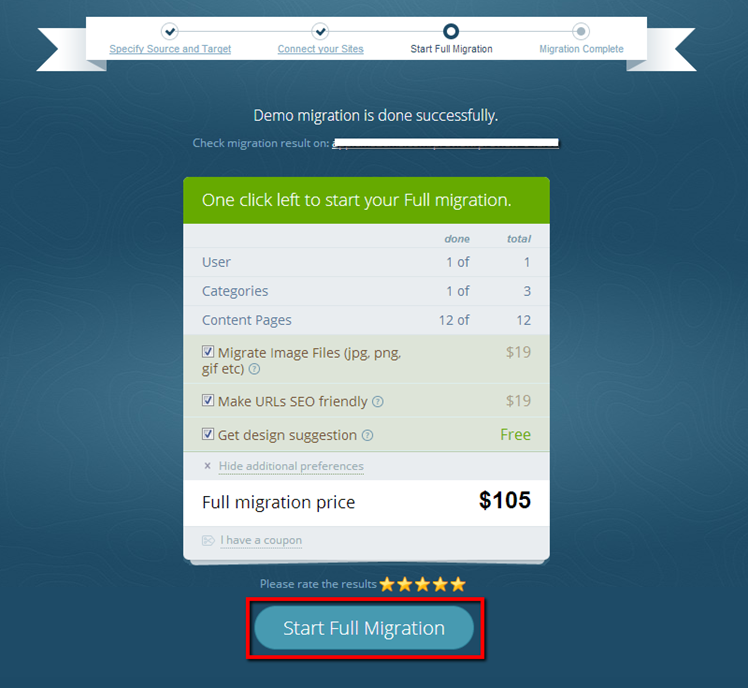Because WordPress’s latest versions allow to upgrade the platform “on the go” – many users still seem to lack clear instructions on how to move WordPress across servers. In this post we’ll try to focus on 3 main scenarios of transferring WordPress and provide a clear step-by-step guide of WordPress to WordPress migration.
It has to happen at least once a lifetime – because of problems with your current provider you face the need to move your WordPress to a new host. But all too often, migrating to a more reliable and secure host is delayed again and again for fear of making a mistake, data loss or damaging your site. Basically, the transfer of a WordPress site from one host to another may be handled in a several ways depending on your time, level of coding skills and budget. Let’s try to go through the most common of them.
In case, you have a certain level of programming experience and find it easy to cope with scripts and codes – you may try a manual method of WordPress transferring. This method means copy/pasting every piece of content from one server to another.
Furthermore, to get around the problem you may either pay a professional IT specialist to move a site for you. It is considered to be quite secure and reliable way, however it may cost you a fortune.
Transferring a WordPress application from one hosting provider to another is an easy task if performed automatedly. Online converters (like aisite) can more than help to move WordPress across hosting providers or servers seamlessly and error-free.
So, to save you the hassle – a step-by-step guide of moving a WordPress website is provided below. Are you ready? Here we go:
The very first step of any endeavor like this is to back up every aspect of your site. That’s not only a good practice before any major change to prevent you from data losses but it is also a requirement of migrating your WordPress. Don’t forget to make a backup of your:
- database;
- theme files;
- uploads;
- plugins.
1. Create your aisite Account. It may easily be done by providing a bit of your personal information (name, email and password) on the official website aisite.com. You may also make use of your Facebook or Google accounts as well.
2. Set up your Source and Target Sites in the matching fields. In your migration case, it will be WordPress. Fill in the URL addresses of both your WordPress websites.
3. Establish the Connection Bridge between your sites. Once finished, go back to migration wizard and complete the migration procedure by pressing the “Verify Connections to your Sites” button.
4. Select Migration Preferences you wish to be imported. It should be pointed out that the tool allows to make URLs SEO friendly, to convert not only information, but also media content, to get design suggestions.
5. Demo Migration is highly recommended to run for you to see how the tool works. It takes a few minutes but offers an exceptional possibility to estimate the website migration progress.
6. If you are completely satisfied with your Demo Migration output – initiate Full Migration by pressing the corresponding button. After the final click all your WordPress website content will be converted to a new server.
No more worries about migration hassles and inconveniences! Catch this opportunity and move your WordPress website without any delays and hesitations.
Have you moved your WordPress website recently? Let us know your migration experience in the comments section below!