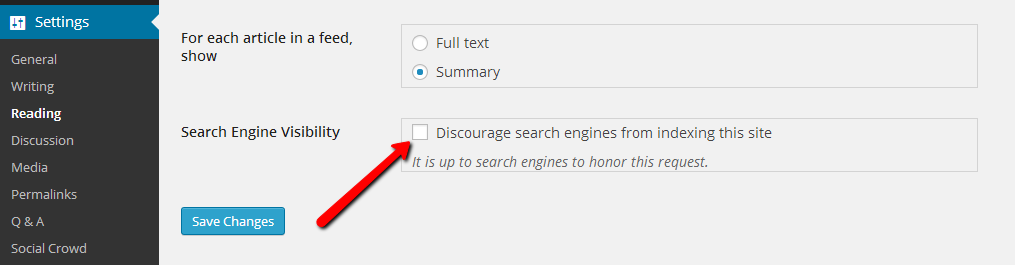“Choose a job you love, and you will never have to work a day in your life.” ? Confucius
If you know a thing or two about website management, undoubtedly, you heard about WordPress. Maintaining its reputation of CMS market leader, this website publishing software is the same instrument that may turn your daily routine site management into the real mastery. Being the ultimate solution in terms of extensibility, functionality and web design, it offers tons of plugins and templates to expand your web project.

One more WordPress pre-eminence is its simple and clear written code that makes your website well-indexed by search engine bots. However, you should realize that WordPress is not an outer space alien, it’s only a nice CMS platform, that’s why a little site optimization is a useful necessity.
Tips and Tricks of WordPress SEO
1. Hide Your Site from SE
In case you just start to create a website, you know – set up the design, adding content, in this case you should prevent your site from SERPs index. So, take a look if the box “search engine visibility” is unchecked(WP-Admin-Panel>Settings>Reading). So, now when you are ready for the official start, go back and tick it back.
2. Name All the Categories
One more essential part of your site optimization is the categories. First, make sure you have structured the website navigation properly. With the categories and subcategories, it will be more convenient for your followers surf the site. Also, make sure you add proper names to all the categories, this operation also increases chances of being well-indexed.
3. Add Image Titles and Alt Texts
Just to keep in mind, search engines like Google or others can’t see images. They just use the description text to figure out what the image is. Fortunately, adding text to image in WordPress is a breeze.
4. HTML & XML Sitemaps
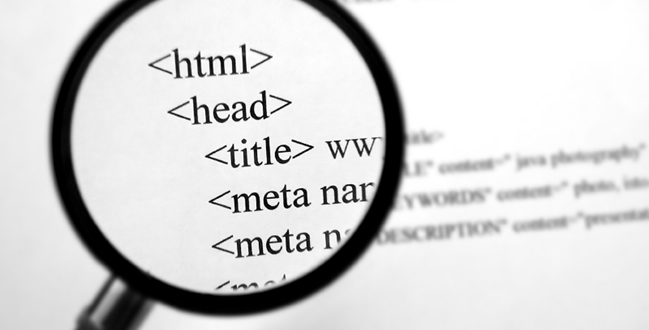
If you want to dive deeper in Search Engine Optimization mind, keep reading. The Sitemap is an XML file which lists URLs for a web project. Just check up benefits of using XML Sitemap:
- Giving the search boots priority info
- Taking temporal information
All you need to do is just use the basic configurations of HTML & XML Sitemaps. You can have the web project included in the search index faster if you allow the crawlers or bots access to HTML and XML Sitemaps.
5. All in One SEO Pack

If you are thinking which plugin to choose for your SEO control, All in One SEO Pack can be first, as it’s one of the most popular. It in an automatic way generates meta descriptions and keywords as well as optimizes your titles for SE. There are free and on paying basis versions of this plugin. A number of characters in the title should be under 50 as well as meta description should be from 50 up to 146 characters.
6. WordPress SEO by Yoast
 One more popular plugin, that should be pointed out is WordPress SEO by Yoast. It analyzes your website by examining the titles, URLs, content to make sure that your site has a right SEO focus. Moreover, it allows website owners to integrate Facebook and Twitter metadata. In addition, it shows how your data will be look like in SE.
One more popular plugin, that should be pointed out is WordPress SEO by Yoast. It analyzes your website by examining the titles, URLs, content to make sure that your site has a right SEO focus. Moreover, it allows website owners to integrate Facebook and Twitter metadata. In addition, it shows how your data will be look like in SE.
7. Optimize Your .htaccess File
There are two things in your website which can be influenced by .htaccess file – they are speed and security. So, .htaccess file is short for Hypertext Access which controls the directory of your “site life”
To Sum Up
Already run a website on WordPress check up if everything is fine with your SEO. In case you just decide to run a website, most probably WordPress will be a good choice for you. So, do it right now, migrate all your current website content to WordPress with aisite, and enjoy your new site within minutes.