You have probably seen juicy Wix advertisements and must have heard about the most popular WordPress platform. Both can seem fine, but which one is better for your case?
Let’s take a look at the Wix and WordPress key differences.
Pricing
Wix pricing information page will show you the financial details about the current plans. For an ad-free website with own domain name, you will pay $11 per month for a 1-year subscription.
WordPress is free for everyone to download and use. However, the prices for hosting start from $2.75 per month.
Ease of Use
With a WYSIWYG editor, beginners (and not only) will enjoy the process of website building at Wix.
It’s a bit more challenging for WordPress. Still, the website builder plugins are designed specifically for it.
Design
Everyone can feel oneself a designer with Wix. 500+ pre-made templates are customizable enough to make your website look good. Notice: you should know if you choose it once, you won’t be able to change it to another.
There are thousands of WordPress themes, premium and free. You can find your special one from a wide variety of features and customization options.
Plugins and Apps
Wix has an App Market and WordPress has the Plugin Directory. Both are full of elements ready to service your needs. If plugins win at the largest number of options, apps are designed for industry-specific features.
Storage
Each Wix plan has different storage and bandwidth limitations. However, usually, they are fine for a small website. Talking about WordPress, only hosting plan will determine the end volume point of your website.
Pros
Wix is a good solution for small and simple websites when WordPress comes with wide customizability options.
Cons
Once you’ve chosen Wix and want to expand the functionality of your project, the platform’s limitations can affect its following growth. Plus, you don’t really own your website as it is hosted on its own base.
WordPress is a mass-market CMS platform which makes it a common target for hacker attacks. However, you can enhance your website security with plugins that actively prevent malware attempts.
Does it feel like your current website outgrown the Wix platform?
In case you’d like to move your content from Wix to WordPress, it can be done with the help of aisite. This automated migration service can save your time for more important tasks to do.
Here’s a list of website elements you can migrate:
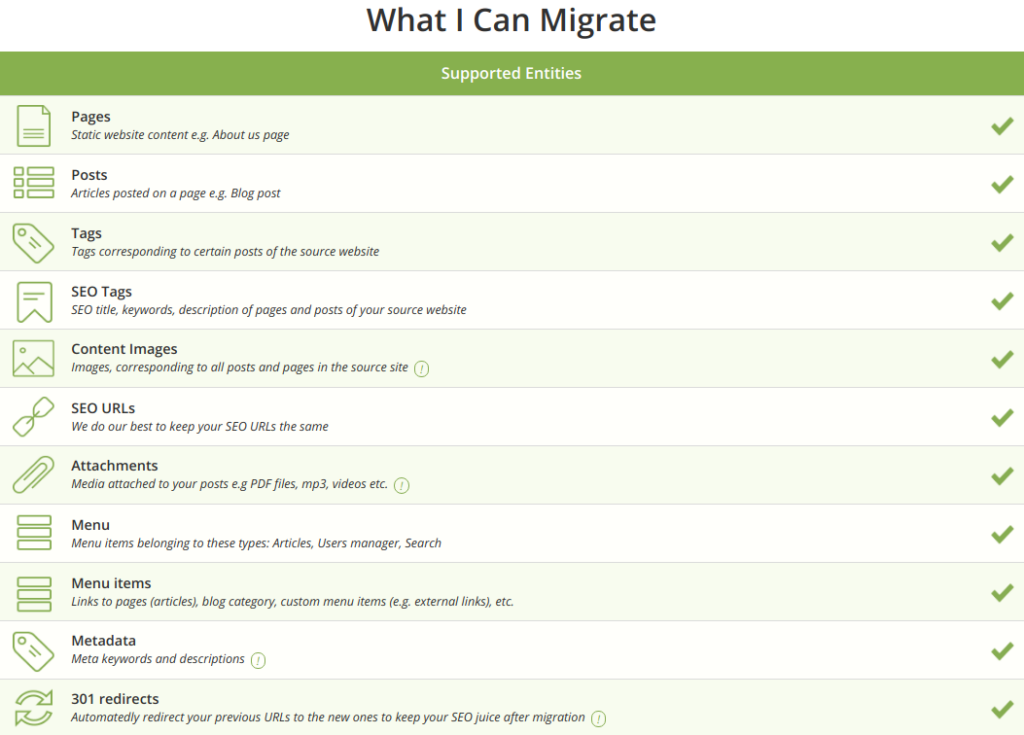
Wish to empower more functionality to your website? Follow this guide and make your conversion from Wix to WordPress fast and easy. Or check out this video tutorial:
Left with any questions concerning Wix vs WordPress comparison? Feel free to leave a comment in the section below!










