While running a forum, the first challenge you face is choosing the forum board. It happens quite frequently that you have a lot of doubts. Moreover, you have doubts on the beginning, when you start, as well as you have them when you decide to implement some changes.
There could be a lot of reasons why you want to try bbPress. Developed in the “WordPress way”, it can be expanded and can use a number of plugins. Besides, bbPress provides following advantages: multiple options, easy to use, quick installation, spam protection, etc.
To change your forum platform, there is no need to stop running current or start another one from scratch. It is easy to move all forum items automatically with aisite. Try this automated migration service and import all your forum content from SMF to bbPress in a safe and fast manner.
Before Migration Actions
If you have made the final decision on your switching, start from the very beginning:
- Install bbPress forum – it’s essential to install your new forum on WordPress.
- Analyze your user’s visits – it’s better to perform the migration when the number of your site/forum users is the lowest, however, your site will be alive during the process of conversion.
- Inform your website visitors about the migration – so that they were ready for the site maintenance or its totally new look.
Migration Process
1. Register an Account
To start the migration process, you have to register an account at aisite. Provide your name, email, and password. Besides, you can log in via your Facebook or Google+ account.
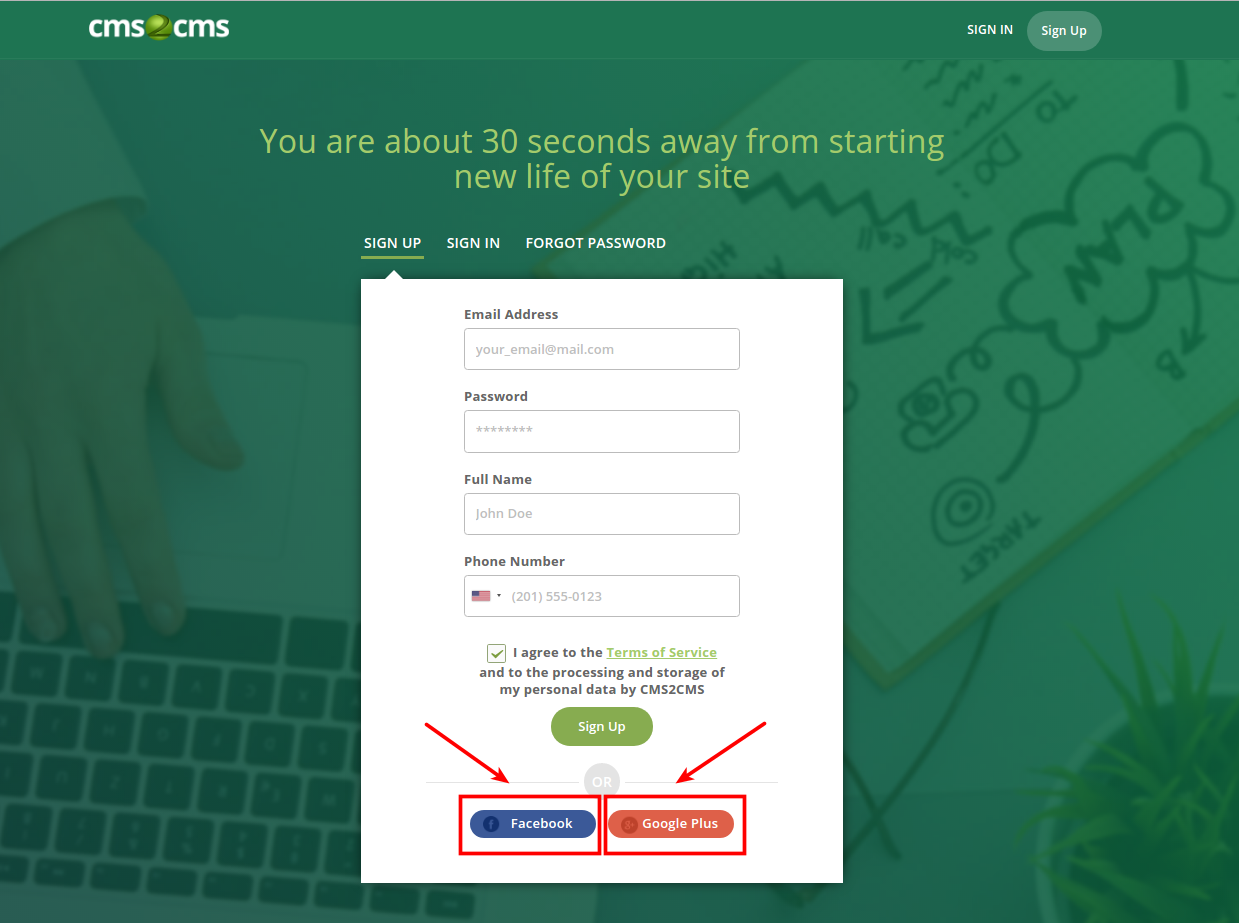
2. Provide Your Existing Forum Details
In the migration wizard choose your current forum platform, in this case, it will be SMF and type its URL in the provided field. Set up the connection to your forum by installing the Connection Bridge.
- Download the bridge file to your local computer. It will be saved as ‘aisite. zip’.
- Extract the bridge file to the folder and remember its location.
- Now, connect to your forum via FTP client software (you may use any type of them). You’ll need to provide your FTP hostname, username, and password, all of these you may find out from your hosting provider.
- Copy ‘aisite’ folder to the root directory of your SMF board (root directory is the top folder with index.php file). Now, you are connected to your forum.
When ready, press “Verify connection button”.
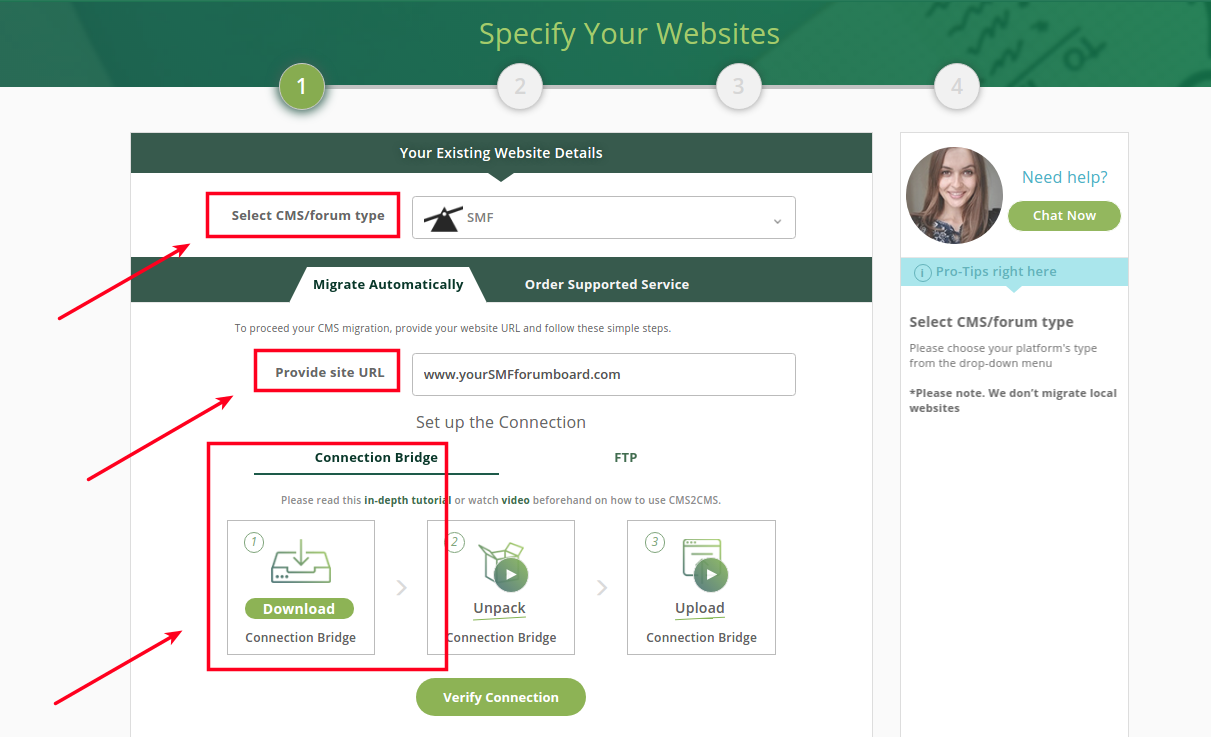
3. Indicate your New Forum Details
Identify your New bbPress forum and provide its URL. Then, your task is to establish the connection between your forum boards. For this download and install Plugin Connector to your WordPress website. When ready, you will have to log into aisite and be redirected to the Migration Wizard to proceed with your forum migration.
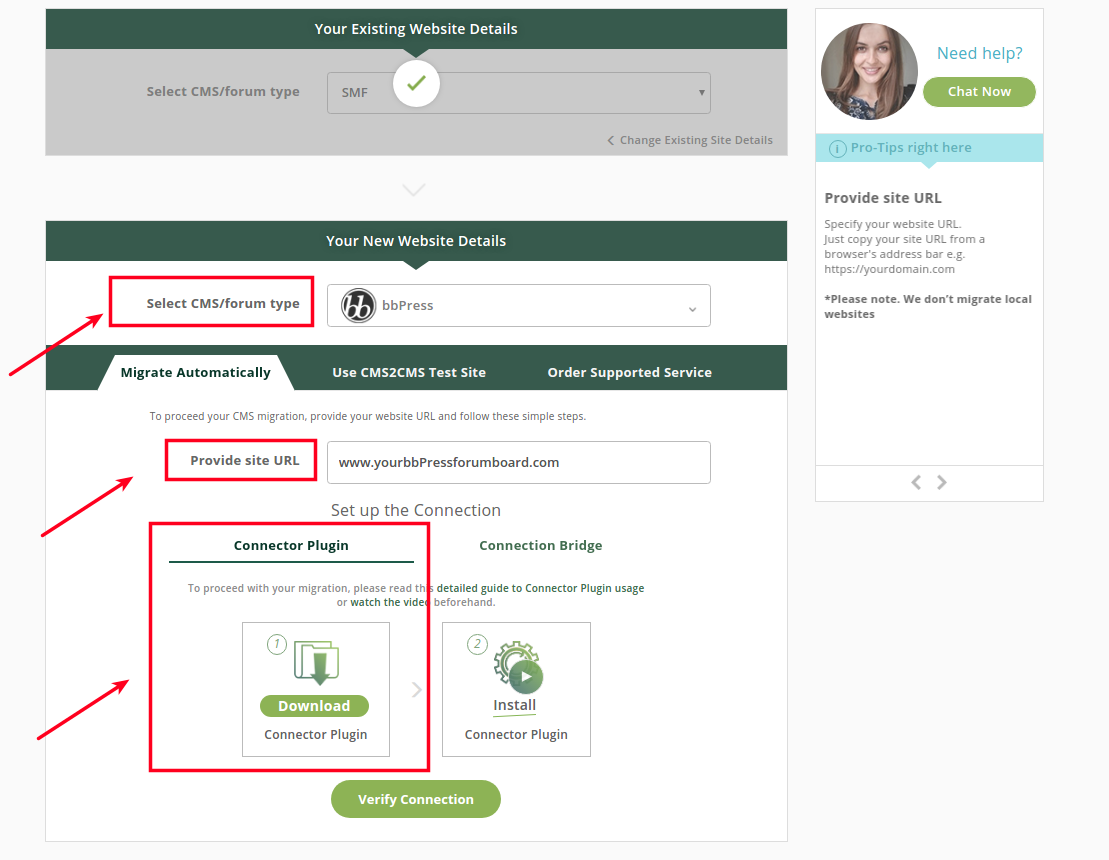
4. Free Demo Migration
Now, you can start your Free Demo migration. Choose entities together with the additional options which are to be migrated and convert up to 10 pages from Simple Machines Forum to bbPress. Check the results in a couple of minutes.
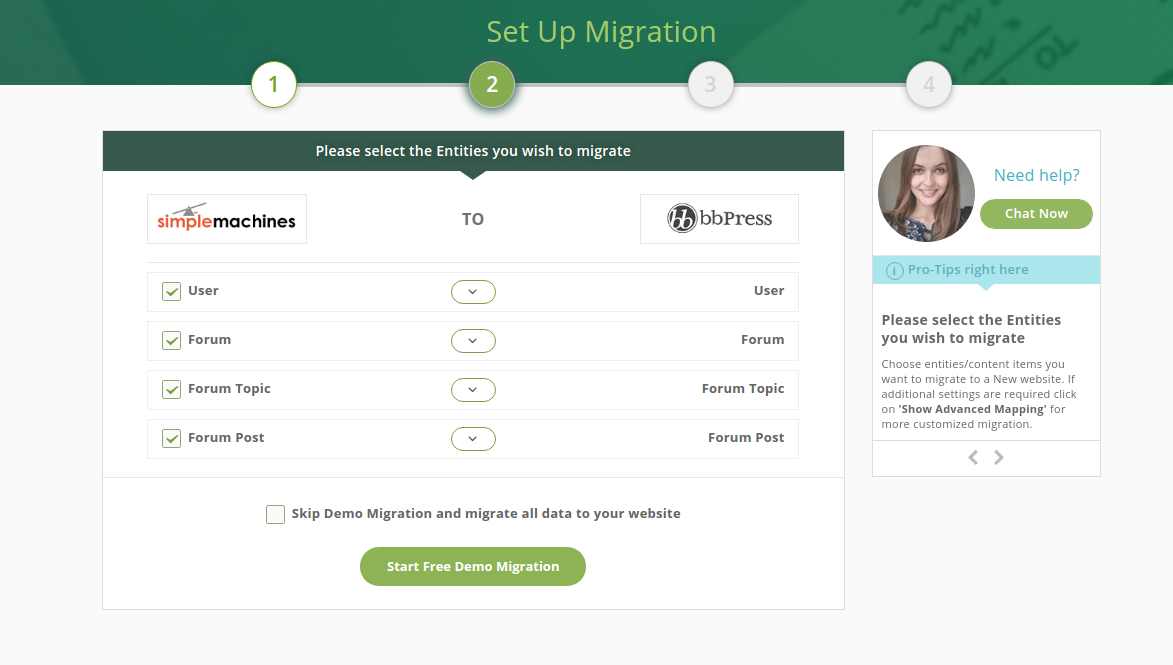
6. Start Full Migration from SMF to bbPress
If you are satisfied with a free demo migration you may go to the final step of SMF to bbPress migration procedure. Just press the button “Complete Migration” and enjoy the results.
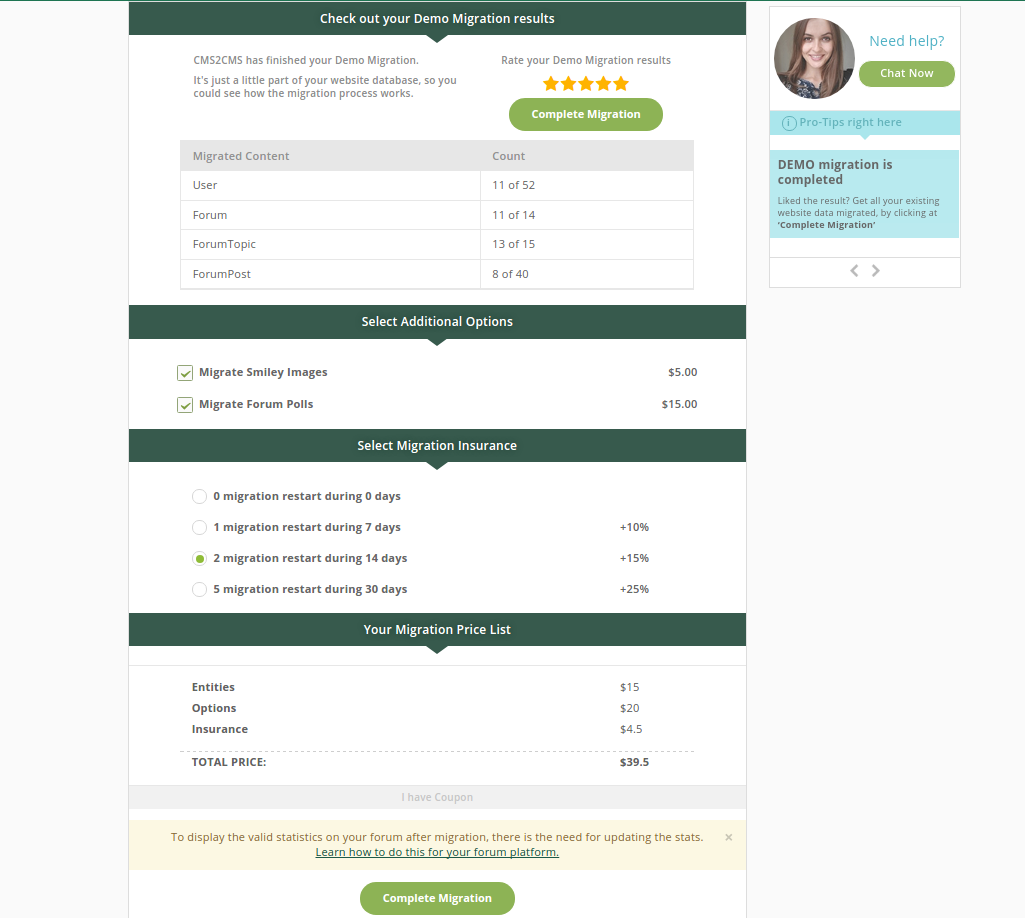
7. New bbPress Forum Live
Very soon, you’ll get an email notification and be able to start your new forum management. Check the results of the migration and keep going with forum development.
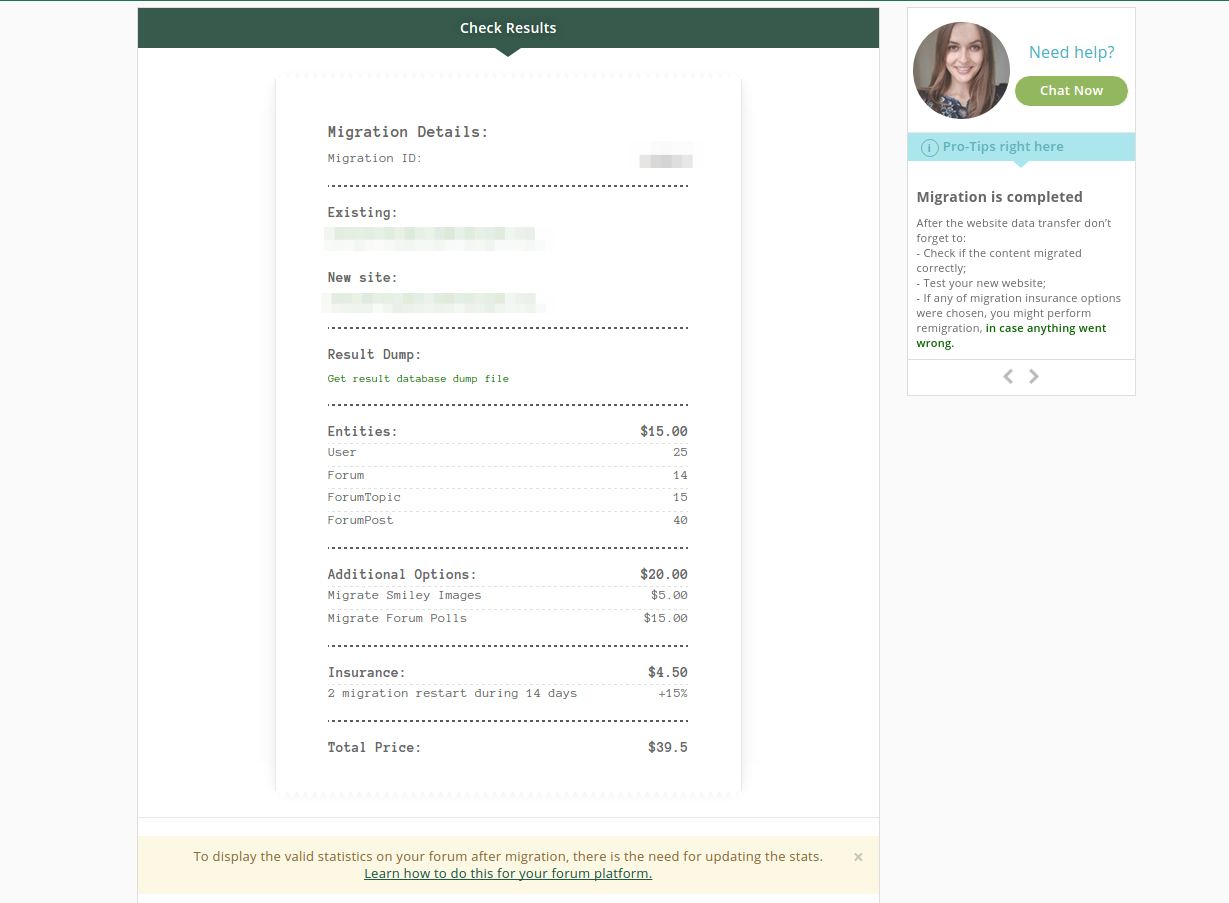
Video Tutorial
Prefer watching to reading? Wach the following tutorial and learn how to migrate SMF forum board to bbPress doing almost nothing.
What Can I migrate from SMF to bbPress using aisite automated service? ?
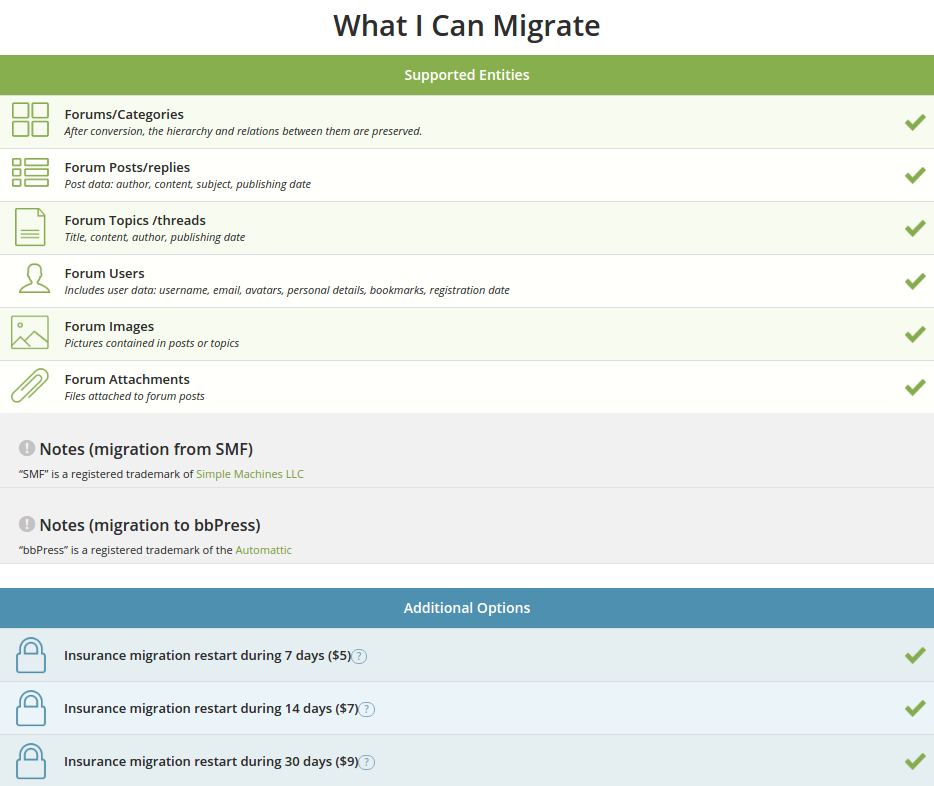
Ready to start the new life of your forum management? Hurry up to Start Free Demo migration and move all your SMF content to bbPress fully automatedly with no hustle.










