If you are an owner or an administrator of a web project, you must know that there are many CMS platforms to choose from. But which one is the best fit for your web site? First of all, to get closer to the answer to this question, one has to know about the peculiarities of each platform. So now we are going to compare phpBB to vBulletin, as they are some of the most popular forum platforms.
phpBB
phpBB is an open-source platform with a very long history on the market and a large community of users. Although sometimes it may require some programming skills, it is known for its effective security system and an extensive administration panel. phpBB also offers a number of free MODs, easy to install and effective in use. All in all, it is a great tool for experienced users, who are looking for reliable professional-grade software for their forums.
vBulletin
vBulletin, on the other hand, pushes the limits and offers to you a possibility to create and manage not only a forum but also a blog, a website and some other web projects. It has a really user-friendly installer and great compatibility so that you can run your web project on different operating systems. One of the unique features of vBulletin is the possibility to publish message drafts as and when required even if you are not online by simply indicating the time of publishing. However, convenience comes at a price, as vBulletin is a commercial platform and you need to buy a license to use it.
Sometimes though the only theoretical comparison may not be enough to decide which tool will be better for your web site and you have to try each of them. If this is the case and you are using phpBB but would like to try vBulletin, we have a solution for you. Now you don’t need to perform the transfer manually, nor do you have to create a new web project from scratch. Our automated migration service aisite will do everything for you.
Simple Steps guide on How to Migrate from phpBB to vBulletin
Step 1. Create an Account
It will take you no more than a minute to register on https://aisite.ai/
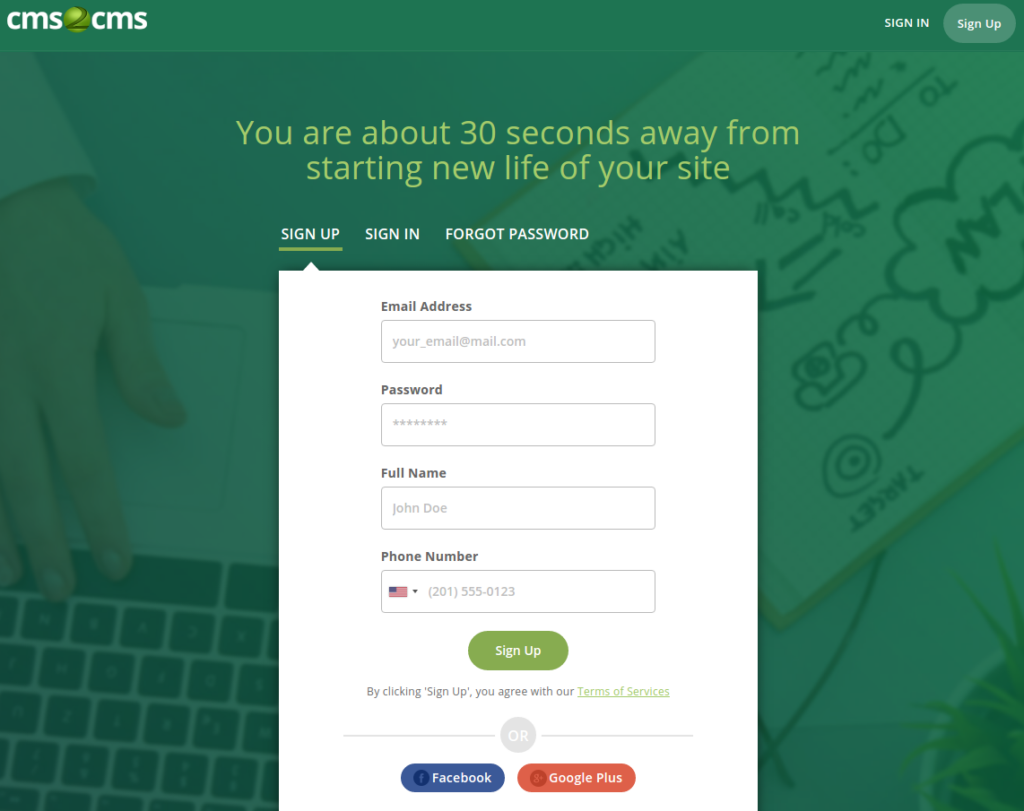
Step 2. Indicate Your Source Target Website
Type in the URLs and specify the platform types of your websites.
You will need to gain access to your websites via Connection Bridge. Simply install it to your PC, unzip it and upload to your phpBB website. Read this article or watch the video to see the detailed information.
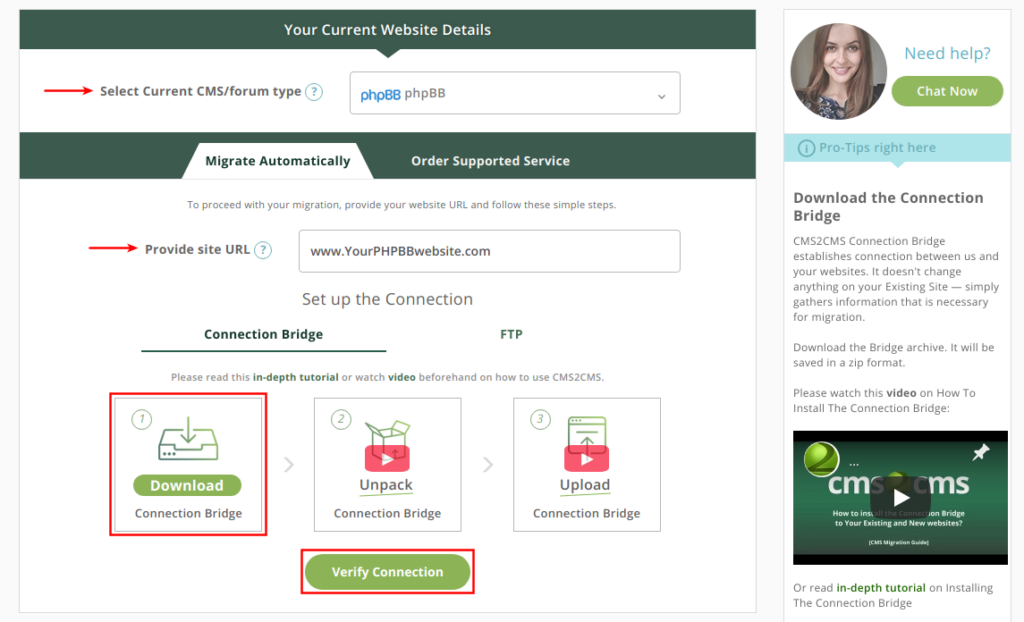
Step 4. Connect to Your vBulletin website
Now it’s time to connect to your vBulletin website. Connect it the same way it was described in the previous step.
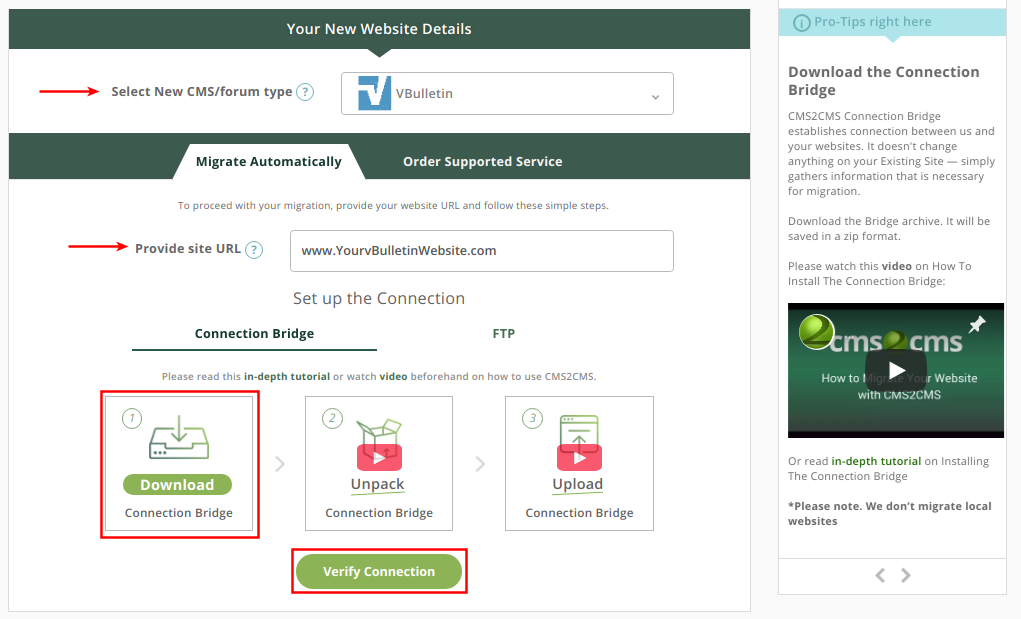
Step 4. Select Your Extra Options and Try Demo Migration
In addition to migrating all of your categories, posts, topics, users, and polls you can choose the next additional options and migrate:
- Forum Polls
- Forum Topic Watchers
- Forum Friend/Foe List
- Smiley Images
- Topic/Post Icons
Demo migration option helps you to check how the service works and moves up to 10 threads/topics from phpBB to vBulletin at no cost at all!
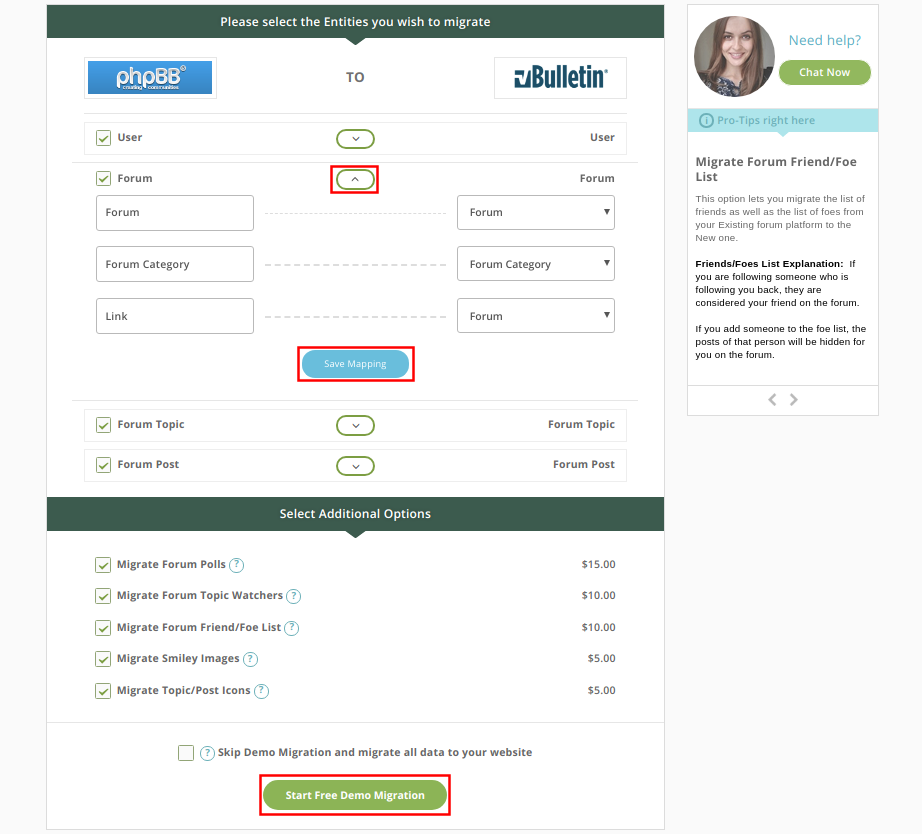
Step 5. Proceed to Your Full Migration
After you see the results of your Demo migration, you can start your Full migration right away. It will migrate your whole forum content. You will be able to enjoy the new possibilities of your vBulletin platform in no time.
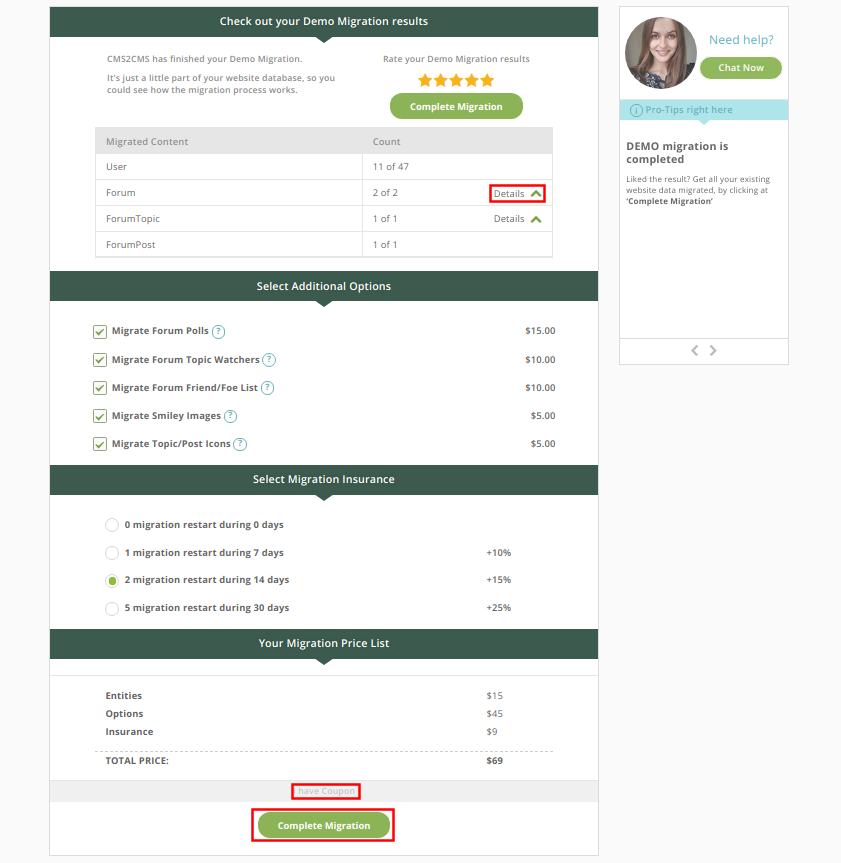
Video Tutorial
Items that can be Migrated
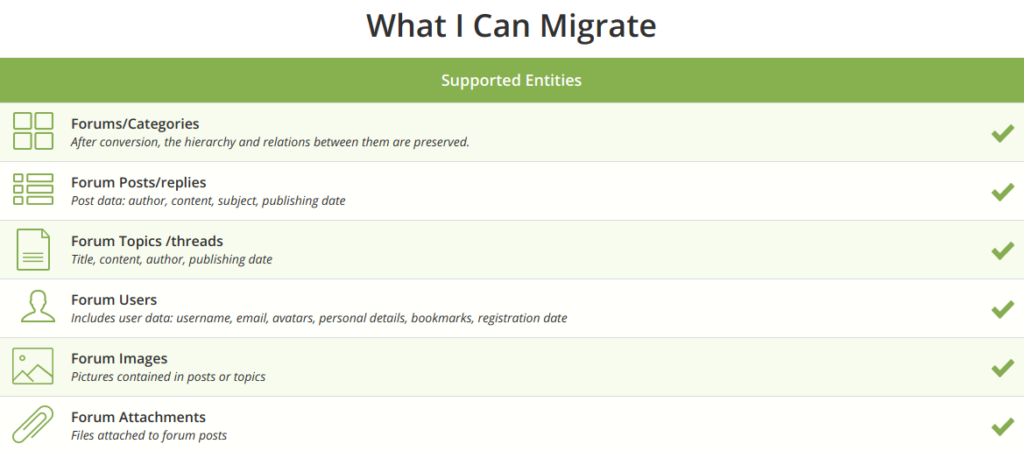
Now you know how to migrate your phpBB to vBulletin now and enjoy your new forum. Make a decision and set up the Free demo migration!










