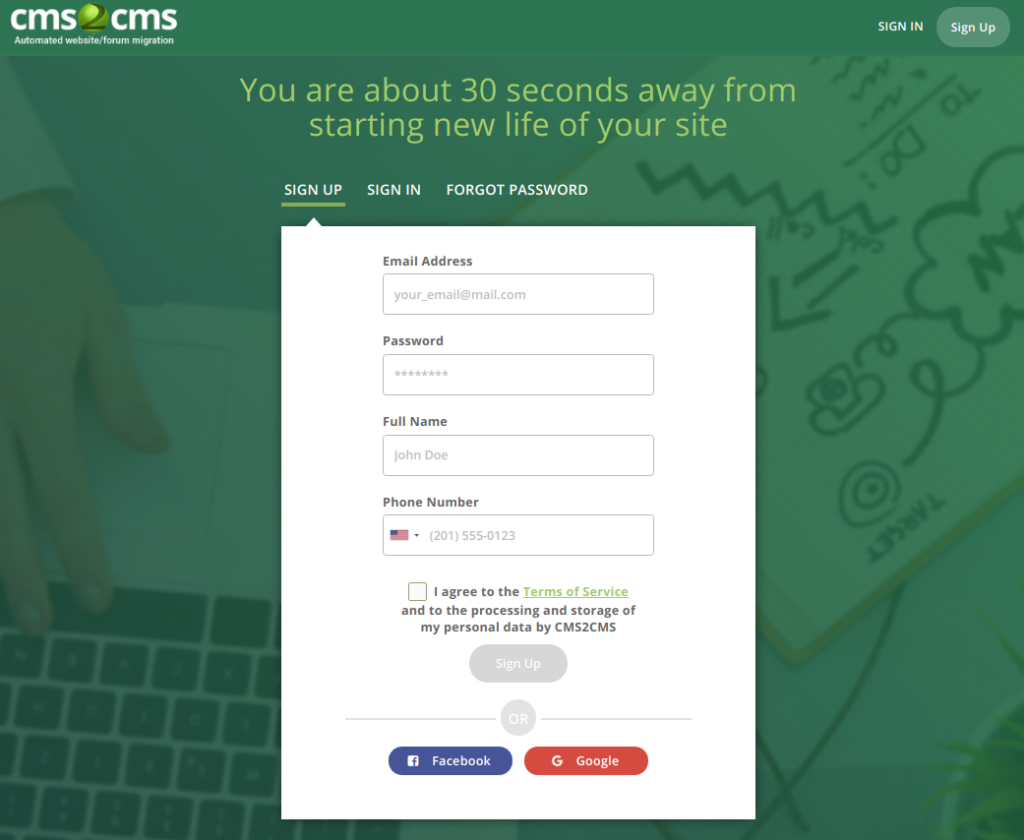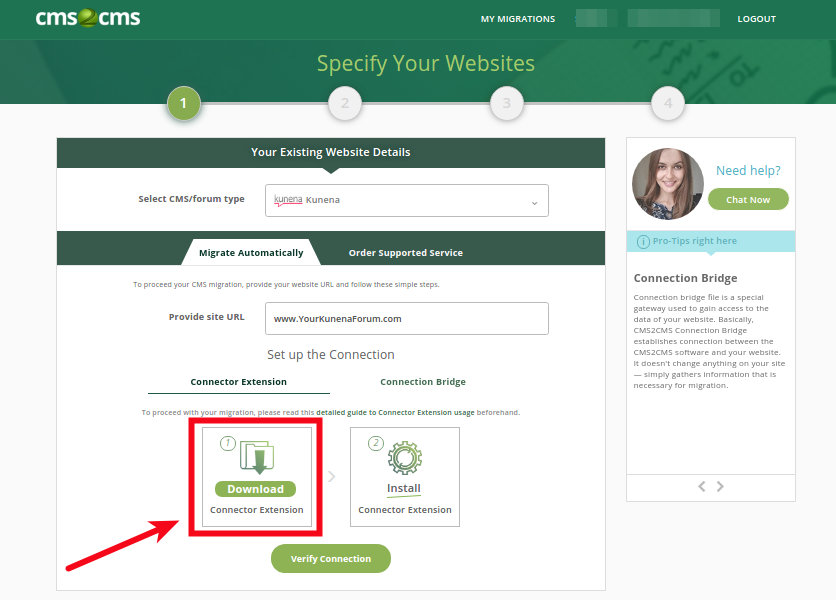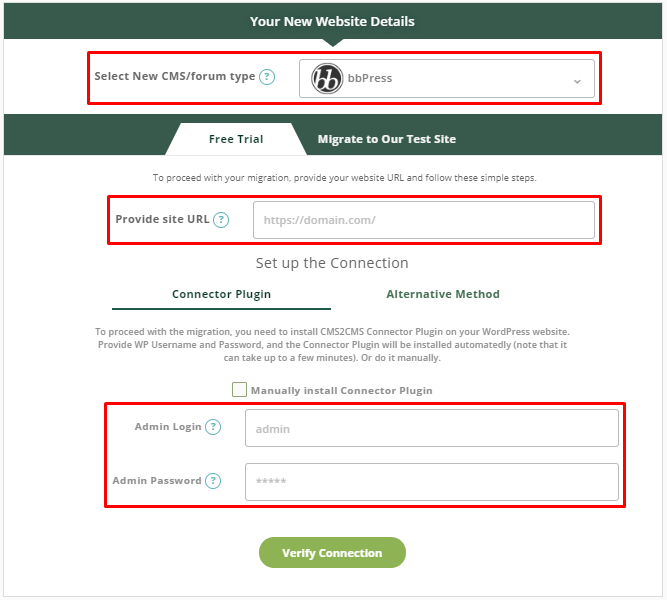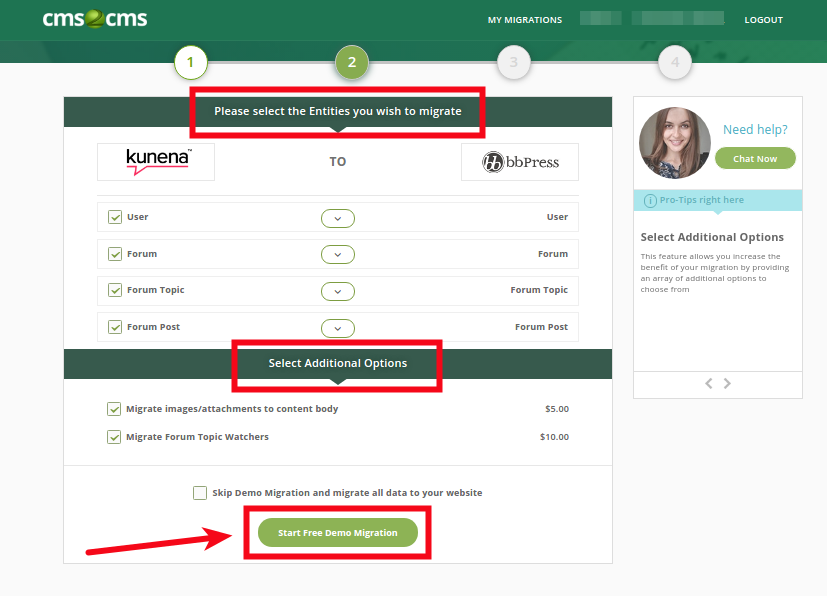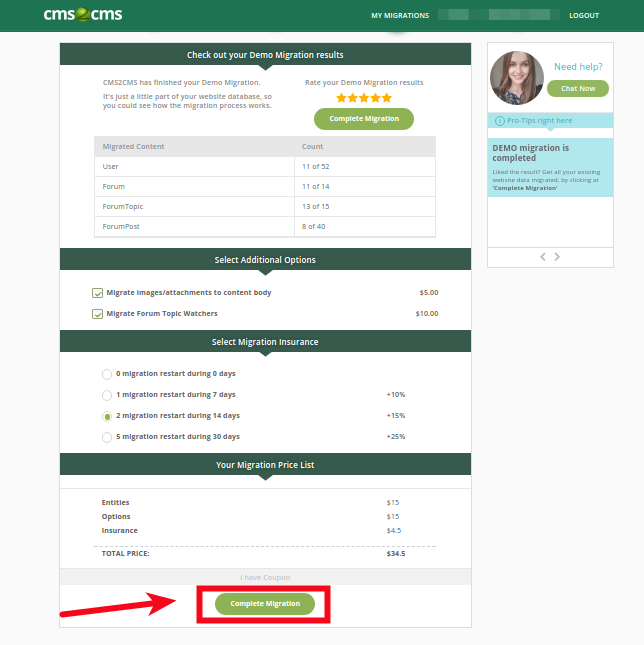Thinking about your website and forum migration from Joomla to WordPress, but the enormousness of the manual conversion keeps you off the “Go” button? Have you ever thought about the automated way of switching from Joomla to WordPress together with your Joomla Kunena and bbPress forums? Keep reading this rich in detail tutorial to know how to go through the migration process from Kunena to bbPress without intensive hands-on.
From Kunena to bbPress Migration Details
1. Sign up/Log in
To start your website migration, visit the aisite website, and register there your new account. You may also just make a 1-click log in via your Google or Facebook account.
2. Provide Your Kunena Forum Details
There are two ways of establishing the connection to your Joomla Kunena. You can either install the Connection Bridge or Connector Extension. In this guide, we’ll go the automated way. Press ‘Download Connector Extension’ and save the file in a ZIP format to your computer.
Now, install the extension to your Joomla site:
- Go to Joomla admin board -> Extensions ->Install
- Upload the file.
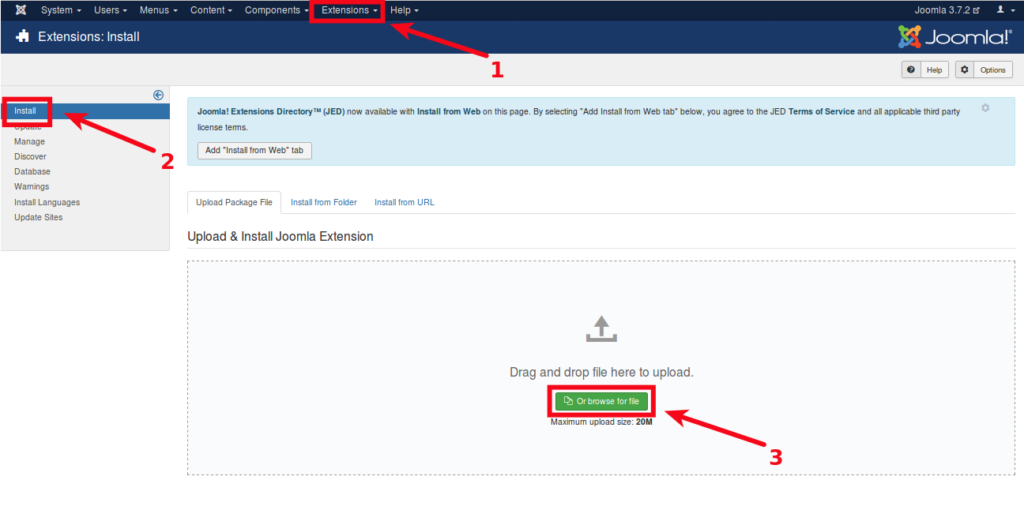
After, go to the Components section, find aisite Connector, and log in to your aisite account.

Now, press the ‘Proceed’ Button.
3. Connect to Your bbPress website.
Get back to the migration page and provide your new forum URL address and WordPress admin login and password in order to install the Connector Plugin automatically. After that press ‘Verify connection’ button.
4. Select the Entities You Wish to Migrate and Run Free Demo Migration.
Choose the entities you wish to migrate as well as additional options if needed. After, start your free Demo migration. If you’re confident with your choice, you may also skip this step and migrate all of your content straight away.
5. Perform Full Migration
If you are happy with the demo migration results, it’s about time to migrate your website together with the forum. Just press the ‘Complete Migration’ button and all your content data will be migrated from Kunena to WordPress bbPress in a few split moments.
That’s it!
Enjoy the results!
The supported Entities of Joomla Kunena to WordPress bbPress Migration
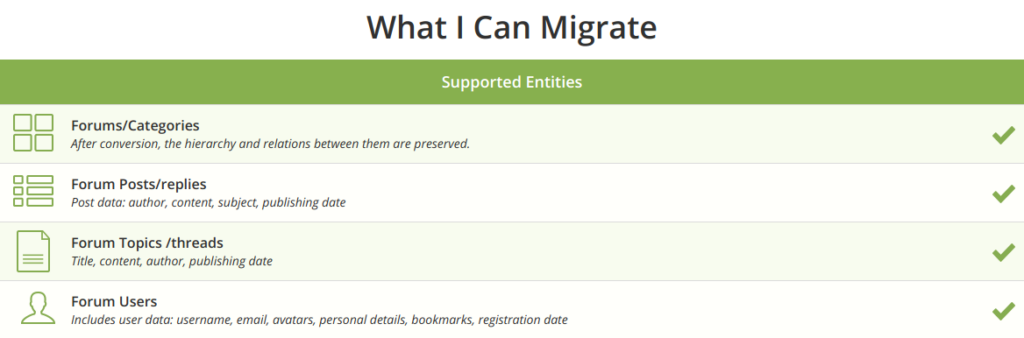
So, don’t hesitate anymore, perform your free Demo Migration of Joomla website together with Kunena to bbPress automatedly with aisite and forget about any migration troubles.