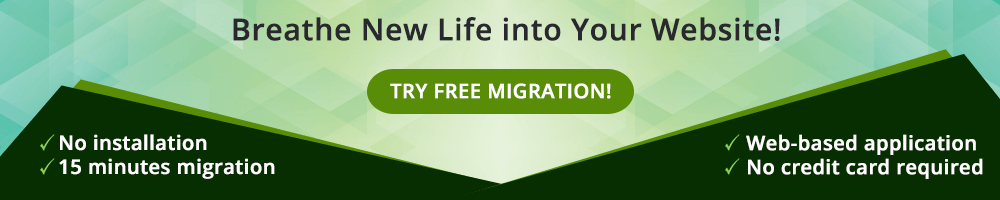“By failing to prepare, you are preparing to fail.”
Benjamin Franklin
Migration – no matter what kind of, it is always a great challenge. Website migration is not an exception. Usually, it is happening because of the redesign plan, or there is a need to switch to a new content management system. The biggest part of the migration is moving content, and this is what we are going to deal with in this article.
Content: Take Along or Say Goodbye?
Indeed, starting a website from scratch seems a much easier choice than moving all of the data to a new CMS. But even if you have 50 posts, they are yours, which have taken time for you to write and it would be a pity to leave them behind.
There are the reasons why migrating existing website content as opposed to creating a new one is much beneficial:
- keep rankings – your website content is indexed by Google, bringing you traffic. It takes much time and efforts to get your new website rank high, that is why it is much easier to take the “juicy” pages and posts along;
- save time – creating new content certainly requires a lot of time. Instead, you can spend it on more important tasks;
- avoid extra spendings – if you outsource writing content to a freelancer or have an employee performing this job, it would mean additional expenses.
If you were planning a website migration, this article is right for you. Let’s find out how to make this process fast and the least troublesome.
How to move a site? Get Ready!
Rule #1. Be Prepared.
Migrating a website is not something that you can do on a whim or upon the urge. This is a serious matter, and you have to define clearly: why are you doing it? What do you have currently, and what you want to get after the migration?
What you need to take into account, a website migration usually doesn’t happen in one click. You need to be ready for the pause in your website work. Of course, this time depends on many factors, and it can be very short. However, if you are prepared and your visitors are informed, even if a break is longer than expected, it will not cause any confusion.
Rule #2. Discover your Most Valuable Content.
No, this is not the post you spend a fortune on (written by an expensive copywriter:)
It means the content that brings you the biggest number of visitors and/or sales (in case you have a business site). Those are pages with a high rank in a search engine. Use analytics tools to find this content and make sure you move it to the new destination.
Rule #3. Don’t Move Everything.
When you are moving to a new apartment, lots of things you have never used before are being thrown away. Similarly, platform switch is a great chance to clean up your whole site by removing outdated or no longer relevant info.
Mind that the cleanup should better be done before the actual migration. Why? Simply because it reduces the time and resources needed for the movement.
Rule #4. Define Migration Methods: Manual vs Automated
There exist only two ways of moving content to a new CMS platform: manual and automated. Each has its benefits and drawbacks.
Manual Migration
Manual migration involves copy/pasting the existing data by hand. It is an excellent way if you’ve got lots of spare time, as it allows you to review all of your data. No doubt, you’ll find lots of useful things you forgot about or something that could be updated and used to your benefit.
Still, this is not the best way out for massive sites as the period of copy\pasting will be excessive, and you certainly don’t want to make a long pause with your site.
If you can’t afford to spend much time on this, you can use a hired help. But outsourced manual migration could be not so effective. New people don’t know exactly which content can be considered as outdated or irrelevant.
Automated Migration
Automated migration can be done using custom applications, extensions developed by CMS platform vendors, or universal migration tools. It is especially indispensable for sites with large databases. Because it simplifies the process and saves a lot of time, effort, and resources.
However, depending on the nature of the tool you are using to provide the content switching, there still is a possibility that you will have to move certain types of information manually (for example, custom post types).
Did You Know?
What are the benefits of automated migration?
aisite is a service that offers fast, reliable, and fully automated data migration. Unlike other converters, this service lets you preview the final result by running Free Demo migration. It supports around 30 CMS platforms and moves different types of content along with the relations between.
Do I need any additional software when I am doing an automated migration?
No way. Using aisite service, there’s no need to install any additional software. Simply follow the instructions and start the website migration.
How long does the migration last?
Generally, aisite is the fastest migration tool on the market, the migration takes about 15 minutes. But depending on the volume of content you are moving, it may last longer.
Do I need a developer to run a migration?
You can turn to a developer, but in this case, be ready to pay a few thousands of dollars for their services. Using aisite service, you can do the migration yourself without coding skills and much cheaper.
How can I make sure that the migration works fine for my website?
There’s an excellent opportunity to see the aisite service at work by running Free Demo migration.
How much does the automated CMS migration cost?
The total migration price depends on the number of data you are migrating, so you pay only for the result you got. But there’s a migration cost estimator which lets you receive the most accurate calculation of your migration price.
Here’s how you can try out automated migration. aisite website migration service can handle all of your data migration troubles for you, saving your time and effort. It works for various CMS platforms and directions, and the time needed for migration ranges from a couple of minutes to a couple of hours. Start your Demo Migration to see it in action and make your choice!