Concrete5 and WordPress are two quite popular and reputable CMS options that provide a good platform to create something that looks good and works well. They look pretty similar at first glance but digging into the dashboard of websites reveals the fact that in fact, they have quite different properties. The article aims to compare the strengths and weaknesses of both of them and clarify which CMS reigns the highest.
Concrete5
 Concrete5 comes in as a CMS designed for usability, from the development perspective, and from the front-end one. It’s not as steep as Joomla and not so memory hungry as Drupal. It’s what we say “the best of both worlds”. Concrete5 has proved itself as a reliable and trustworthy CMS solution allowing to build any kind of website (e.g. online magazines and newspapers, eCommerce sites, government websites community-based portals, as well as personal and family websites). But let’s dive in to see if it has advantages and disadvantages to be aware of because this is a CMS with a good past and an astounding future ahead:
Concrete5 comes in as a CMS designed for usability, from the development perspective, and from the front-end one. It’s not as steep as Joomla and not so memory hungry as Drupal. It’s what we say “the best of both worlds”. Concrete5 has proved itself as a reliable and trustworthy CMS solution allowing to build any kind of website (e.g. online magazines and newspapers, eCommerce sites, government websites community-based portals, as well as personal and family websites). But let’s dive in to see if it has advantages and disadvantages to be aware of because this is a CMS with a good past and an astounding future ahead:
Advantages
- Usability – Concrete5’s dashboard provides you with everything you want to edit and publish a post.
- In-page Editing – Concrete5 has a modular editing system. So, there is a possibility to edit the pages without knowledge of coding. You just pick the module you want to insert or edit and click where you want it to go.
- Customization – By means of the applications, it is possible to extend the functionality as required.
- Free – The software is totally free to download. The company offers free customer service and some free plugins. Everyone can get it from its official website.
However, where there is light, there also shadow. The platform indeed has some obvious drawbacks which influence its popularity:
Disadvantages
- Limited Addons – The platform has limited addons. Although it can be written, many newbies feel difficult to handle the whole process by themselves.
- Small Community – There aren’t many active members on its forum yet. As a result, it is hard for users to find effective solutions in their community.
- Instability – Sometimes the page will crash in the middle of editing, and there isn’t an autosave feature to backup your work.
- Not suitable for webshops – Sure there are plugins for that such as WooCommerce on WP, but that’s a poor choice.
WordPress
WordPress, alternatively, is currently listed as the most popular and credible software package to build any kind of website with any complexity. Providing enough functionality to appeal to a wide variety of users (newbies and experts alike), the platform has earned the love and loyalty of millions of people all over the world. It is extremely flexible which is the main reason why it is a popular choice to build a website. You can use WordPress to build almost any kind of website imaginable! It managed to dominate the CMS landscape due to the following reasons:

Advantages
- Popularity – WordPress is indisputably the most welcomed piece of software out there.
- Usability – WordPress is extremely intuitive and easy to work with even for the greenest of users.
- Search Engine Friendly – WordPress puts much importance on SEO, offering numerous plugins in this regard in order to get high positions in search engines.
- Large community – WordPress community is extremely huge filled with both enthusiasts and webmasters. They provide a welcoming place to go in case you got stuck.
- Plenty of Plugins – WordPress offers an abundance of amazing plugins and themes that aim to add any extra functionality and refresh a visual look of a website as often as required.
Disadvantages
- Customization – if you aren’t a WordPress expert and you didn’t have one develop your site, then this can be an issue.
Concrete5 to WordPress migration. Step-by-step
With all that in mind, you are probably searching the easiest and effortless way of Concrete5 to WordPress migration. Why not give a try to aisite automated migration service and ensure your conversion goes as straightforward and trouble-free as possible? The migration with aisite doesn’t require any coding skills or programming knowledge. For you to get the general idea of the procedure – here we provide a short step-by-step guide:
1. Start the migration process
Create aisite account or sign in via Facebook or Google and start a free demo migration
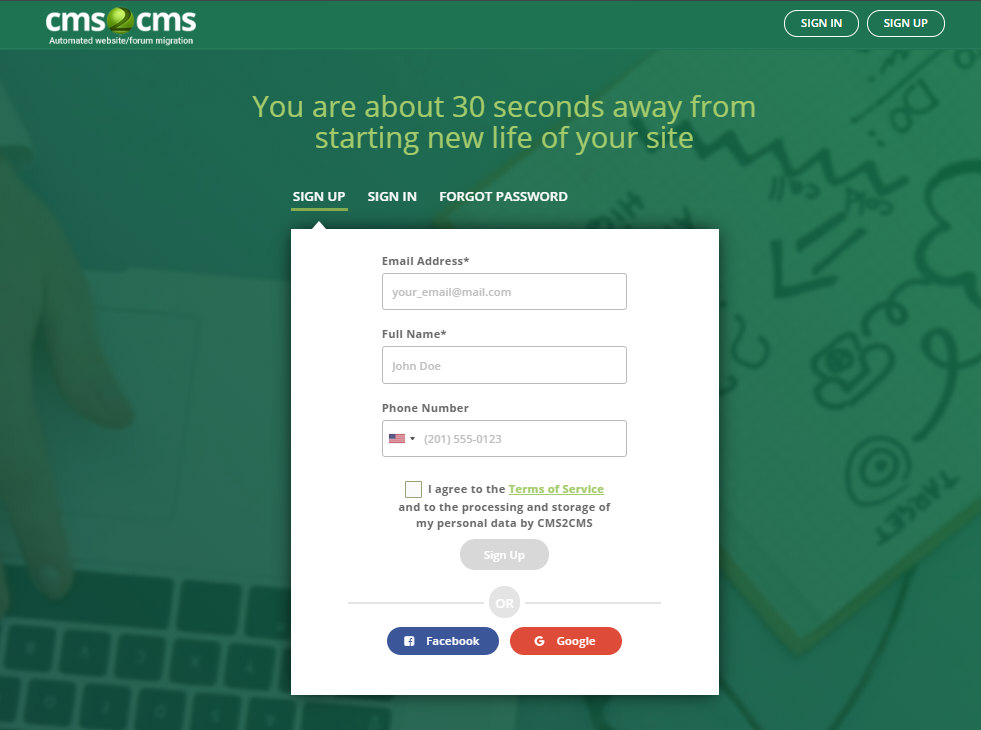
2. Specify your current website details and establish the connection
Select your current CMS and provide your website URL address. After that, please, download the Connection Bridge and upload it to your Concrete5 site root folder. Please read this in-depth tutorial or watch the video beforehand on how to install and use the Connection Bridge. Then press “Verify connection”.
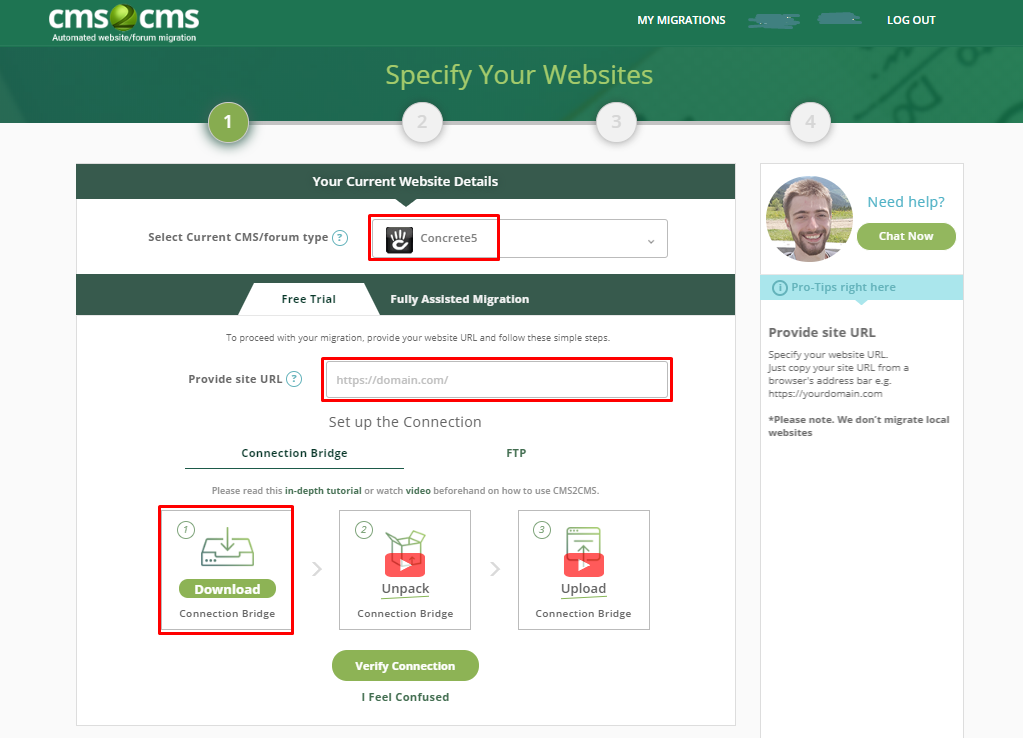
3. Connect it to your New WordPress site
Select the new CMS, provide the URL, and your admin login and password in order to install the aisite Connector Plugin automatically.
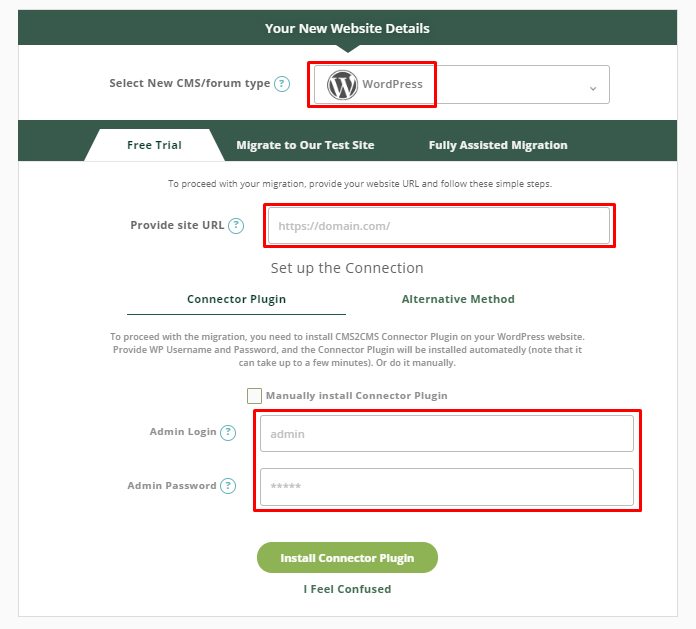
4. Select the data you want to be transferred to your new WordPress website
Choose the entities you wish to migrate and additional options if needed. After that, you can proceed with Free Demo Migration to estimate the results first.
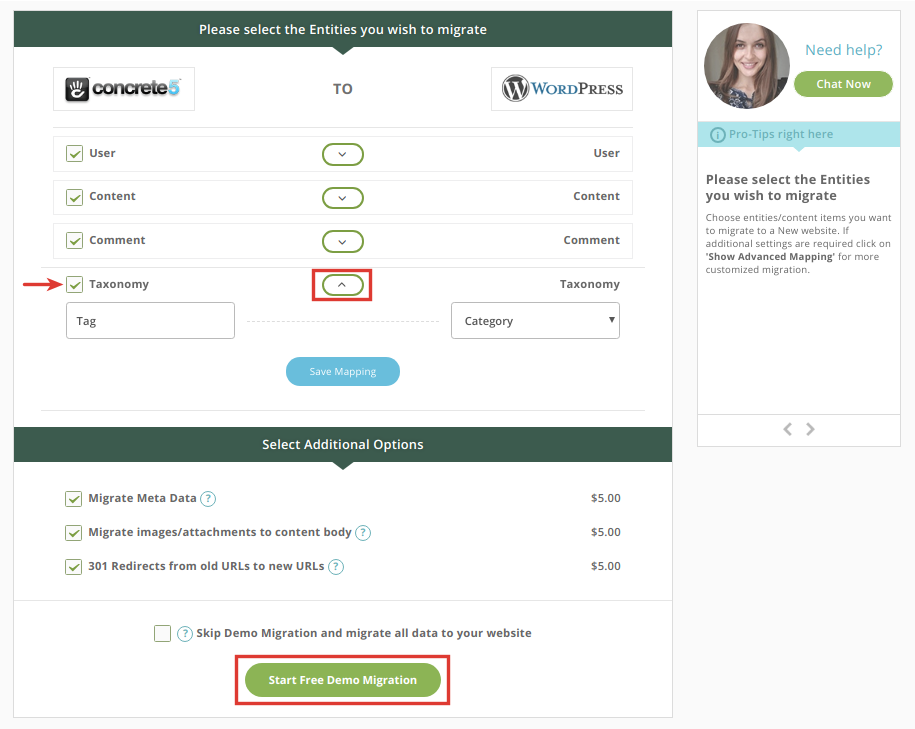
5. And, the only thing left to be done is to start the Full Migration.
Re-check the additional options needed, choose the migration insurance, check how much it will cost, and get the migration going, by clicking the “Complete Migration” button.
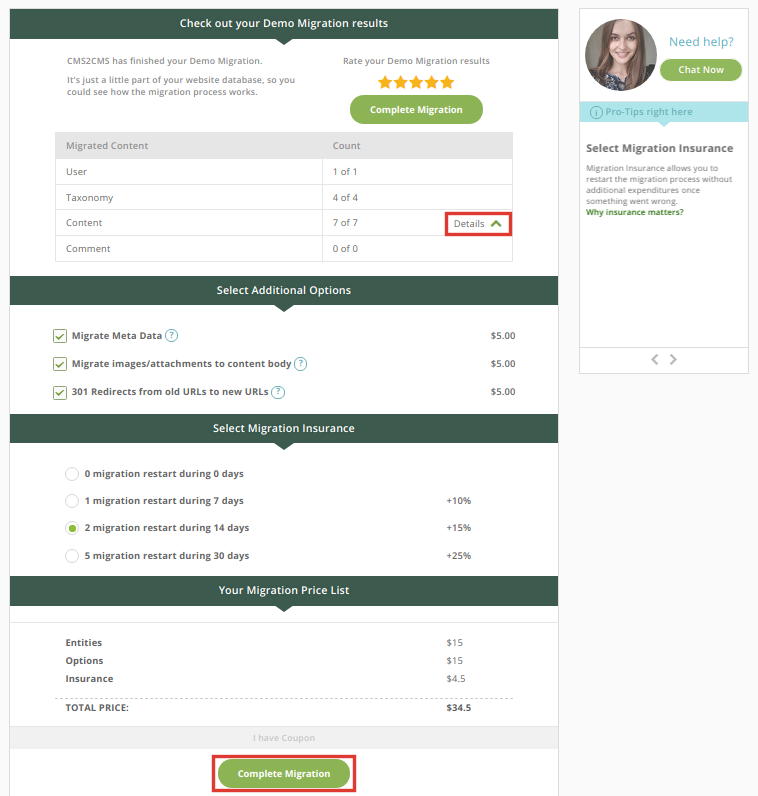
As soon as the transfer is complete, you will receive an email notification and be able to check the new look of your new WordPress website.
If you have been looking for a sign to upgrade your website to a brand new level – that’s it! Press here and Start Free Demo Migration!
Enjoy the results of migration and use new possibilities to make your project more successful. ?










