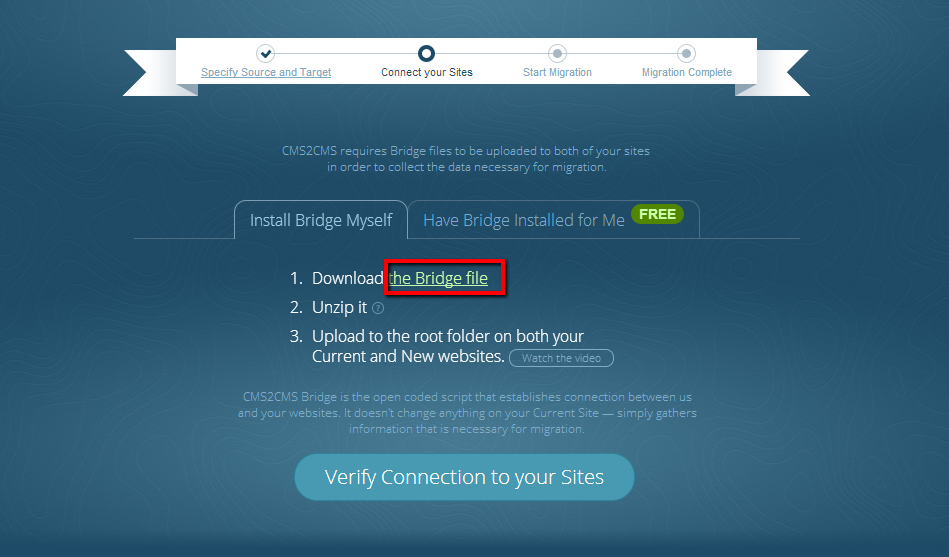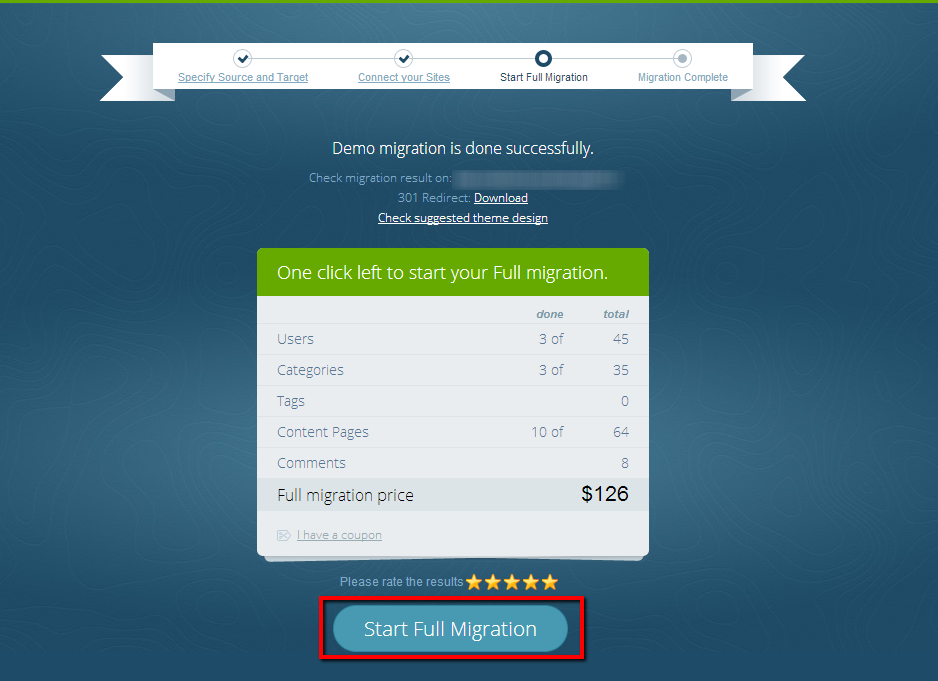Choosing a website building tool is not an easy matter at all. You should weigh all the features, possibilities, etc. And you know, frequently you are totally satisfied with choice at first, but very soon you would like something more professional and advanced. As the option, you may take a glance at Joomla.
It’s is a CMS and application framework, which allows you to create professional websites. This platform offers you a dozen hundreds of extensions and templates. In other words, it’s is a powerful tool which gives you almost unlimited space for customization.
Main Features of Joomla CMS
- Customizable Extensions. There are available more than 7, 500 extensions. This makes Joomla a solution that fits any need.
- Professional building instrument. Allows to create blogging site, corporate website, personal diary and even e-store.
- Access Control. For example you can limit access to your development area or limit web access for certain users.
5 Min Video Tutorial for Fast and Precise e107 to Joomla Migration
5 e107 to Joomla Migration Steps:
By following these simple steps you will be able to perform e107 to Joomla transfer in 15 minutes.
1. Registration
Create a new account or sign in via your Facebook or Google+ account.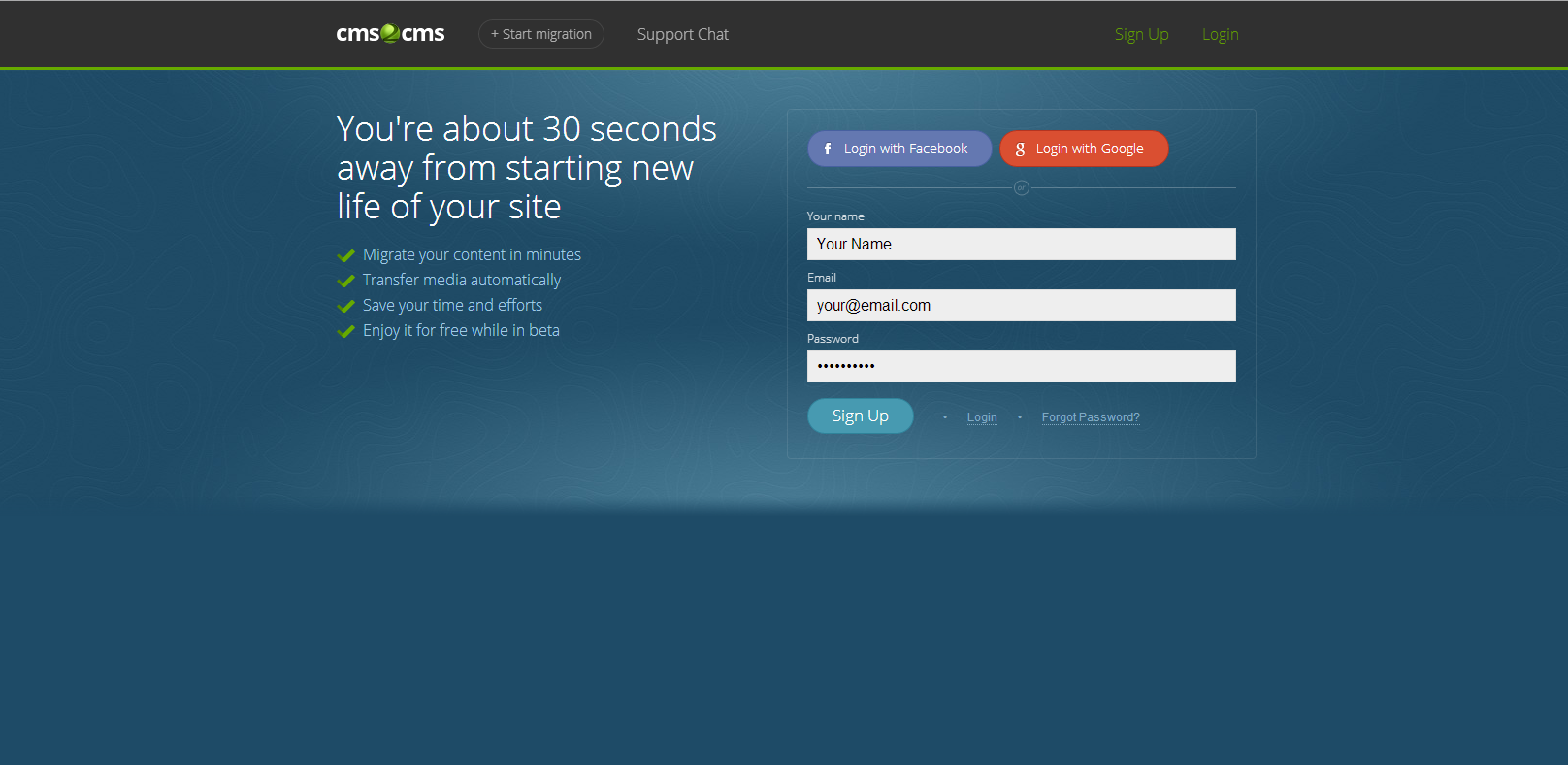
2. Point out Source and Target Website URLs
In case, you don’t have your new Joomla website yet, you may transfer all your data to test website and see how it looks – just specify the URL of your current website and select CMS type you want to switch to.
3. Connection Bridge
It’s time to download bridge file which establishes the connection between e107 and Joomla CMS.
4. Set up Free Demo Migration
You may try Free Demo Migration in order to see how aisite migrates your data.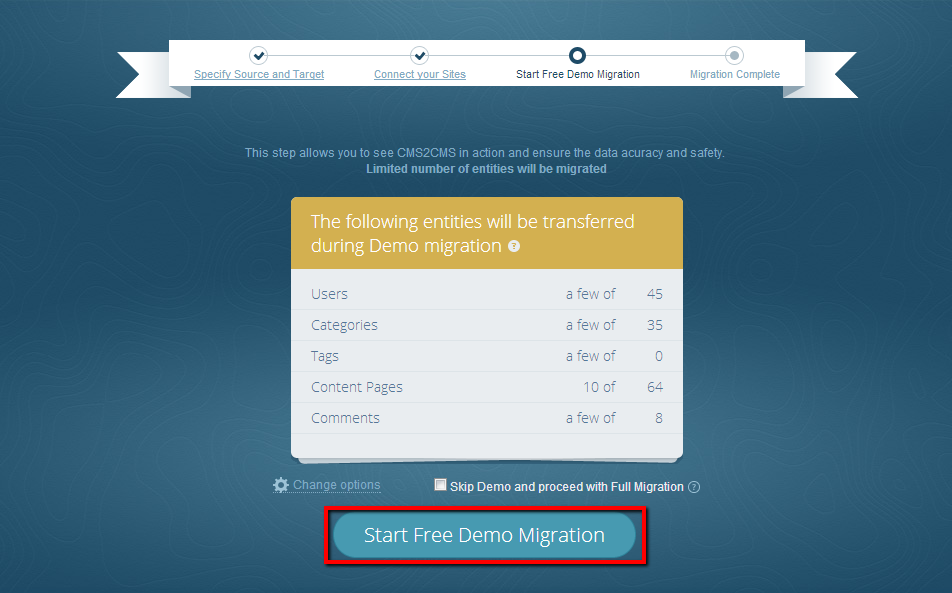
5. Start Full Migration
When the free Demo Migration is over and you are satisfied with the result then run Full Migration.
Now, it’s up to you whether to migrate your e107 content to Joomla or not, but make sure the switch is absolutely like a breeze.