Are you looking for a fresh start to 2021 with your newest web designing skills?
Website building has become a fun and comparatively hassle-free experience for many web developers over the years. Complications like coding, cryptic terms like HTML and FTP, and web development through manual means have been relatively outdated. However, nowadays, the newest concern has been to find the right website builder.
Where you have numerous options laid out for you and an enormous collection in a widely acclaimed and anticipated market, it can become tough to pick something tailor-made for you. But to make a rightful decision, you need to make sure that you choose a website builder that drives nothing but success for your business.
According to the most recent statistics, a whopping 94% of first impressions are related to your site’s website design. So, it is crucial to choose a website builder wisely, but you are always able to migrate all of your content and data to a more powerful CMS using aisite service!
However, if budgeting is an issue, you need not worry because many website builders provide excellent architecture for your website for free.
Top 12 Free Website Builders of 2021
Here I have listed down my top twelve picks of the best website developers you can leverage for the year 2021 for getting the job done for free or at a far lesser price than a full-fledged program.
Let’s see what’s up for a bargain, shall we?
1. Site123

Site123 has arranged a team of website builders that claim that the platform is by far the easiest to use in the market. I’d say it is definitely easy to use as a builder tool, but it is not the only one out there. However, they have a decent collection of templates that are not only good looking but responsive as well. The free website will show a thin banner stripe at the bottom of your page design.
You will not be getting an eCommerce allowance or your own domain name. The editor can be complicated for someone using it as a beginner, and even the most basic of aspects require multiple clicks.
Pros: You can create a multiple-page website, a good choice of plug-ins that are easy to work with, and full access to edit SEO settings.
Cons: The editor needs to be revamped, and templates need to be less restricting.
2. Jimdo
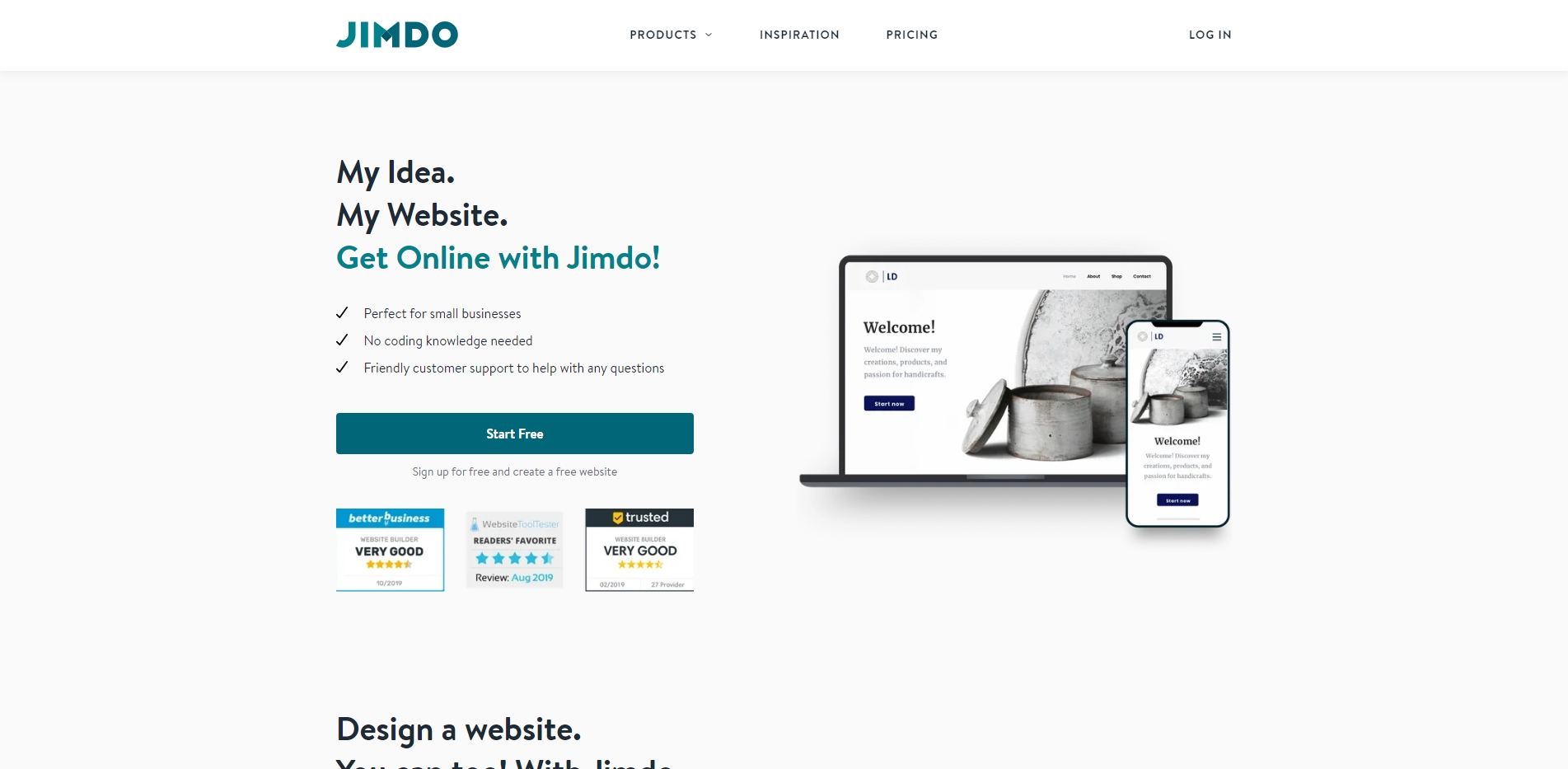
The good part about using Jimbo as your website builder is that you won’t be selling out your kidneys even if you decide to go premium in the long run. They have made switching from the free plan to premium fairly easy with their cheapest plans starting at just $10 a month and allowance of using your own domain name.
However, even if you don’t have the faintest idea of going premium one day, the free plan is worth checking out. They have a limited selection of templates, but all of them are compatible with smartphones and tablets, giving the website a more mobile design.
Pros: You can use an online store up to 5 products, 500mb worth of space, and no page limit.
Cons: Template selection can be expanded, and a centralized app can be added.
3. Mozello
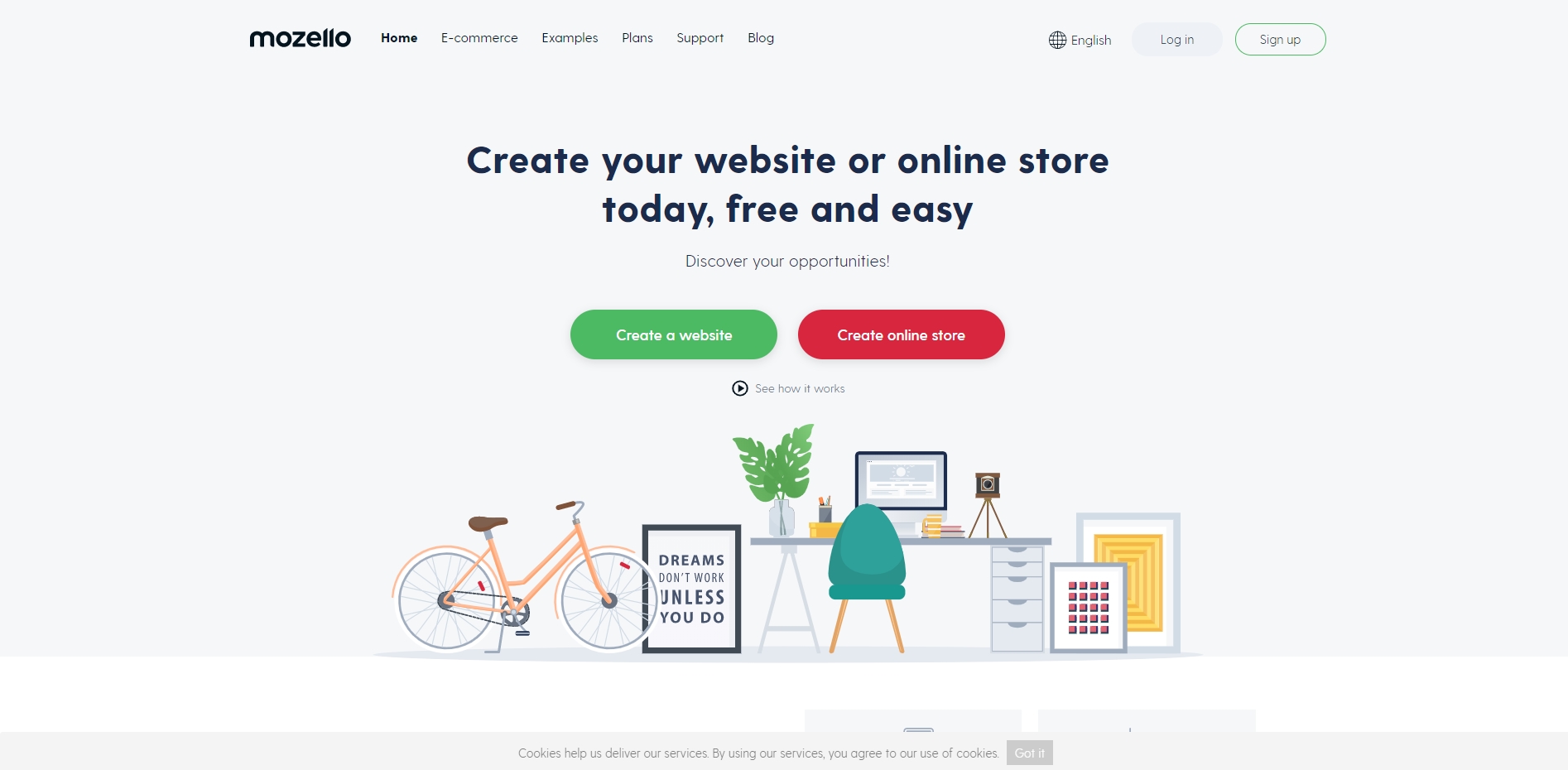
Mozello is a Latvian company and not that big of a player in the website builder market. What strikes its users is that it allows you to build a multilingual website for free that no other builder offers you without a premium plan.
Not to mention that the feature range is also extensive. It provides a blog, online store, and SEO elements all within the free program. Even the ad is a minuscule link in the footer that users don’t seem to notice. A complete 500mb worth of storage makes the Mozello a package the best we can get for free.
Pros: The ad is unnoticeable and almost everything else about it.
Cons: The Mozello editor doesn’t use a secure connection, and that is worrying.
4. Ucraft
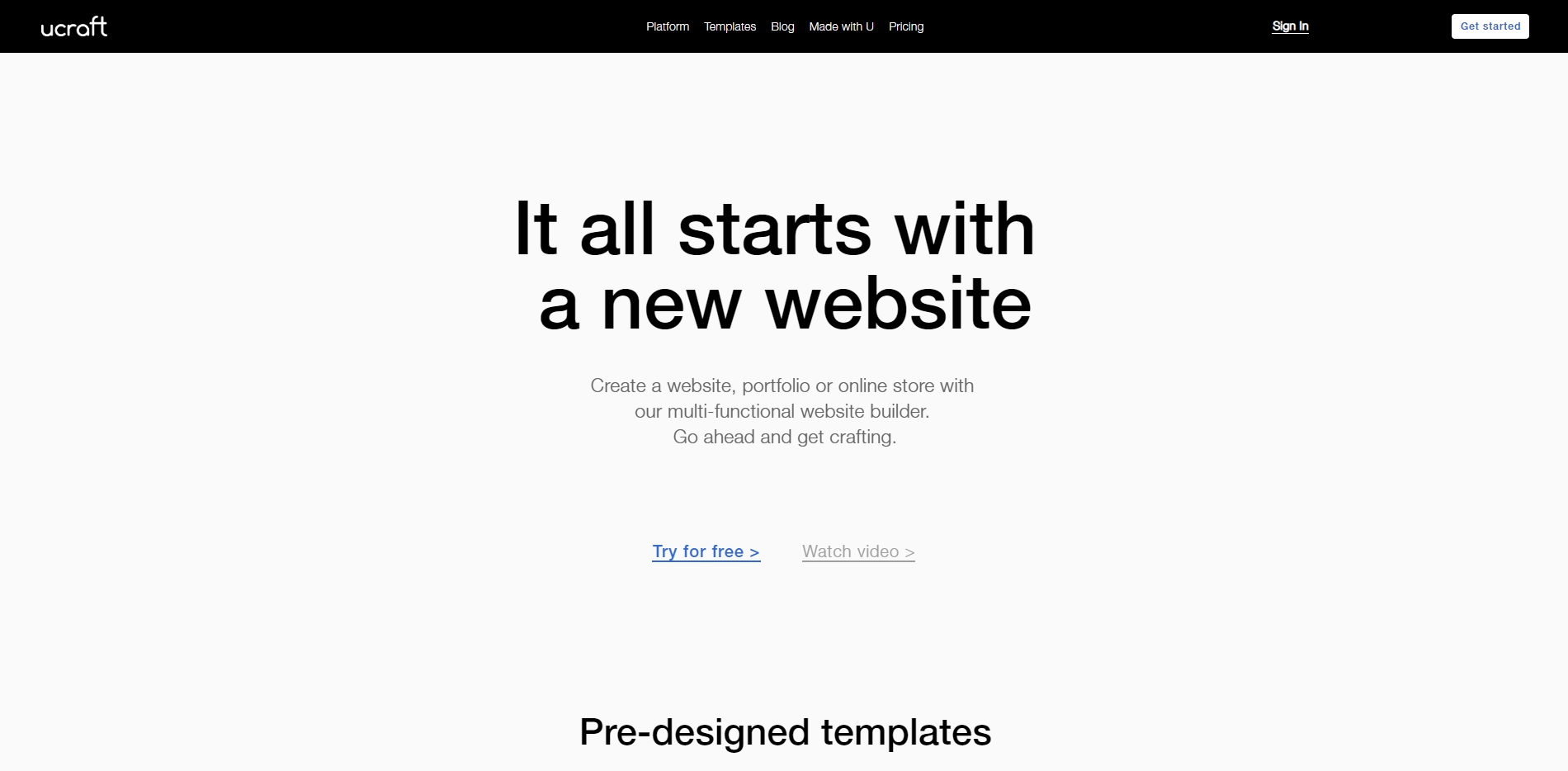
Ucraft is considered as an exciting name among the website builder community as it is the only one that allows you to use your own domain name for free. It even lets you integrate SSL at no added cost. This surely makes them one of the best. Ucraft is newer compared to others on this list, making it a more advanced website builder.
You can fine-tune your style aspects like fonts, key spacing, placements, and colors. However, such as its advancements, it is equally complicated with the editor not being self-explanatory.
Pros: You get the ability to connect your appropriate domain name, modern templates, and helpful support.
Cons: Basic elements available within the free plan and a complex, buggy editor.
5. Webnode
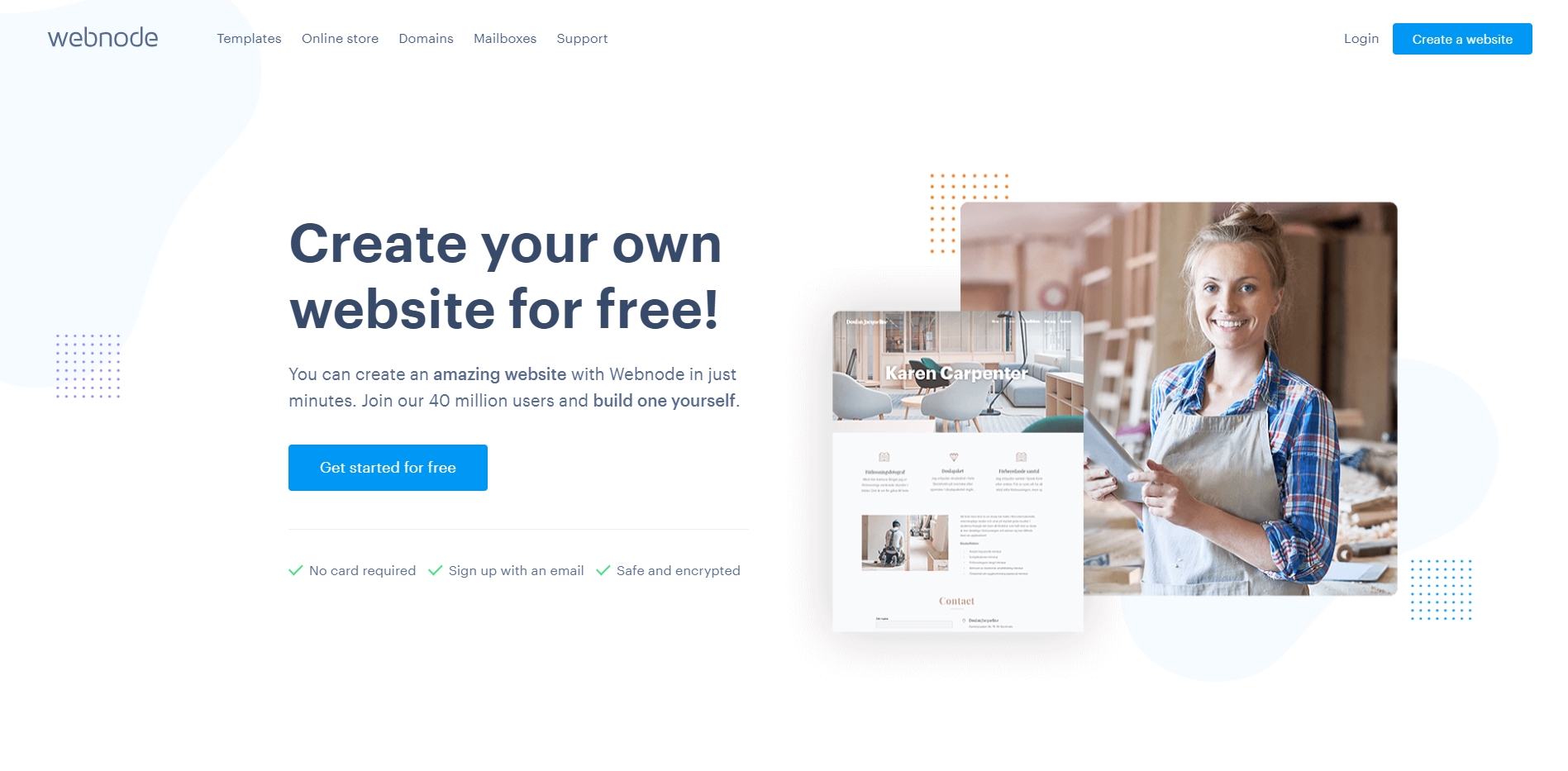
Webnode recently completely rebuilt their editor, giving it a modern, sleek look. The themes that they now offer are more stylish besides being responsive, making the experience of working with Webnode more intuitive.
You also receive a choice of upgrading to a paid plan here, which is understandable given how by now, they expect that the features convince you. That is why they offer you a low-cost variant, especially if you are looking for an online eCommerce because the free plan doesn’t offer that option. You also get to use a domain name, contact for premium support, and a resource for blogs.
Pros: The free plan has non-intrusive ads and a wide selection of stylish templates that allow SEO settings to be changed.
Cons: Payment required for eCommerce and limited storage space of 100mbs in the free plan.
6. Wix
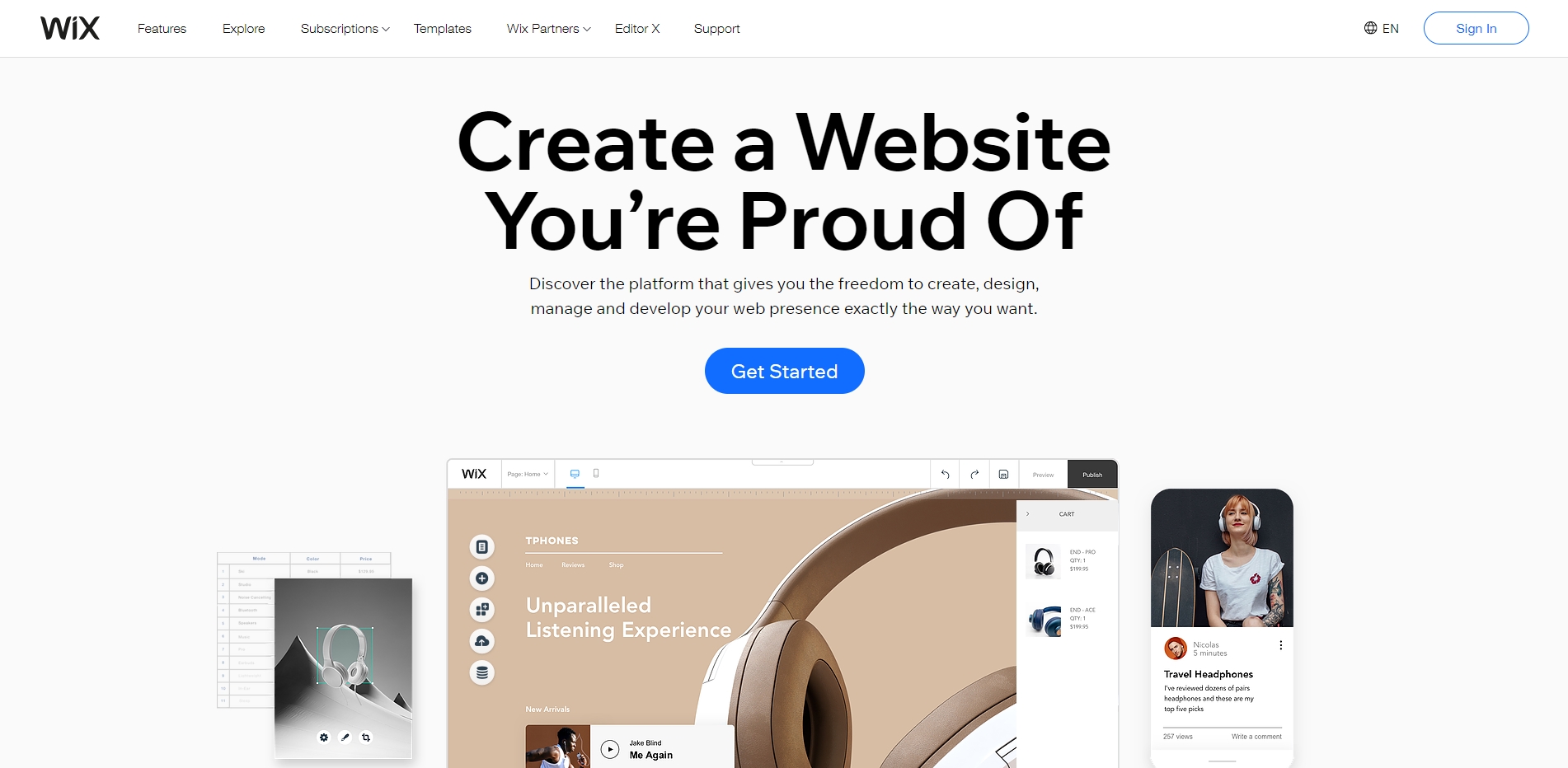
Wix is one of the biggest free website builders. The platform has more users compared to any other site builder in the market. Undoubtedly the reason for such popularity is that it is loaded with unique features and amazing templates. Like others we have discussed here, Wix also comes with paid and free options, but do they stand fair enough beside each other?
The answer depends on what the organization is looking for in their website to represent. However, the part that plays in the company’s favor is that Wix doesn’t have restrictions on the free plan when it comes to the different array of features and templates.
Pros: Flexibility of the editor, and extensive app market and full SEO customization.
Cons: They place a pretty visible and sticky ad that stays even when the user scrolls.
7. Weebly
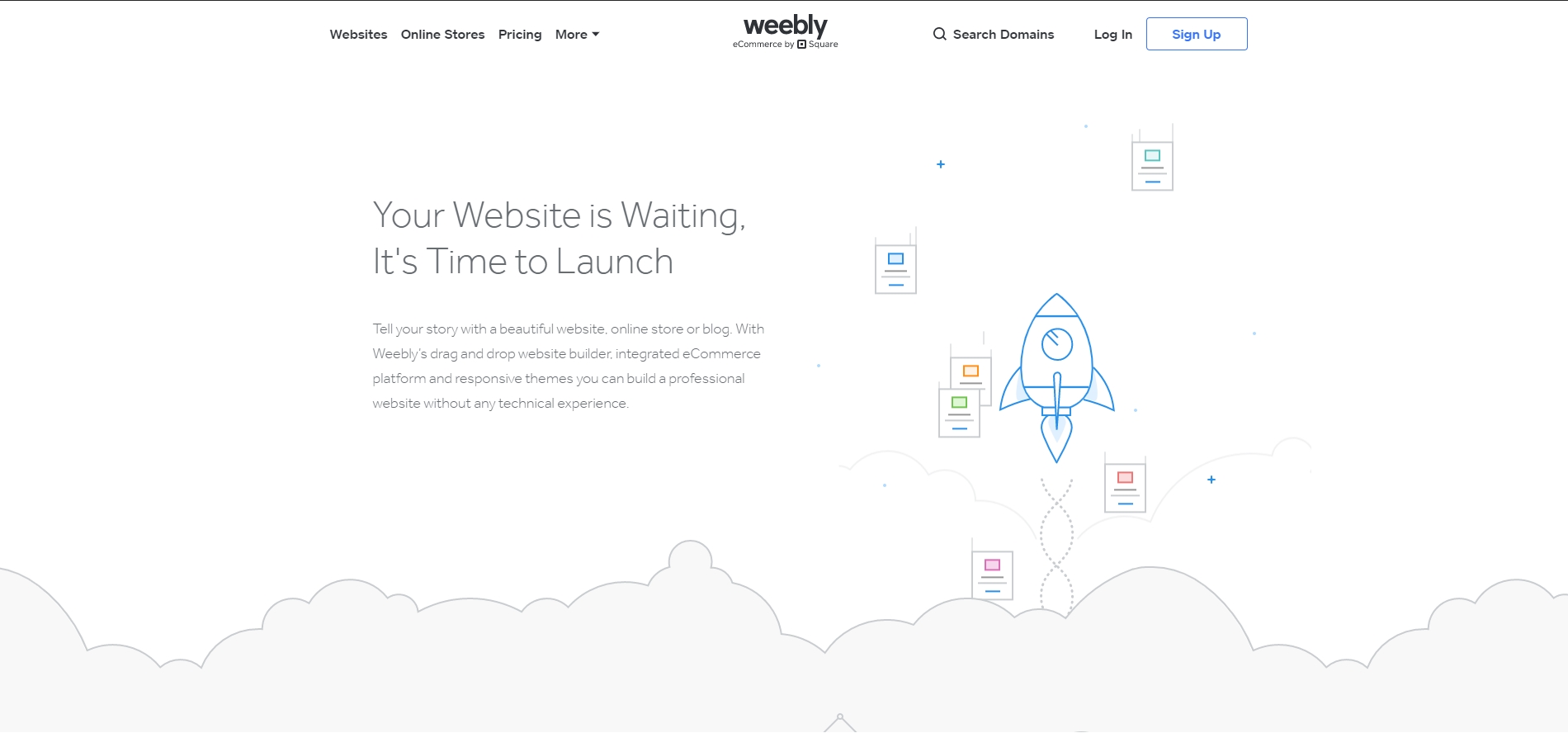
Weebly accounts for website builders’ top spots because it is one of the largest creators out there. However, where Weebly as a general website builder, outshines the category, judging the platform for its free plan puts it a little low. This contestant here when judged from different criteria, it doesn’t shine as bright.
The main reason is that it has a noticeable ad embedded as the website design’s footer covering up the entire log upfront with a mouse movement. Just because Weebly has created a powerful name over the years and has exceptional usability with added features starting from $6 a month, does it still have a place on the list of free website builders.
Pros: Centralized app center add-ons and a 500mb worth of web space to begin with no limit on pages.
Cons: They have a repulsive ad as the footer, and the cookie notice has no means of switching off.
8. Webflow
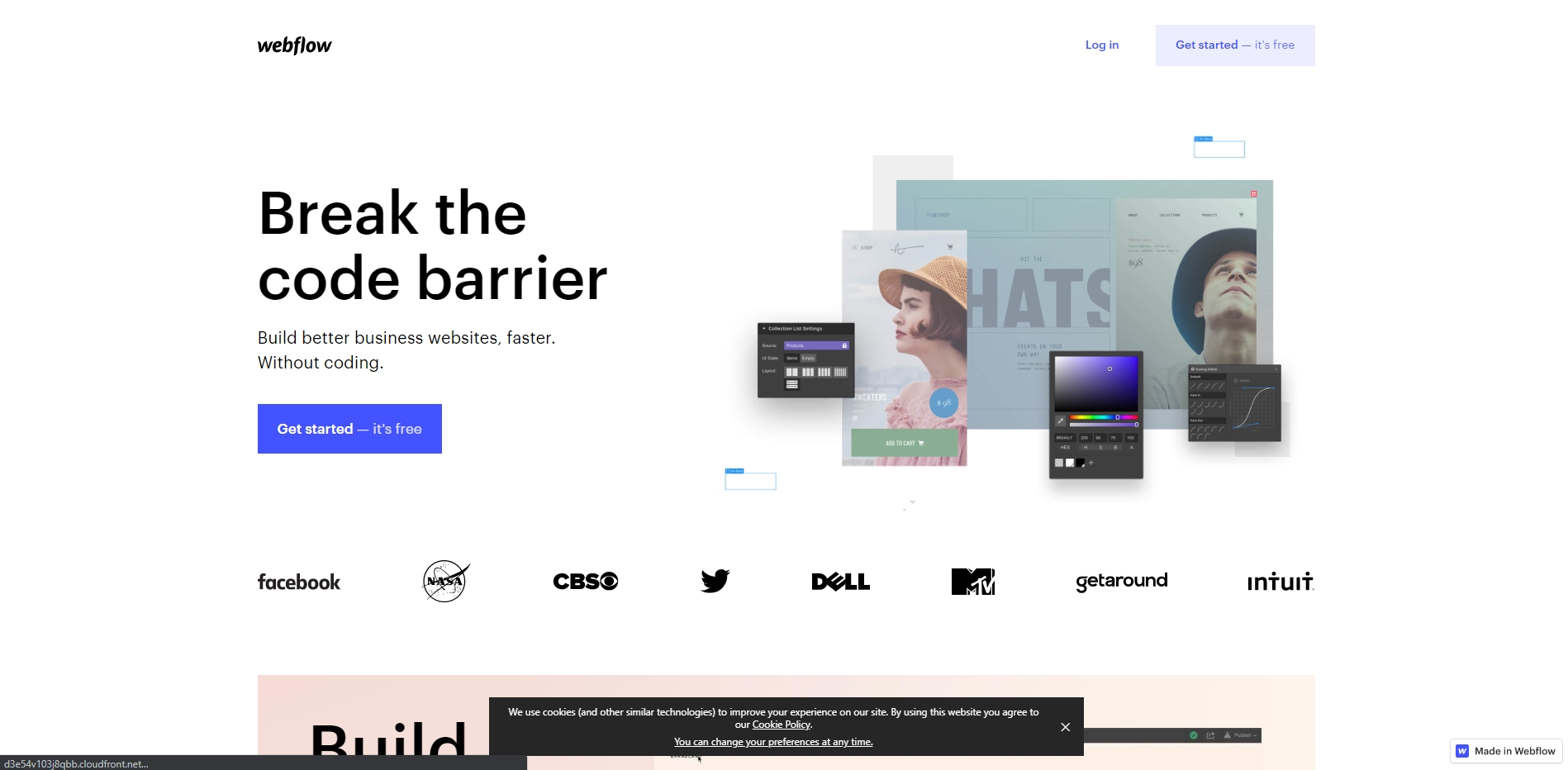
Webflow might not be all beginner-friendly when it comes to website builders mentioned on this list. It is a far more complex builder targeting designers and professional developers.
They have really slick designs and much to people’s surprise, their own website has been created using Webflow. Hence, of course, it is a huge validation for people, and they tend to give it a shot for their own organizational website design.
Pros: You can sign up without credit card info input, great tutorial videos, and a barely noticeable advertisement.
Cons: Blank themes are a waste for designers and no SSL option for free.
9. WebStarts
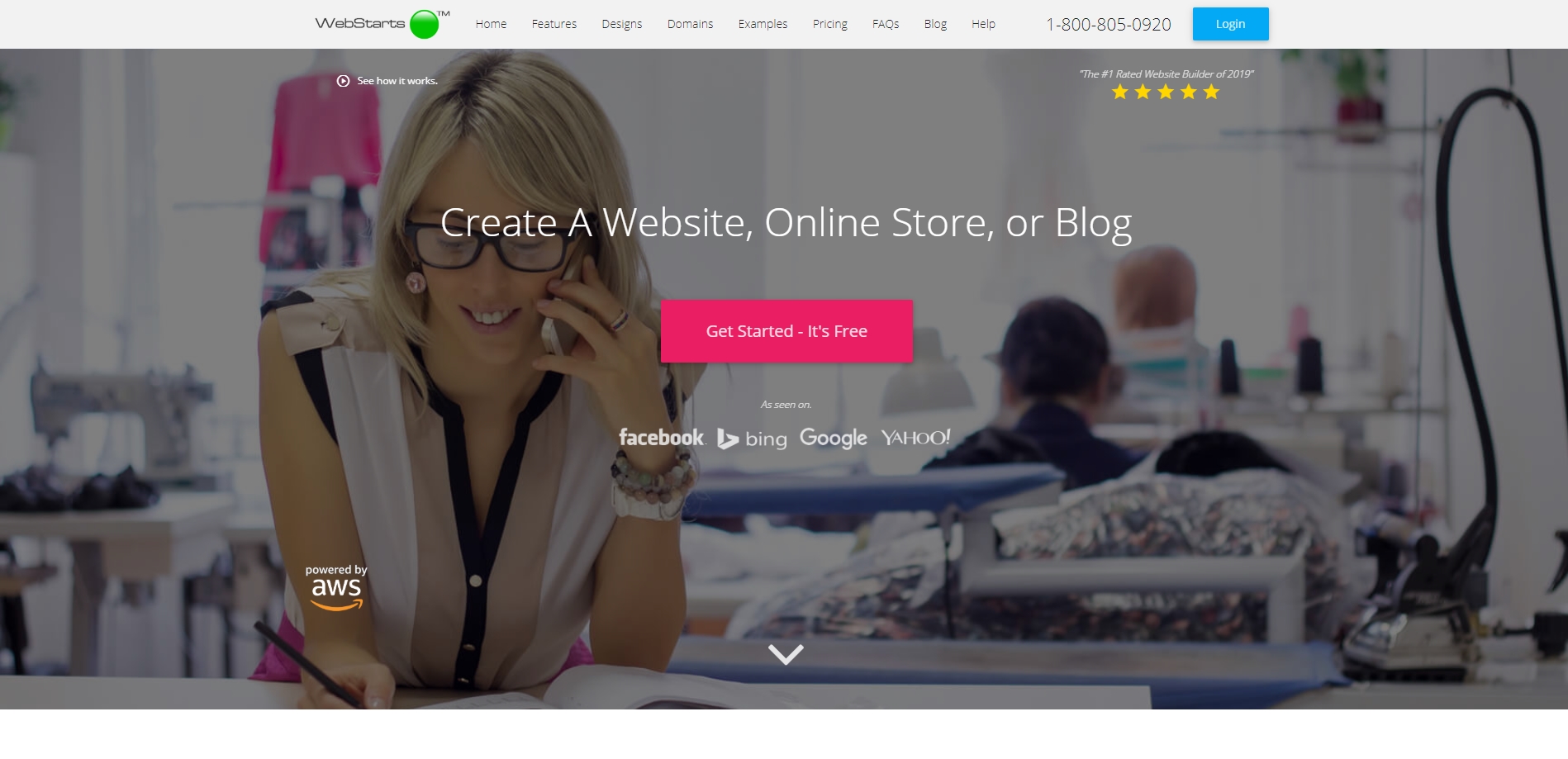
The team behind WebStarts has not been shy when it comes to promoting their name. The platform has scored almost 4 million users, allowing it to take the rightful claim of being the top-rated free website builder. Although their claim might be shady, their free plan is definitely a solid choice for service sites like best dissertation writing services UK.
The website builder allows the user to access vital features that don’t come for free like blogs and activation of an online store. Many people have claimed for it to be very similar to Wix in many of its elements, which can move around freely. However, there is not much variety when it comes to templates.
Pros: A generous 1GB of storage space, an online store with a 10-product range, and editable SEO settings, all for free.
Cons: Outdated backend, no variety for features and templates, and no optimization for smartphone websites.
10. Strikingly
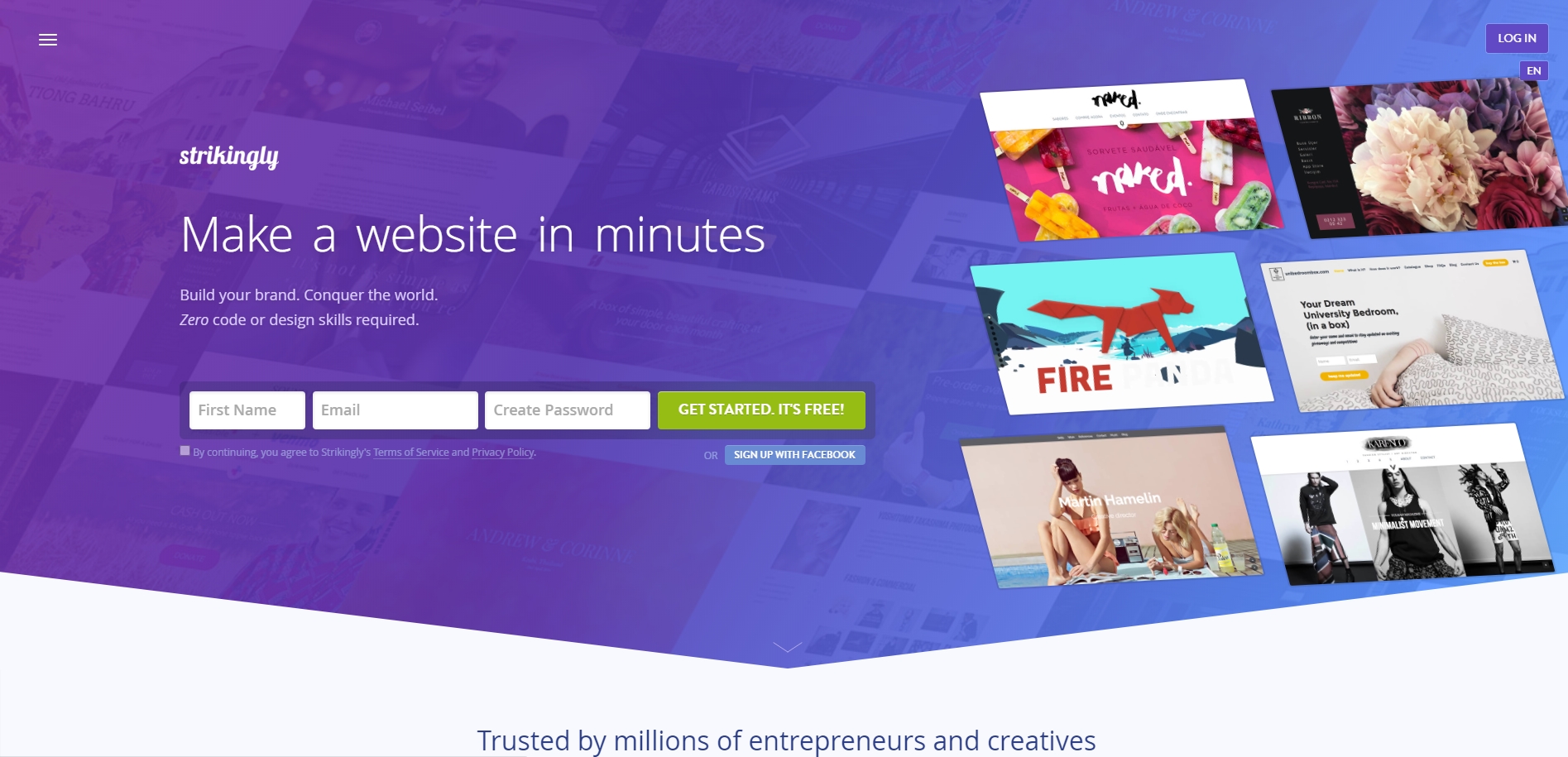
Strikingly works as per their motto of not letting you lose your visitors because of a heavy and confusing website. Maybe that is why you will find that they only allow a single-page website in their free plan.
However, they offer a nice range of templates and an easy-to-use editor that is understandable for beginners. You also get a dedicated iOS and Android app that allows you to edit the website for smartphone usage.
Pros: Workable themes with a call for action clicks and access to live chat support.
Cons: One page is very limiting and not the best way to see things from an SEO perspective.
11. Bookmark
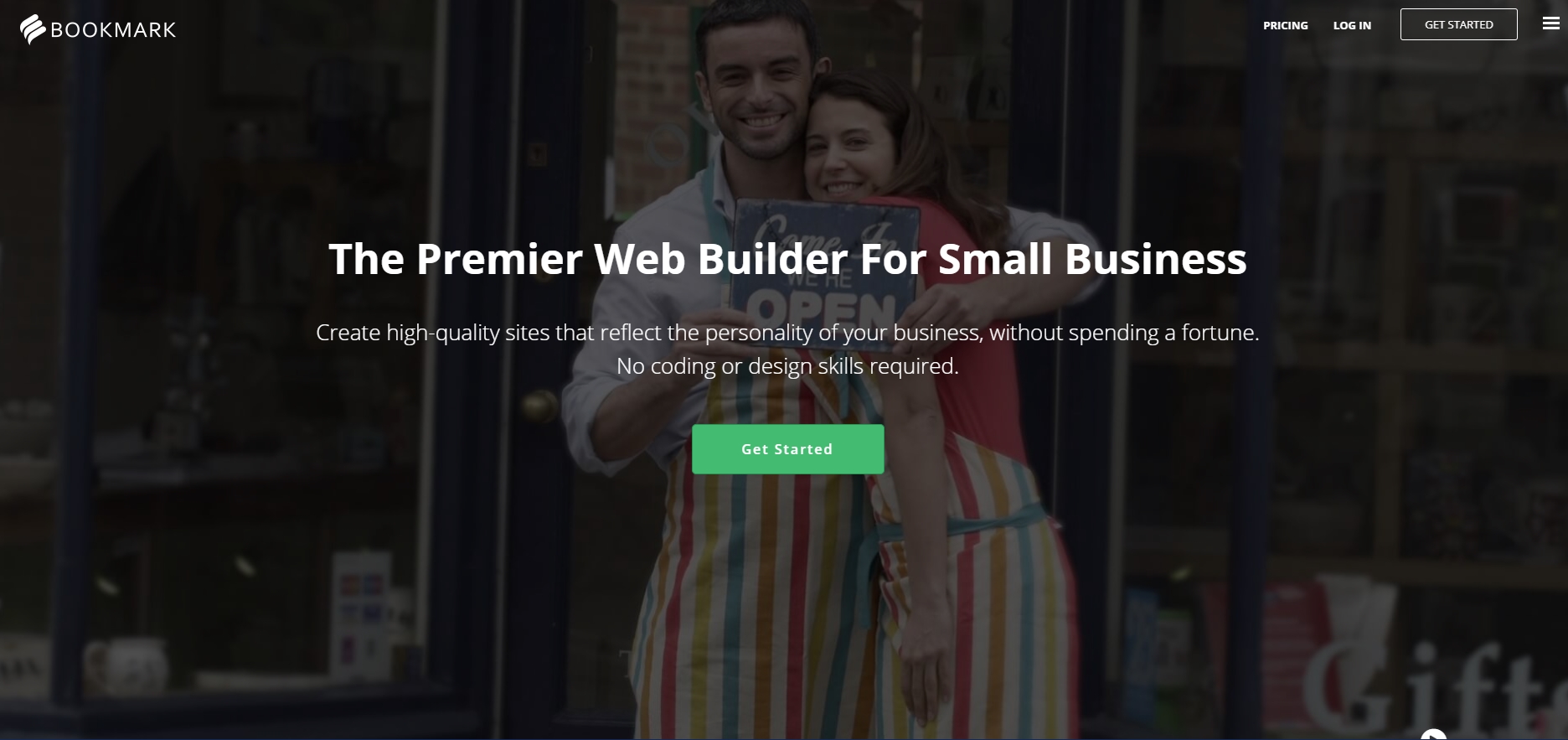
Artificial Intelligence has been a buzzword for over a decade now. Therefore, it is not a surprise if a website builder called Bookmark has AI integration going on. The dedicated AI assistant is called AiDA and only requires you to put in the business name and industry type.
The results, as testers verified, are not absolutely terrible. But because you are using an advanced platform, you would expect superior results, and they are not that better than regular website builders either.
Pros: Editor is understandable, and the AI assistant gives you a step-by-step guide to modifying elements.
Cons: Not that attractive for an advanced procedure and very heavy stock imagery.
12. New Google Sites
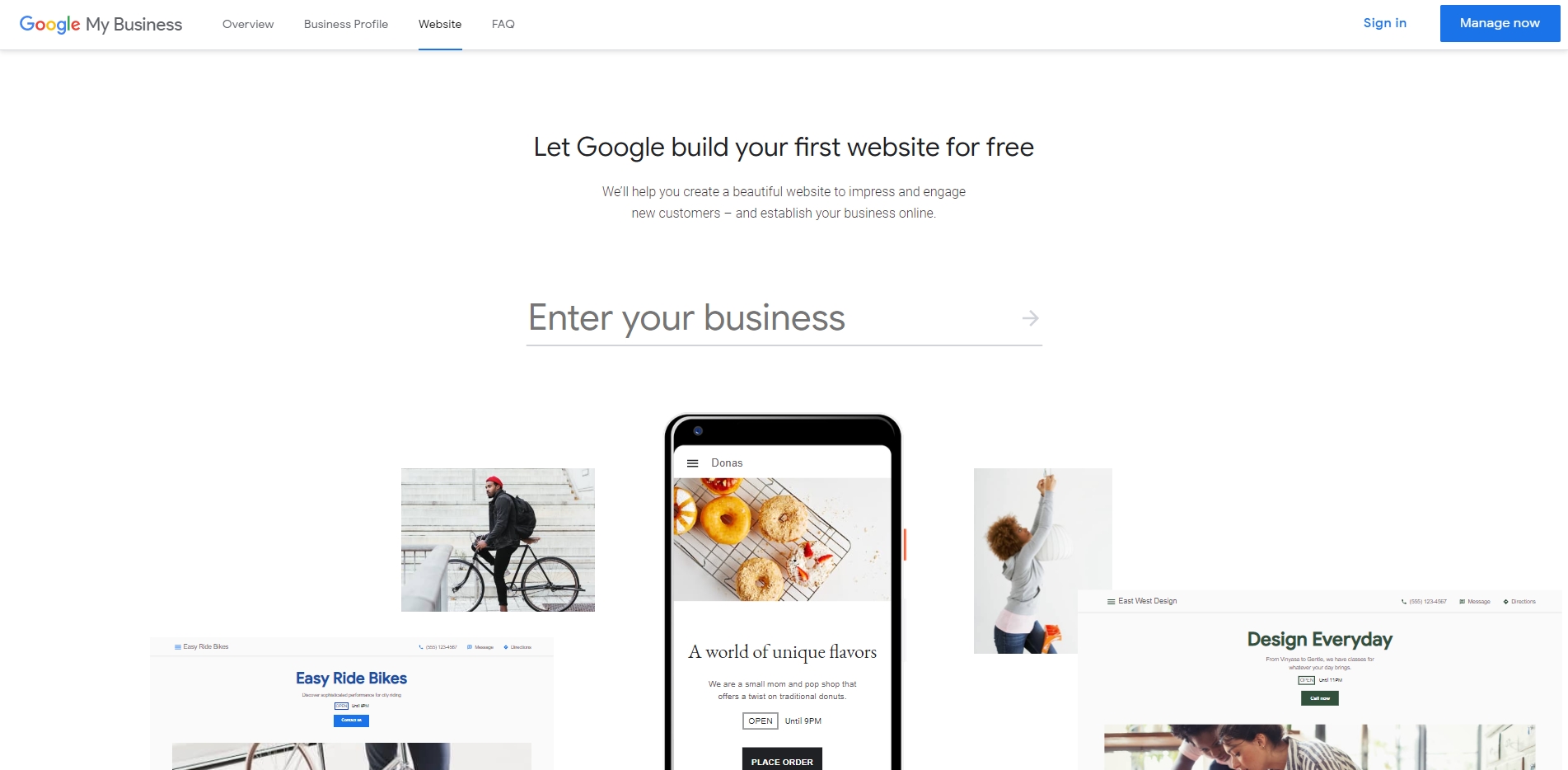
A revamped Google Sites, an official website builder by Google, is now more cleaner and modern looking. It is straightforward to use. However, basically, all the features that you can pick to build upon are just bare minimum. Therefore, it is a fundamental and upfront builder for a website.
You can associate a domain name, but only if you have a real-world address to associate with your business name. It provides a robust integration with other Google products like Maps, Docs, Slides, and Calendar.
Pros: It is Google’s official, so plenty to learn and practice upon with great support and community.
Cons: Requires more themes and elements to make it professional-looking.
Conclusion
All in all, now that you are fully aware of some of the best free website builders. Understand that the word “free” can be objective. Sometimes, you don’t get the best when things are free, and taking a high-risk leap of faith for a startup company or business is not always a good choice.
So without putting your reputation on the line, my final advice for you would be to: Choose wisely! But in case you have already created a website and recognize its functionality doesn’t meet all of your needs anymore – aisite is your solution!
Try a Free Demo Migration and check out how it works! It’s never too late to make your website much stronger and more user-friendly!










